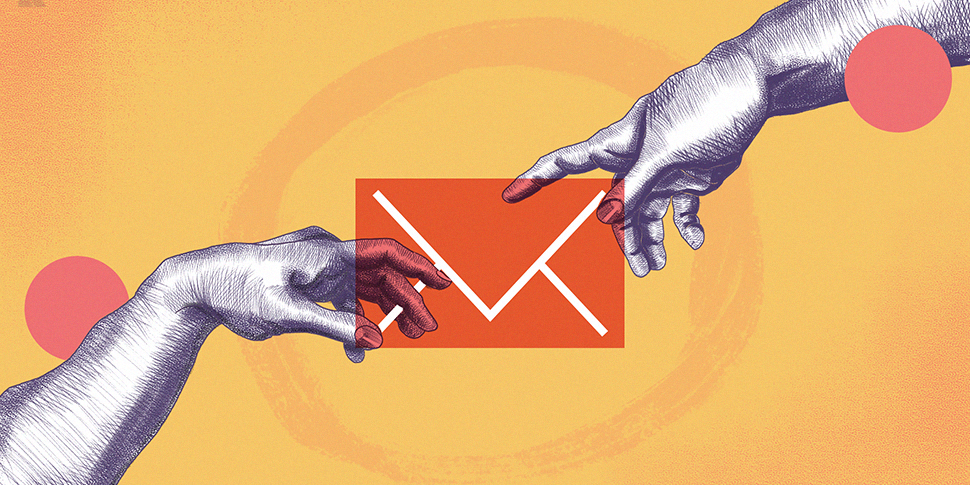When you’ve worked in support for a while, especially for the same company, it can feel like Groundhog Day. You feel like you answer the same questions day in and day out. That’s because you probably are!
But that doesn’t mean it has to be boring. Practice makes perfect and setting yourself the challenge to improve keeps you interested.
There are always things you could be doing better in your conversations. Here we look at some of the common support requests you’re likely to receive, the best way to respond to them, and how to create evergreen resources to make it easier for others in your team.
Are you ready to deliver Friction-Free Customer Service? Capture your customer’s entire journey in a way a support ticket or traditional help desk never could. Discover Kayako Single View
3 common emails support receive:
In my experience, most emails we receive in support fall into into three buckets:
- I love you, but here are the things that you need to change.
- I hate your product and I’m really angry.
- I am a new user, do you have XYZ thing?
An example for the “I love you” email:
Hey y’all!I’ve been using your product for years, and really love it. That being said, it would be pretty cool if you could add a sorting feature.
Right now I do it manually and it takes up a lot of time.
Do you have a way to do this already that I’m missing, or is it really just not available?
An example for the “I hate your product” email:
Hello,I just signed up yesterday for a paid account with your service, and I found out today that it doesn’t do ANY OF THE THINGS that I want it to do.
I can’t believe you would release something that has this limited a feature-set. You do a really poor job of letting customers know what to expect and an even poorer job of guiding them through the set-up process.
I’m going to tell everyone I know about this so that my friends don’t fall into the same trap.
An example of the “I’m a new user” email:
Hi there, I’m really excited to get started with your product. I just have a few questions before I get started.
- Is there a way to favorite things?
- How do I add my boss as a user so she can see what I’m doing in here.
- Do you have any “best practice” tips that I might be able to look at just to make sure I’m using this correctly?
Thanks!
Have you seen these emails or something that looks like them before? Probably.
Even if there’s some slight variation in the customer’s tone, for example they’re really upset right now, but actually enjoy the product for the most part, you can use these classifications to help you formulate the exact recipe for success in your response.
Using just three components you can almost always get the customer from unhappy to successful in a few short emails.
Components of a support email
You can respond to every email using some variation in the order of these three components. Think of them as the flour, water and eggs in your cake, and everything else as the flavoring or frosting. These components are:
- Acknowledge the issue they are bringing up
- Align with them, let them know you’ve heard what they are saying.
- Assure them you are taking steps to fix this issue, or have spoken to someone who can.
And make sure to greet them genially, make them feel welcome to email back if there’s anything else they are curious about.
Here’s an example of how this would look for each of the sample emails above:
Template 1: In response to the “I love you, but” email:
Hey there,
Thanks so much for emailing–that’s a great question. I could definitely see how you would want to have a sorting feature like that. Right now, we don’t have anything like that in place, so it is just manual. That being said, we’ve heard that request quite a bit so maybe we will do so in the future. I’ll speak with our engineering team about this, and they’ll reach out if they have any other questions.
In the meantime, please let me know if there’s anything else that we can help with and have a great rest of your day!
- Acknowledge the issue that they are bringing up.
- Align with them, let them know you’ve heard what they are saying.
- Assure them that you are taking steps to fix this issue, or have spoken to someone else who can.
Template 2: A response to the “I hate your product” email:
Hi,
Thanks so much for your email– I am sorry that you’re dissappointed with our product. Could you let me know what specific features you were running into problems with so that i can try to shed a bit more light on their expected functionality? I’d love to help where I can pass your suggestions along to our team, but I need just a bit more information before doing so. I definitely understand how it can be frustating to sign up for a service and have it not work the way you think it should, so hopefully we can get this sorted out for you. If not, I’ll be happy to issue you a refund for the money you spent on your upgrade
Thanks!
- Acknowledge the issue that they are bringing up.
- Align with them, let them know you’ve heard what they are saying.
- Assure them that you are taking steps to fix this issue, or have spoken to someone else who can.
Template 3: In response to the “newbie” email:
Hi there,
Thanks for emailing–I’m so glad that you are enjoying our product. These are great questions. I’ve answered them numerically, as you sent them–I hope that’s alright.
- We don’t currently have a way to “favorite” things, though I definitely see how it could be useful. I have a ton of data in my account, and what I use instead is this tool:[link]. You can read a bit more about how to get that setup here:[link]. Because that’s so similar to favoriting, I’m not sure we will add that as a feature, just in full transparency. But I’ll track your request internally and let you know if that changes.
- Yes! You can totally add your boss. There’s some information on how to add additional users here:[link]
- We don’ currently have documentation or a blog post on “best practices” but that is a great idea. I’ll talk to our team and see what we can do. Keep your eyes peeled.
I hope that helps, but let me know if you have other things that come up.
- Acknowledge the issue that they are bringing up.
- Align with them, let them know you’ve heard what they are saying.
- Assure them that you are taking steps to fix this issue, or have spoken to someone else who can.
As you can see, there are many variations of the same three things:
- Acknowledging that, yes, the customer has a valid issue or question
- Aligning with the customer and letting them know you heard and understand their inquiry
- Assuring the customer you will help them find a solution if you haven’t already
Barring any outside situation beyond the three main categories above, this technique provides you with a simple template to answer questions efficiently, effectively, and put a smile on your customers’ faces.
How you can make it easier
There are ways you can make this simple method even easier by making evergreen content to support both internal and external customers.
They include saved replies, public and internal documentation. An internal style guide can save you time and energy while still providing your customers with a stellar experience.
Create saved reply templates
Saved replies (or macros) can feel smarmy if done incorrectly—you can almost always tell when you are the recipient of one, as it feels like the person “responding” didn’t even take the time to read your inquiry.
Use saved replies as chunks of emails, rather than the whole thing.
If you find yourself writing the same blurb in response to feature requests, save it for use later.
You can do this using a tool like Text Expander, if you feel the saved reply would only be beneficial for you. Or you can include it in the software you use to respond to conversations if your team would benefit from its use.
Using prewritten responses saves more than time and effort. They ensure you are giving a quality response every time.
You’ve already read the saved reply for tone and ensured that you have no grammatical errors.
To take this one step further, go over each commonly-used saved reply with your team and get everyone’s feedback on it to make sure it is bullet proof.
Use documentation to answer simple queries
Creating documentation that can be found via an easy Google search will help minimize the number of newbie questions that you get, but it will also add additional resources for you to use in your responses to customers.
Rather than writing out a whole paragraph in response or creating a new saved reply, create documentation that explains the issue. That way, customers that aren’t reaching out to you via email. They can find the information whenever they need it. You can also link to it if and when someone ends up reaching out.
A style guide creates consistent support
Create a style guide for your team. This is helpful because it ensures that you have a cohesive methodology for how you deal with customers.
It allows you to pass down tools and tricks of the trade (like Acknowledge, Align, Assure) to new team members without having to reiterate it every time.
Your style guide should include everything from “How do we feel about emojis?” to “How to respond if a customer is swearing at you?”
Make this a part of your onboarding and these strategies will become second-nature to your team.
Are you ready to increase your team’s efficiency? Provide a better employee experience and speed up internal support with Kayako HelpDesk. Discover Kayako Self Service
Great support emails create great experiences
Even if you’re a seasoned support pro, you can always take a second to assess your own strengths and weaknesses and see what you could be doing better.
Rhetorically, acknowledging, aligning and assuring is one of the most solid ways to give your customer a great experience.
Play around with the ways that you can use each of them in your common responses and adding them to existing saved replies. Then watch your CSAT soar.