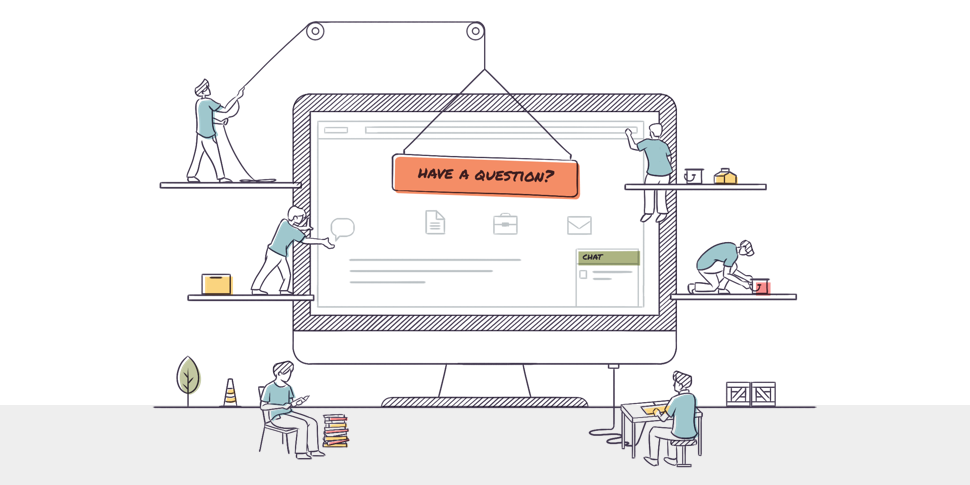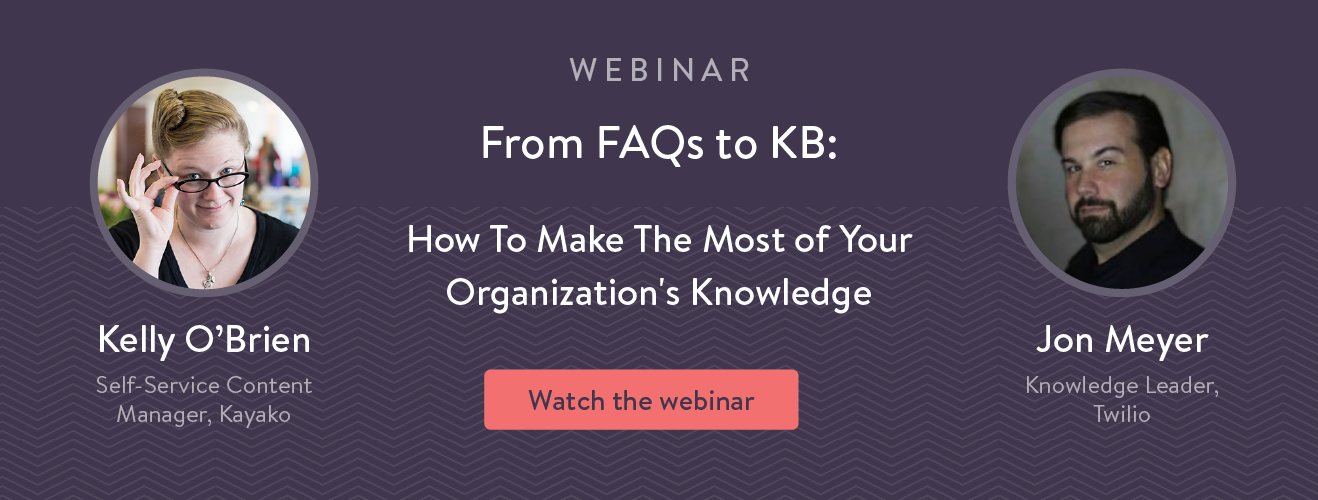We often look at self-service in terms of streamlining a process. The easier it is for our customers to help themselves, we reason, the lower our call volumes will be, the more money we’ll save, and the more time we’ll have for tending our desktop rock gardens.
All of those things are true—but they’re only the perks. The real reason that it’s worth creating good self-service content is that nothing beats it when it comes to building trust between you and your customers.
Discussions about using content to build trust are usually relegated to the marketing team. Copywriters spend a lot of their time thinking about how to built good rapport with their readers. Cultivating that emotional connection reassures your readers that you know what’s important to them and you’re there to help them succeed.
Now as crucial as this is for the people in charge of your content strategy, it is even more critical for the people writing your self-service content.
Think about this: When a reader lands on your blog, they might be looking for useful industry insights, for a glimpse into your company culture, or maybe for best practices when using your product.
When a reader lands on your help center, they’re in distress. It might be low-level distress (‘How do I change the profile image on my account?’) or it might be substantially more urgent (‘My server has crashed! Everything is gone! What do I do?’).
Good self-service content can save your customers from peril—be it boring-avatar peril or server-crash peril—and there are few things that will build trust faster.
So how do you make sure that your self-service content is the good, customer-rescuing kind?
We’re so glad you asked.
Show them you know what they need
Your first task, when writing self-service content, is to get in your customer’s head. You need deep knowledge about who your customers are and how they use your product or service.
Your support team will have loads of first-hand experience with your customers (one of many reasons your support team should be involved in writing your self-service content). But don’t stop there.
Talk to your marketing team about the customer personas they use, plus any focus groups, user tests, or market research they’ve conducted. Get on the phone with your sales department and ask them about the value propositions they use in their calls (and which of them are the most effective…and why).
The more information you have, the easier it will be to put yourself in your customers’ shoes and the better you’ll be able to anticipate their needs.
In your self-service content, use this background information to inform the decisions you make about organization and focus.
Let’s go back to the case of the boring profile picture. If you know that your user base is primarily made up of fashion aficionados, you can reasonable assume that they’re going to want to refresh their profile picture with the change of the seasons (if not the change of their outfits). Put ‘How do I keep my profile picture up-to-date?’ front and center on your FAQ page.
For the crashed server, let’s say your customers have to grapple with super-strict service level agreements. Your knowledge base article on ‘Recovering from a server crash’ needs to start by helping them get back in compliance.
Sometimes, your customer doesn’t want to talk. With Kayako’s knowledge base software, they don’t have to. Your Help Center lets them find the answers they need.
Show them you value their time
Your next priority is to make it ridiculously fast and easy for your customers to find the answers they seek. Part of this relies on your tools:
- Is your Help Center easy to navigate?
- Is your search bar prominent, powerful, and precise?
- How ’bout that knowledge base?
Every aspect of your customer self-service strategy should reflect the thought and consideration you put into developing it. But tooling is only part of the equation.
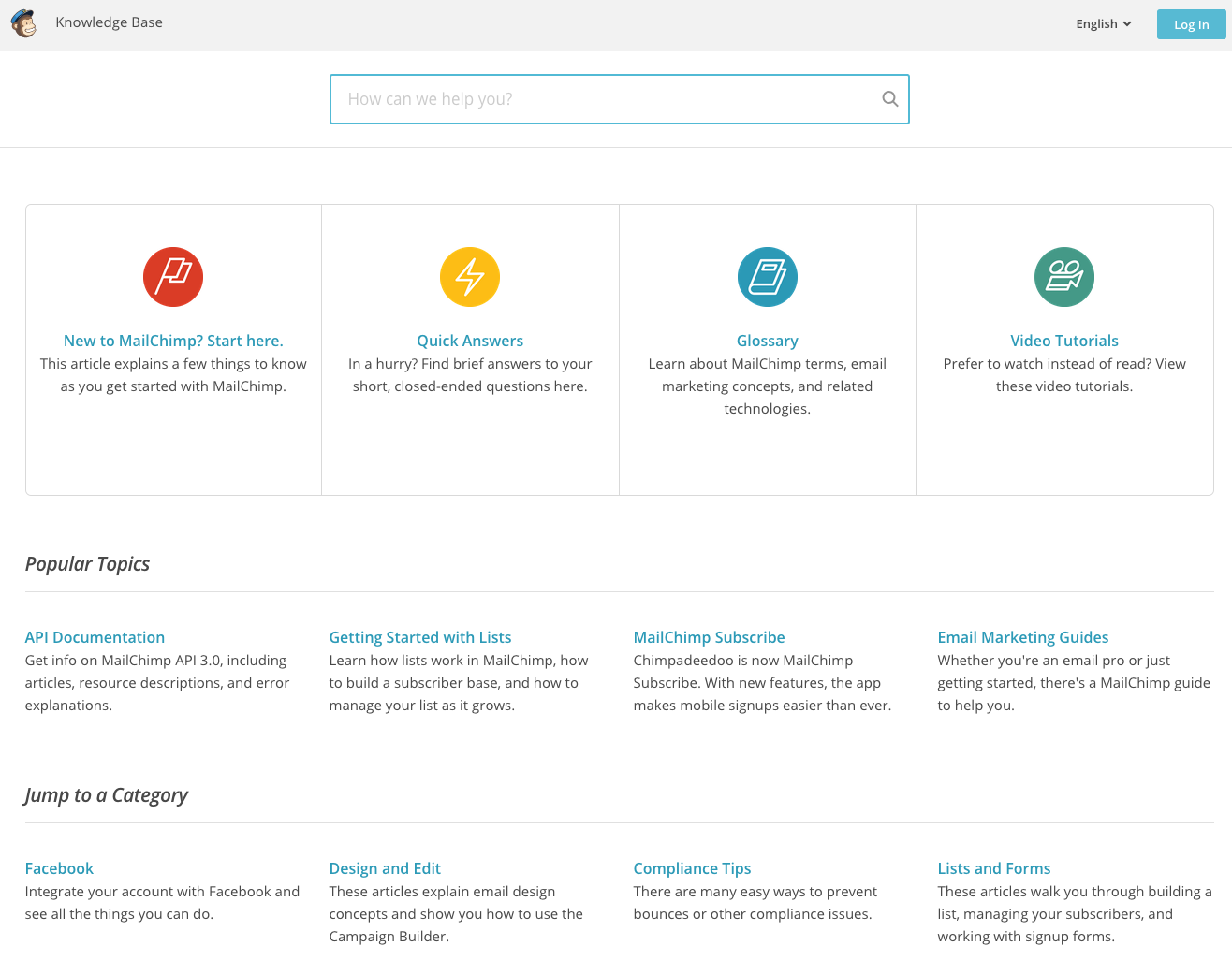
MailChimp’s knowledge base gives their users lots of options for finding their answers. People can explore by content type, browse popular topics, jump down into a particular category, or cut right to the chase with the search bar.
The content itself can do a lot to help your customers find their needle in the haystack of FAQs, knowledge base articles, and wiki pages.
- Write in self-contained chunks, rather than a linear flow (to accommodate readers that are going to be coming from all directions).
- Write in concise, tightly focused sections to make it easy for your customers to scan down the page.
- Write reusable content whenever possible, so you can eliminate redundant information.
- And above all, whatever you do, write your content according to the problem it solves.
Let’s revisit our examples.
Say your fashion-forward user comes across an FAQ titled ‘How do I edit my user account?’ Chances are good they walk on by. But ‘How do I keep my profile picture up-to-date?’ directly addresses the problem they’re trying to solve and assures them that they’ll find the answer they need.
Same goes for the crashed server. Rather than using a flat, noun phrase title like ‘Server performance,’ go for something like ‘Recovering from a server crash,’ which tells the reader that the article will be applicable to their current circumstances.
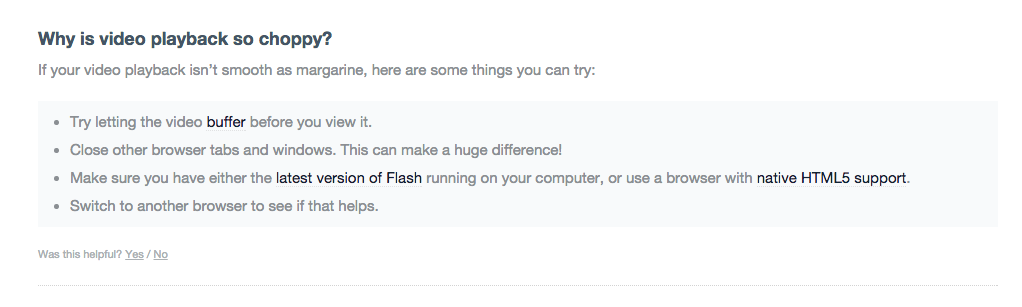
In Vimeo’s Help Center, the titles for their FAQs get right to the specific problems their users are trying to solve.
Show them you understand (and are invested in) how they feel
Finally, since building trust with your self-service is an emotional endeavor to begin with, your content needs to exhibit empathy. A lot of this comes down to tone.
Be vigilant against any presumption or condescension in your writing. Keep the tone of your self-service consistent with the tone of your product—dissonance is disruptive.
And nothing will help here more than simply treating them like human beings.
(Keep in mind, by the way, that just because this is self-service content, doesn’t mean it’s one-sided. A huge factor in fostering that emotional connection is ensuring that it goes both ways. Invite feedback on your content—whether through star-ratings, thumbs up/down, or a full-fledged comment section—and then make changes based on that feedback.)
In the case of our profile pic FAQ, you’d probably want to come off light and little cheeky: ‘Changing your profile picture is a great way to show off to your followers, when your ensemble is particularly on fleek. Start by clicking the Upload button…’
But given the dire straits of our server-crasher, you’d want your knowledge base article to sound serious but reassuring: ‘Server crashes are stressful, but we can help you get things back up and running the way they should be. We’re going to start by getting things back into compliance, before we move on to recovering your data…’
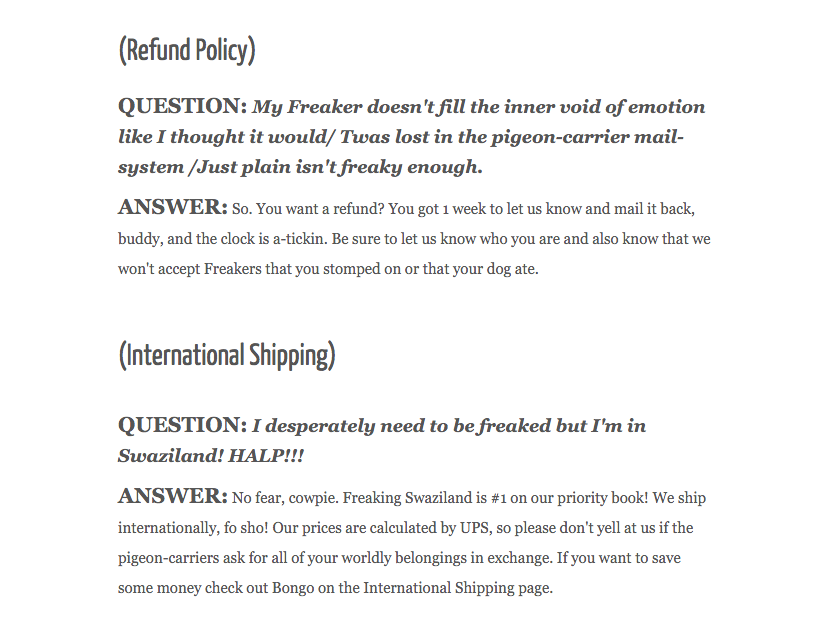
Freaker USA sells fun knitted beer koozies. Their FAQ page is cleverly written to match the company’s tone of voice and speak to their target customers. They make an effort to bond with their customers, even over boring things like shipping and refunds.
When it comes down to it, good self-service is all about reminding your readers that you’ve got their back. Give them in information they need, make it super-easy to find, and write to them like you care—because you do.
What examples of great self-service have you come across, either as a customer, or at your own company? We’d love to hear about it in the comments!