There is a little irony that those of us in the customer service space have been observing since customer support first went online: Customers have become more impatient.
Initially, customers wanted to be able to resolve their issues over email.
Then they began to expect a response within 24 hours.
Now, 39% of modern consumers expect a reply within four hours.
55% of Twitter and Facebook users expect to hear back even faster.
Businesses are responding with all hands on deck, manning every touchpoint—live chat, social media, phone, and email—to serve their busy, multitasking user base.
Are you ready to deliver Friction-Free Customer Service? Capture your customer’s entire journey in a way a support ticket or traditional help desk never could. Discover Kayako Single View
5 quick ways to support the impatient customer
Demanding customers can feel like they dominate your support queue. They add pressure to agents and they make you feel like everything is urgent.
This is why it’s essential to provide an effortless experience to move them from ‘ARGH’ to ‘ahhhh’ as quickly as possible. As both a busy person and a helper of busy people, I’ve compiled 5 quick-fire ways to handle these impatient customers.
1. Stick to the same support channel
A “channel” is the method by which your customer initiates contact with your organization. A customer’s first instinct is to choose the support channel that they are most comfortable using. Mine is Twitter. I always have my phone with me and can reply easily to follow up questions.
But many customers prefer phone and will call for the simplest answers. Still, the biggest percentage of business people prefer to correspond by email.
Whichever channel your busy customer reaches out to you on, stick to that channel. Don’t tell a caller to email you, don’t send your tweeters to a 1-800 number and force them to restate the problem multiple times. Asking a consumer to switch support channel can decrease loyalty by 10%, according to CEB.
Keep it simple and reply back on the same channel—this is where they expect a reply. Changing channels increases the “effort” to use your product successfully, and all support should be reaching for an effortless experience.
(There is an exception to this rule, and that’s for when a quick phone call can easily replace a long, long text explanation. In that case, reach for the phone, and follow up with an email to resolve any remaining questions).
For example, check out this response from GetFeedback—it’s simple, to the point, and I don’t have to leave my preferred channel to get my answer.
@sarahleeyoga we only count completed responses. However, in the excel/csv report you can optionally see partially completed responses.
— GetFeedback (@GetFeedback) February 3, 2015
2. Structure your emails
As a self-diagnosed busy person, I barely read half the words in any email I’m sent. If the email does not have a clear structure and is easy to read, I’ll miss important parts.
Also, if the email looks too bulky and wordy, I might “file it for later” which probably means I’ll never get back to it. A few tips for structuring support replies:
- Use ordered lists or bullet points when needed.
- Bold important parts and underline essentials.
- Don’t be afraid to summarize at the top, and link out to more detailed explanations.
- If the customer posed many questions in their email, copy the list and write your answer underneath each in a different color.
- Use white space to your advantage by adding an extra line between paragraphs, and segmenting your email to make it easier to skim.
Take a quick scan of your email response once you’re done. Do the main points stand out? If not, try playing with paragraph structure until it looks right.
3. Set guidelines
I’m sure everyone has had an experience with automated ticketing systems doing this. Two days after a support agent replied to your help desk ticket, you get an automated reply stating that since they haven’t heard back from you they consider your issue resolved. More often than not, you haven’t had time to try their suggestion!
The secret to this trick is setting clear, consistent, and expected check-in sessions.
Often in support, you’ll need your customer to try something out, or get more information for you in order to close the support case. Set clear guidelines for when you’ll next be in touch, and stick to them.
When you gently check back in to see how everything is going, customers will recognize that you’ve done everything you can to help, and that you are just waiting for them to help themselves. This will initiate a response on their side so that they are no longer the ones holding up the support process.
Help me help you.
4. Be clear when you’re available
There are a few different ways this manifests, depending on the level of personalized support your company provides. As a Customer Support Manager, being available means answering the phone whenever and wherever I can.
Because we only have the one office, I have customers in different timezones that depend on me for quick replies. Fortunately, this means I get some flex time based on being available outside of normal working hours. This might be something to consider for your organization.
If you work in a support team, being available is more difficult and depends on good scheduling. It might not be feasible to have agents scheduled 24/7. If this is the case, make it clear to your customers at what times you are available to help and where they can go to get assistance while you’re offline.
This can be voicemails that state hours of operation, or auto-response emails with links to popular help desk articles. Which leads me to…
5. Use a great support center to handle impatient customers
A lot of the time support isn’t available 24/7. You may have seen this in your support inbox yourself.
It’s a Monday morning, you make your way into the office, and log into your support system. You find a customer demanding answers late on a Sunday night. “Hey, I need help with X. It’s urgent!”
And you scroll down the email thread, “Seriously, I need help with this! My boss is demanding I fix this now!” and you might be fortunate to see “Nevermind, I found the answer in your help center”.
If not, you should be encouraging more customers to find the answer on their own.
A silent majority—70% of customers—would rather pop into your website, leaf through your how-to resources by themselves and resolve their own issues.
In other words, you can deal with impatient customers by not talking to them at all—and it’s their choice!
Taking the example above, the customer doesn’t have to wait until Monday morning for a response. Instead, they can find an answer to appease their demanding boss and crack on with your product. Self-service is effective and efficient any time of the week.
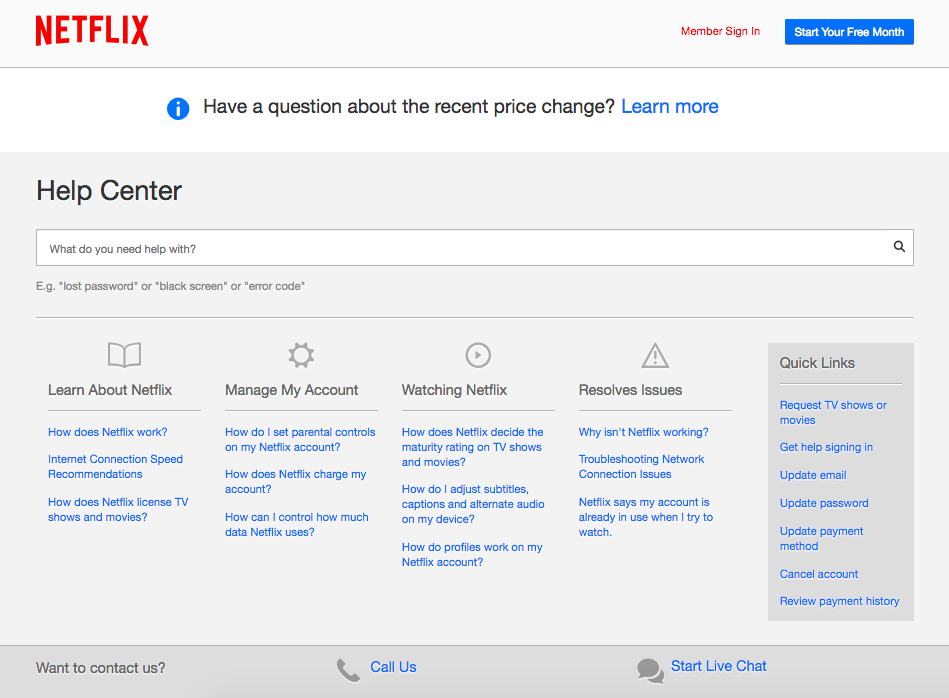
It’s not hard to self-serve when your support portal looks like this.
Self-service is the best response when online customers are impatient
Your customers need a way to help themselves. Investing time and effort into making your knowledge base amazing is important. This means they can self-serve, reducing the friction they have with your product, decreasing support requests, and making everyone much happier.
There are a few reasons consumers prefer to self-serve:
- They may not want to share sensitive information on the phone or online
- They think they’re going to have to wait to talk to a human
- They would really just rather do it themselves
- They know your support office is closed for the day
- They think they’re going to have to contact you several times
This is no coincidence. The people behind self-serve frozen yogurt shops already know the powerful psychology of DIY.
You walk in knowing that every topping you could ever want is already prepared, in anticipation of you. The cup of yogurt you make yourself is always going to the perfect one—the perfect solution. No one else could ever really get it just right. This is what we tell our own customers: anticipate your customers’ needs and then get out of the way.
The Kayako ‘self-service’ starter recipe
Collect.
At Kayako, we run a simple analysis that’s like the tech version of stacking Post-Its into categories to see which one turns into the biggest pile. We tag conversations by topic—as and when we’re having conversations with our customers.
Learn.
At the end of the month, we run a report on the tags that come up more frequently and the topics that get asked about the most. Now we know what’s tripping up our customers most often.
Build.
With this information, you’ll be able to quickly draw up a prioritized list of what to write or build next. Pick the top five frequently occurring topics and use those to structure your self-service content and develop articles around them for the knowledge base.
Review.
Because your product changes, you’ll need to review your self serve articles at consistent intervals. Check out our full guide on your first Help Center audit.
Ready, set, serve.
One of our customers used this method when their support team became overwhelmed with inquiries about a new feature the company had just introduced to their product.
Each rep was spending an average of 12 minutes to explain the new feature to around 10 customers each day, equalling about 120 minutes of work. Once they developed an article (complete with screenshots and annotations), they were able to push it out on their social media channels and their newsletter. They also pinned a link to the top of their website, a smart proactive move that significantly cut down their workload that month.
The advantage of course, is that they were able to support a maximum number of customers without spending days with each of them.
Good self-service content has been proven to increase customer satisfaction. If your support reps are overloaded, we’d love to see you build out your help pages by using self-service software.
Are you ready to increase your team’s efficiency? Provide a better employee experience and speed up internal support with Kayako HelpDesk. Discover Kayako Self Service
How do you deal with impatient customers?
Dealing with impatient customers is all about getting your foundations right in your support model, from sticking to their preferred channel to giving the customer responsibility in managing their own issue with clear guidelines.
There’s always some best practices that will speed up the efficiency of your support, but the big-win lies in using self-service. Once customers begin problem solving for themselves, you’re able to free up resources that you can allocate to the trickier support demands in your inbox.
[hs_action id=”9087″]
Editor’s note: This post was originally published in July, 2014 and has been updated for freshness, accuracy, and comprehensiveness.