How teams use Kayako for Shared Inbox
No one likes repeating themselves. And when you're busy, it can be hard to keep track of everything going on.
Kayako collects all your support conversations in one place and makes it easy to collaborate with teammates.
Complete the form below to book a personalized demo.
Why teams use Kayako for Shared Inbox
- Deeply understand your customers with SingleView – no matter when you enter the conversation
- Built-in collision tracking, and collaborative tools allows teams to harness the expertise of external stakeholders to resolve complex challenges
- Keep your team aligned with customizable workflows, canned responses, and helpdesk articles

“I like that I can stay in the loop and know when somebody else in my working team has updated a conversation. Very simply, I can bring all our client's cooperation and activities together in one place, and give our working team the opportunity to deliver individual, contextual assistance.
– Rolf M. (G2)
“Kayako is a modern and comfortable program for communicating with the client in real-time wherever we are. Thanks to this program, our company quickly, and without unnecessary effort, informs our clients with useful information for effective cooperation. The Kayako program is simple in use and with clear settings.”
– Florence E. (G2)
“The extensive configuration really helped us ensure we met all our customer SLAs and ensured our staff gave out consistent help and advice to our customers.”
– Gary M. (Capterra)
Top 3 reasons teams choose Kayako for Shared Inbox
Kayako provides teams with a shared inbox that does more than manage support tickets—it’s a tool that allows teams to work efficiently and provide personalized customer care.
Confidently tackle support tickets with SingleView
Every detail about customers at your fingertips. No matter when you enter the conversation.
Kayako makes it easy for teams to deliver proactive, personalized support, no matter when they enter the conversation.
SingleView provides a visual timeline including every interaction your customer has had with your business. This includes site visits, purchases, self-help searches, previous customer support inquiries, and more. Plus capture events from your own product, or service.
- Leave internal notes on conversations for additional context
- Feature is available no matter how customers contact your team—email, social, live chat, or help desk
- Bring customer activities into Kayako with our Zapier integration
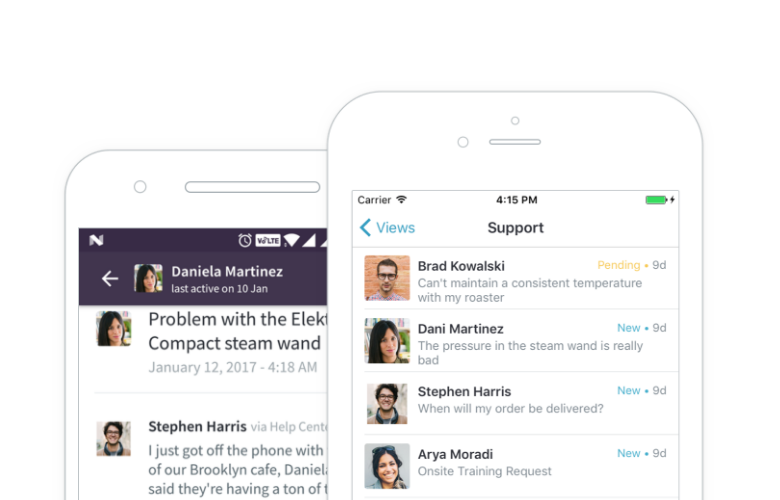
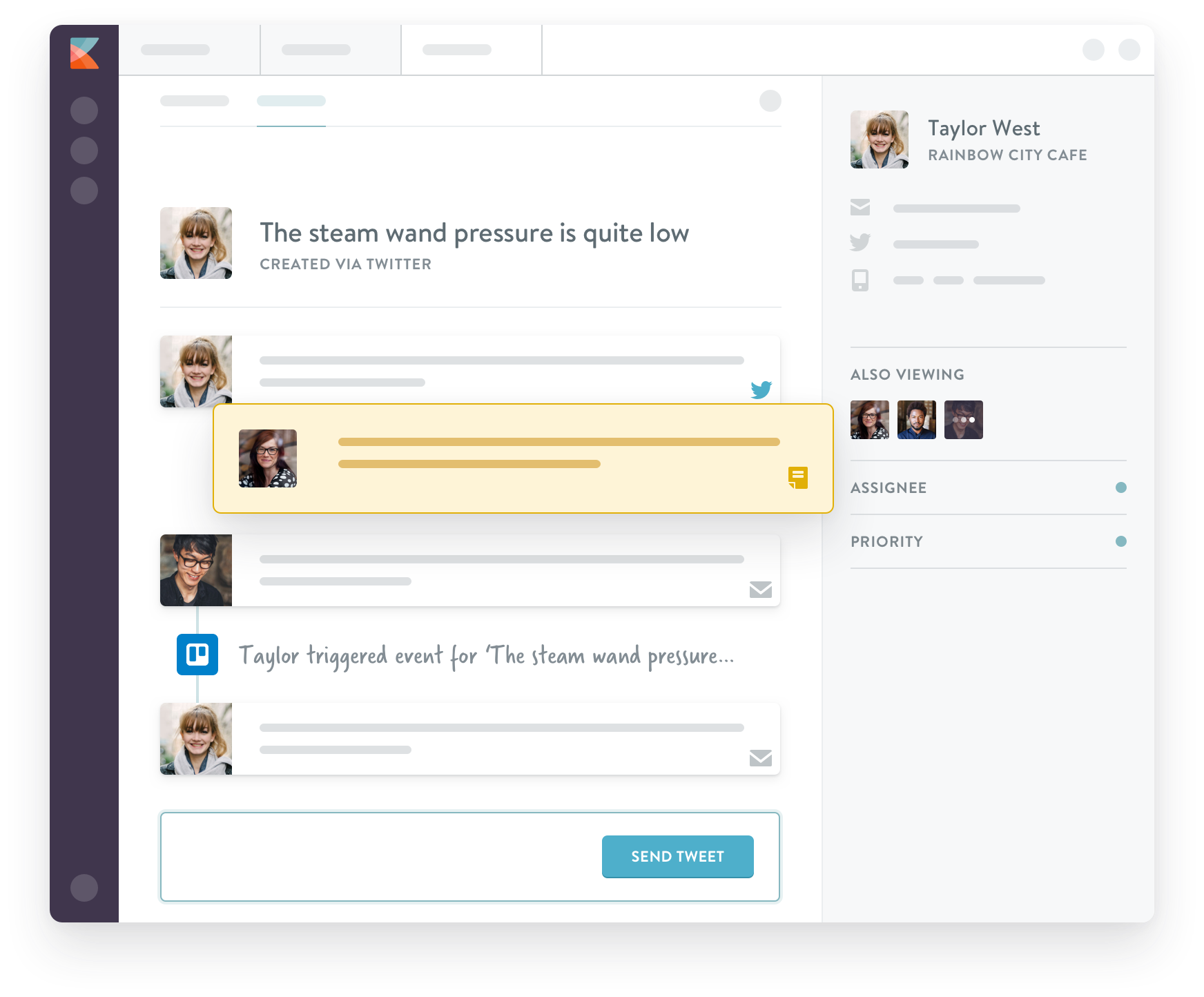
Built-in collision tracking
Collaboration without the cluttered inbox
Collision tracking ensures that a single team member is assigned a conversation—so the agent best equipped to handle a ticket is assigned.
- Assign Kayako Collaborators to harness the knowledge of external stakeholders such as vendors and suppliers to resolve customers problems
- Collectively collaborate with other teams while the initial agent remains the main point of contract
No need to answer every question fresh
Make the most of your time with automated workflows and canned responses
Solve more problems in less time with smart workflow automation, powerful canned responses, and helpdesk articles.
- Assign conversations based on customizable workflow rules
- Never miss a deadline with service level agreement response times noted on support tickets
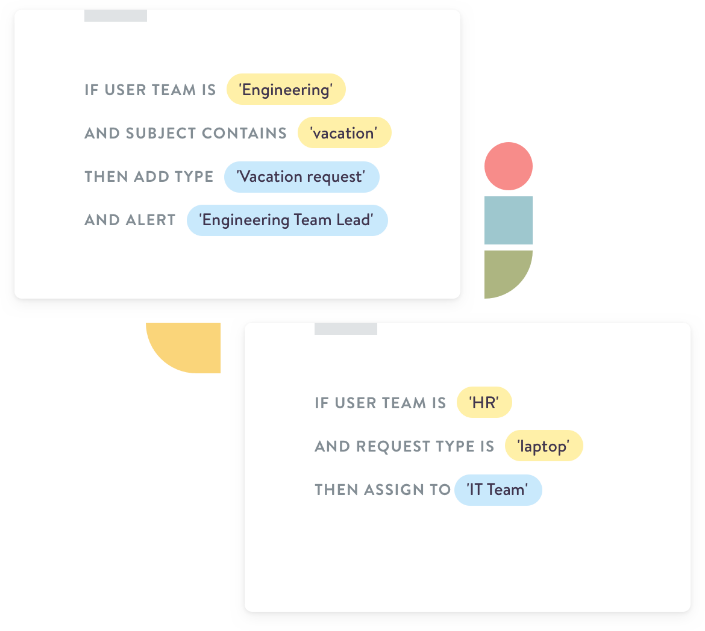
Ready to start improving your customer service?
- Confidently tackle support tickets with SingleView
- Get the right person to a customer request, every time, with built-in collision tracking
- Make the most of your time with automated workflows and canned responses