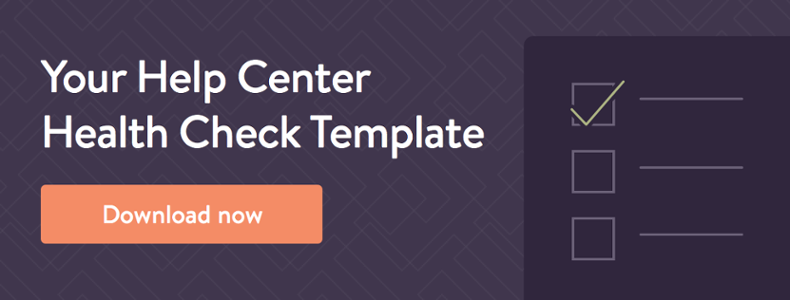A Frequently Asked Question section (FAQs) is without a doubt the most commonly used tool in self-service. Whether it’s just a few questions on a “Contact Us” page or Zappo’s massive, eternal scroll-fest, FAQs offer a simple way for customers to scan for topics and solutions.
But now for some things you may not know:
Have you ever thought that your FAQs may be hurting your self-service? Every time I have used FAQs, they have indeed, helped customers get to a solution faster. However, FAQs can distract customers from answers that require a search or that may be at the bottom of the list.
For example, customers looking for a how-to solution may see a technical issue that is curious to them and click on it – aaaand there they go – one step closer to a live agent touch.
Customers tend to feel that their question is the most important question. They are right! However, an FAQ list should be limited in its length, and forcing customers to read 10-15 lines of questions or titles is pretty horrible.
Think of it this way: let’s say your FAQ titles are using some basic best practices. Your title keywords and the length of the titles are at a trim 65 characters or less (SEO standard stuff). That would be a maximum of 650 characters, 127 words, for 10 FAQs and 191 words for 15 FAQs.
Don’t make FAQs questions like poetry in commotion
Since many FAQs are formatted as questions, (“How do I ______” or “My ____ is _____. How can I ________”), not only are the questions most likely going to be 65 characters or greater, customers generally have to read through a lot of superfluous text just to have their question validated. That block of FAQs can then go up to the size of a pretty hefty paragraph that may more closely resemble a Shakespearean sonnet.
Now, check over this list to find the line that means the same as “proof of eternal happiness”. And make a note of how long it takes you to find it.

- Who, if it were in plenty, still would want
- Before it may enjoy his better part:
- From which detained, and banished in th’ exile
- Of dim misfortune, has none other prop
- Whereon to lean and rest itself the while
- But the weak comfort of the hapless, “hope.”
- And hope must in despite of fearful change
- Play in the strongest closet of my breast,
- Although perhaps I ignorantly range
- And court opinion in my deep’st unrest.
- But whether doth the stream of my mischance
- Drive me beyond myself, fast friend, soon lost,
- Long may thy worthiness thy name advance
- Amongst the virtuous and deserving most,
- Who herein hast forever happy proved:
- In life thou lived’st, in death thou died’st beloved.
Did you find it? It’s number 15.
That’s exactly what it’s like coming to a support site with an *idea* of a question and being greeted with a list of FAQs. It seems logical to anybody making a support website to have an FAQ list. It’s what everybody does. It’s considered a best practice.
But when I was leading the strategy of a recent project, one of the design mockups came back with FAQs on the front page of the support site. I requested that the FAQs be removed, which led to an interesting discussion where they were removed for the release and inspired this post.
So I am not saying that FAQs should be non grata in your Support Center, but do make sure to follow your metrics of your touch rates and article views after modifying or adding an FAQ.
Final 5 on FAQs for websites
Here’s a handy list observations and rules I generally follow regarding FAQS:
- FAQs will devalue your knowledge search box. In another site I worked on, we reviewed the click map of the support center. Where pages with both a search box and FAQs, we saw a significant drop in search box searches usage. When there was a more prominent search box and fewer FAQs, people tended to search for their question before clicking the FAQs. (This scenario also affected virtual agents, devaluing their ROI).
- FAQs will give you false positives. If you’re using your knowledge platform to host your solution-based FAQs (many don’t), then you risk inviting customers to click on topics they didn’t come for, but become curious about when they see it. All of a sudden, what you thought was filler becomes a puzzling trend you have to explain for your weekly analytics report.
- FAQs have to be routinely maintained. Support content creators are at the mercy of the dev team to update support pages – and many find that requests fall to the bottom of their priority list. This makes updating FAQs a clunky, time-consuming task. Staff dependencies, outdated information, and critical issues are all setbacks to a current and relevant FAQ system. If it were up to me, FAQs would be adjusted almost daily.
- “But what about dynamic FAQs?” The coding involved to make an intelligent, dynamic system is nearly impossible. “We’ll have it display the most popular and most recent articles.” Great, but see point 2. Not every new article needs FAQ visibility.
- And the biggest point… Your search box is your most powerful asset. Customers arrive at your support center with a question in their mind. People don’t want to read what they are thinking. In the early days of the Internet, there was Yahoo!, then a directory service were you browsed for your answers. Then Google came along and let you simply ask a question. Which one do you use?
The bottom line on website FAQs
Use your support page as a place for answers and education. But don’t send them on an Easter egg hunt. There is a place for FAQs, but they should be kept to a minimum, and should be a mix of post-sales and technical questions.
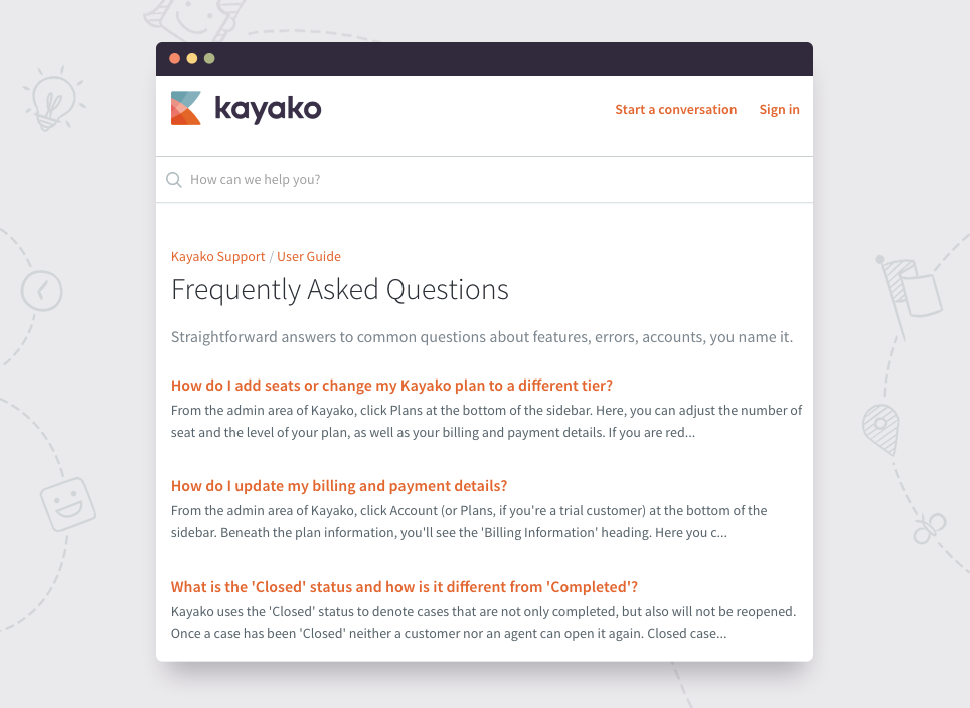
What to put beneath your huge search box?
Focus on support links (community, downloads, mobile stores). Categorize topics where you can direct customers to those category pages for a longer list of specific and top FAQs (15 max). Your customers’ heads are popping with questions and looking to have their choice in you brand validated with great service. Why make them read more than they need or want to? Let them ask.