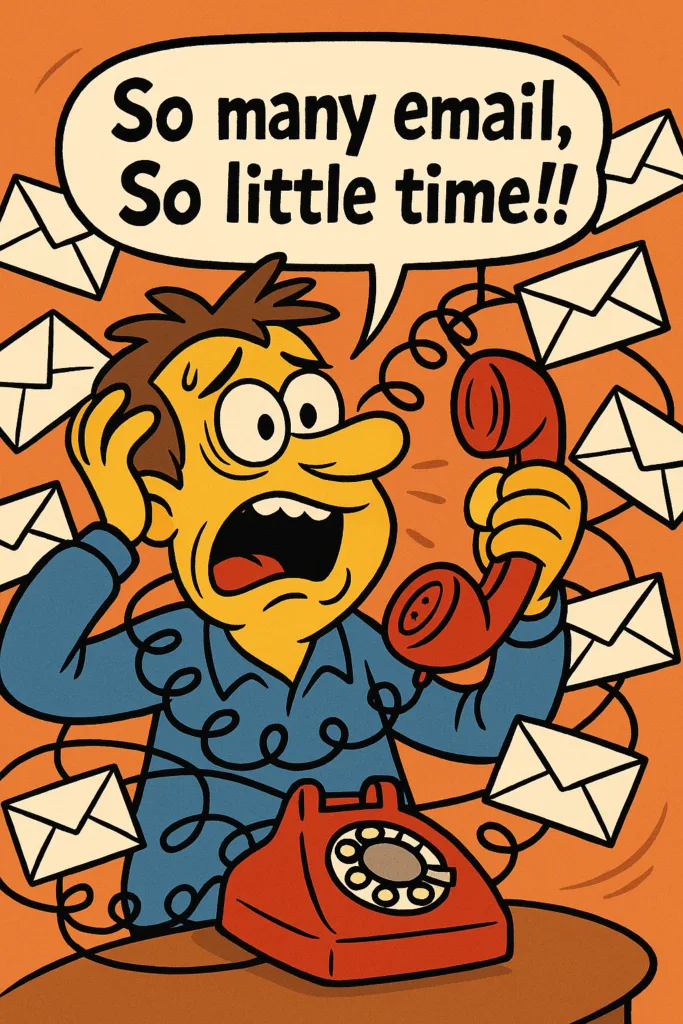Discover 11 proven email management tips to organize your inbox, cut clutter, and boost productivity. Streamline email workflows with smart strategies that actually work.
No matter how much the world focuses on the introduction of chatbots and how they have revolutionized the way we communicate, emails remain one of the most essential cogs in how companies operate.
It is still the ‘it’ platform for companies to document crucial decisions, nurture leads from a sales perspective, and broadcast important messages from a leadership point of view.
So it becomes imperative for any organization to also focus on how its employees are efficiently managing their efforts when handling their daily email logs.
But why are we making this so central to the conversation?
Isn’t email just a daily part of the routine that you sometimes just dilly-dally with?
And when you multiply this stat by the number of employees a company has, you’ll know the overall impact is more severe than you want it to be.
This is where email management pitches in.
With correct strategies, the employees get to know more innovative ways to handle their own time while not being under the constant stress of any workload.
Whether handling a client or simply drafting an email that captures your meeting minutes, this blog will shine a spotlight on practical, research-backed email management tips that’ll help you become more productive.
1. Have a Dedicated Email Time
There’s an overreliance on email and an unsaid urgency to respond to it. This might be a nuisance every time you regain your focus, only to be interrupted by a notification sound.
Many experts have highlighted that dedicating a particular time to check your emails, be it morning, lunch, or the end of the day, and then prioritizing accordingly, will yield maximum productivity.
This is also referred to as the batching process.
The practice highlights grouping of emails based on urgency and then replying to them in the dedicated timeline you have planned for yourself. The overall impact results in deep focus on your work and fewer distractions. One of the most prominent methods that stakeholders can use to align their urgent emails with the important ones and the not-so-important ones is by employing ‘The Eisenhower Matrix.’
Because let’s face it, more often than not, the numerous notification sounds in your inbox are of spam emails, which till 2023 amounted to the north of 45% in traffic.
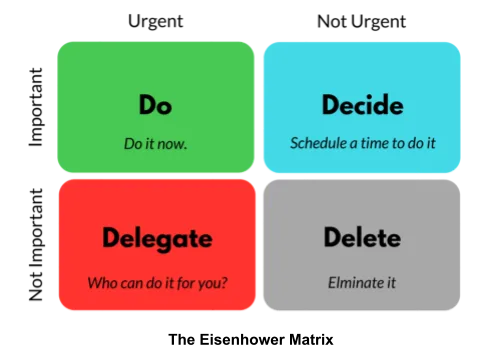
2. Filter The Heavy Lifting
Before the automation chatbot really kicked in to clear redundant workflow, your email tool came equipped with it eons ago. And it’s a bummer that not many users are still aware of the extent to which an email software can sort your day out for you.
According to a report by The Time, a user’s simple auto rule of filtering out emails in which they were copied (cc) accounted for about 50% of the daily traffic. Upon checking, 90% of these emails were deleted, requiring no second thought.
This just goes to show that creating simple filters, folders, auto-replies, and template responses are some of the basic pointers that can help you clear your work table and avoid any cognitive overload.

3. Use the Two-Minute Rule
Famous productivity expert David Allen popularized the two-minute rule as a way to avoid procrastination. The hack turned out to be equally effective in email management principles, too.
The principle states that if an email takes less than two minutes to resolve, then act on it immediately.
The application of the rule covers the ideology that focuses on reducing clutter in the inbox and sidelining minor tasks that are on the way to larger and more complex emails. This practice also keeps the inbox organized and effectively reduces the mental overhead of worrying about every notification thread that chimes in.
4. Make Inbox Cleaning a Habit
Picture this stat: a full inbox takes roughly 27 minutes every day for an individual to organize it.
The habit of keeping a lean inbox, be it monthly or quarterly inbox cleanups to delete, archive, or unsubscribe, helps in keeping the relevant threads in line.
This is especially fruitful during time contingencies when you remember which email you have to keep in storage and which mailing lists you need to unsubscribe from, which are slowly eating away at your space. This helps you save storage space and also saves you money with lower costs.
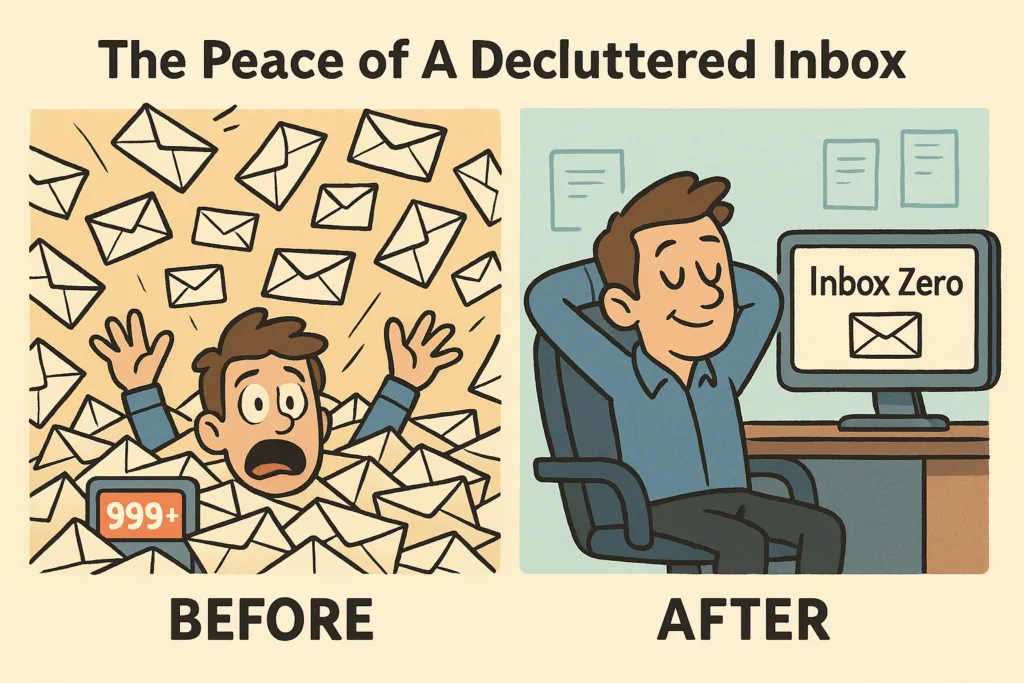
5. Amp up your productivity with Smart Integrations
For a more customer-facing sector, integration helps save a lot of time.
A customer service team of a product company handles close to a thousand emails daily, and to segregate them based on priority can be a task in itself.
This can first start by using the right platform based on your daily email frequency and how its capabilities match your productivity.
Tools like Google Workspace, Outlook, Zoho Mail, Proton, among others, offer a diverse feature list (customization, costs, scalability, etc.), with each of the platforms focusing on reinforcing organization and accountability.
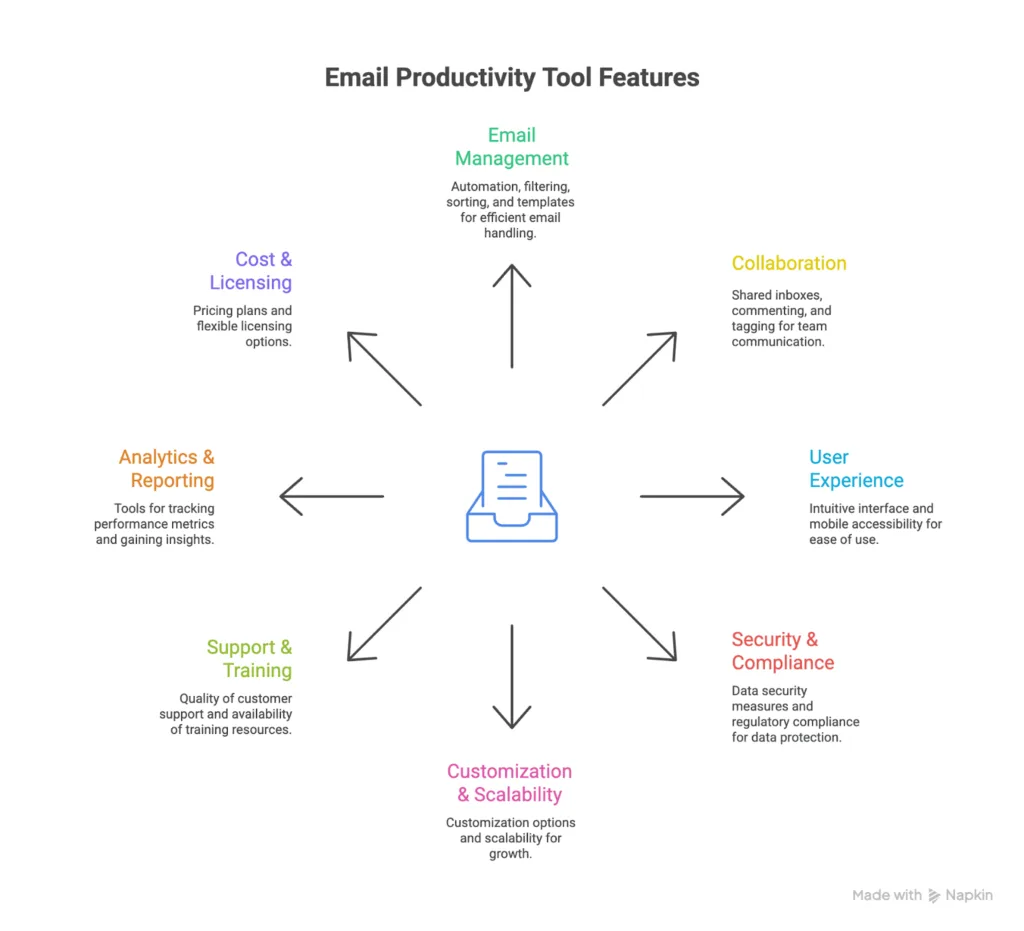
From increasing efficiency through features like automated responses, templates, and mailing lists, to enhancing engagement with targeted audiences through personalized content and tracking, and facilitating broader communication, the email productivity tool streamlines the handling of daily threads exponentially, making it much more effective.
6. Revamp Your Email Communication Approach
When it’s finally time to address your inbox, it’s then on to how eloquently and concisely you can draft a message. Writing a clear email helps you prevent miscommunication and eliminate the need for longer threads.
Some of the key tips that one needs to keep in mind while drafting an email include:
- Keep the word length short, 50-125 words.
- Avoid jargon. Be as straightforward as possible.
- Be sure to have a descriptive subject line.
- Use short paragraphs instead of longer sentences.
- Use bullet pointers to make important points stand out.
Additionally, numerous AI writing/editing tools can help you convey your points effectively when communicating via email. They come equipped with preloaded templates based on the form of communication you want to engage in.
7. Minimize Distractions
This can’t be stressed enough. Once you have laid down the groundwork, it boils down to how keenly you can keep yourself away from all the annoying notification sounds.
Post assigning a proper time to check emails, you need to ensure that you turn off real-time notification alerts, and that’s not just your desktop, but devices like your phone and iPad.
Constant checking on notifications has been reported to reduce productivity by 20%.
That’s simply one-fifth of your working day.
A day in a week.
And in the context of a month, a considerable four-day timeline, which is often occupied by untimely alerts that disrupt your zen mode.
So, the next time a notification tries to veer you off the task at hand, simply hit the snooze button.
8. Leveraging AI in Email
It was only a matter of time since we mentioned the influence of artificial intelligence in the world of email communication.
For businesses whose outbound strategy is majorly dependent on how their stakeholders draft catchy emailers leveraging data-driven insights, AI tools not only achieve daily productivity goals but also improve the quality of communication in real-time use cases.
Most importantly, it helps users reduce the redundancy of repetitive tasks.
Here are some of the ways AI influences today’s email practices.
- Helps in creating personalized content
- Optimizes Send Time
- Automate repetitive tasks
- Generate Compelling Copies
- Improved Subject lines
- Helps in Targeted Campaigns
However, one should also be wary of being completely dependent on artificial intelligence while drafting mail.
The user might end up sounding robotic and very clichéd in terms of responses. This can also prove to be a deal breaker after a while, as a consumer expects empathy and a bit of human touch in email threads.
9. Create your own workflow
While these pointers are all there to help you out, it is also essential to know how effective and comfortable you are in your own methods as well.
If you already have a workflow and feel that your productivity is yielding results, then there’s little reason to tinker with it.
Some of the best ways to handle daily email workload are through knowing your action plan from the word go.
Once you start drafting emailers in your defined time, practice like prioritizing, label system, or flagging the most critical conversation, or archiving threads that no longer warrant space in the active inbox, helps you big time.
Also, precise use of the template (while not overdoing it) helps the user stay connected seamlessly. Helpful etiquette, such as proofreading content, including sign-off notes and postscripts (if needed), setting up auto-replies, and being mindful of tone, in tandem with technological leverage, creates a highly effective workflow.
10. Shared Inbox for Customer Service Teams
If you work in customer service, managing email isn’t just about your personal inbox—it’s about ensuring your entire team stays aligned on customer conversations. This is where a shared inbox becomes indispensable.
Instead of juggling multiple forwards, CCs, and lost threads, a shared inbox gives your team a single, unified view of every customer query. Agents can collaborate in real time, assign ownership, add private notes, and avoid the chaos of duplicate replies. Customers get faster, more consistent answers, while your team saves hours untangling miscommunication.
Platforms like Kayako go a step further by combining shared inbox functionality with AI-powered automation.
Related read: AI in customer service
That means repetitive queries (like order status updates or password resets) can be resolved instantly; freeing up agents to focus on high-value issues. Kayako’s AI also learns from past tickets, suggests responses, and summarizes long threads, so your team spends less time digging and more time solving.
In other words: a shared inbox keeps your customer support tight, transparent, and scalable—no matter how many emails flood in each day.
11. Stop Taking Stress
This one is the most essential pointer you need to keep in mind.
While one always wants to put their best foot forward with their work, it is equally important to know not to constantly think about email or other related work.
Your mind, just like a machine, needs time to defragment itself.
The constant pressure of timelines and a barrage of notifications can overwhelm an individual. And more importantly, the pressure to tend to it.
This is where small hacks can help you unwind seamlessly, so that you can start fresh every time you log in to work.
Some notable ways are:
- Declutter your home screen. Only allow essential notifications.
- Engage with tech only when needed.
- Keep your cognitive ability intact by not being overtly dependent on tech.
- Organize your to-do tasks at the start of each day.
- Put yourself first. Take a break when you feel a bit overworked.
The inculcation of technology has made it very easy for us to handle our day-to-day tasks. And from an organization’s perspective, anything that enhances productivity and improves the quality of work is embraced with both arms. Email, being the most essential form of communication, requires a certain degree of accountability and conviction, from being clear in imparting the message to ensuring that you don’t overdo a simple task that was meant for a small timeline.
Right from its timely management with the batching principle, automation, and filter rules, to templates that help automate responses with a mix of human touch, to AI-assisted tools that help streamline marketing campaigns, there are several ways in which stakeholders can find themselves being assisted.
While we are sure that you’ll find the best way to make these tips work for you, the key also lies in creating that perfect balance. Remember to develop a strict timeline and not to be overwrought by the pressure of constantly addressing email notifications. Rest assured, these tips, along with your own verified framework, will help you create the best email management flow that works for you.
FAQs
- Why is email management important in 2025?
An average employee received 121 emails per day, which makes it essential from a company’s point of view that it employs specific workflow strategies that focus on both frequency and quality of work done.
Without a proper framework, a cluttered inbox reduces focus, lowers productivity, and delays responses. Effective management ensures faster communication, less stress, and stronger collaboration across teams.
- What is email batching, and why is it effective?Email batching refers to the practice of checking and responding to emails at set times instead of reacting to every notification. This practice helps you focus on similar email tasks under a dedicated timeline and is often considered one of the most productive hacks in inbox management.
- How can filters and automation reduce inbox clutter?CC’d emails account for approximately 50 percent of the traffic in an inbox on a daily basis. The filters and other automation rules in place help remove spam, delegate tasks, and focus only on high-priority threads.
- What is the Two-Minute Rule for email productivity?Introduced by productivity author David Allen, the two-minute rule suggests that if an email can be answered under two minutes, it should be done right away. This technique helps avoid delays and keeps a simple task from snowballing later on.
- Which email platforms offer the best productivity features?Some well-known platforms, such as Google Workspace, Microsoft Outlook, and Zoho Mail, offer advanced filters, templates, scheduling tools, and seamless integrations.
However, choosing the right platform entirely depends on your company’s size, budget, productivity goals, and the level of automation required. Many also integrate with CRM and project management tools, creating easy workflows.