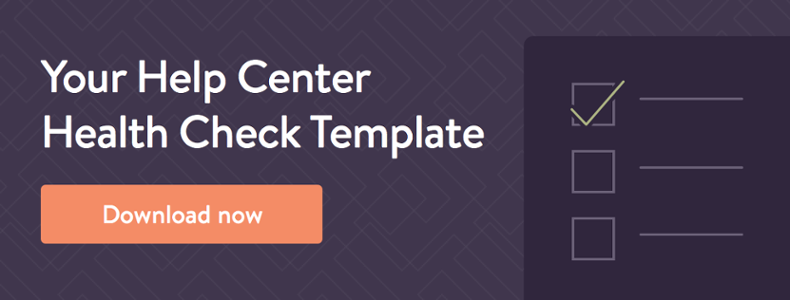With more and more research supporting the notion that people prefer to help themselves rather than reach out to support, delivering exceptional self-service has become mission-critical. That means gathering up the answers to your customers’ questions and putting them in easy reach. Of course, that’s easier said than done.
Step one is marshaling your organizational knowledge into a cohesive resource, whether that’s a collection of FAQs, a knowledge base, or a full-blown support center brimming with every multimedia and interactive resource you can think of. Steps two through a million are making that resource as user-friendly as possible.
Whatever shape your self-service is currently in, you’ll always be improving and refining— and that task is much easier to tackle if you have a clear plan in mind.
In this post we’ll explore a few strategies that will help you ensure that your customers are getting the most out of your organization’s knowledge.
Be mindful when scaling your self-service
Self-service comes in lots of shapes and sizes. A lot of teams start out with just a collection of frequently asked questions, while others are responsible for managing a full-blown knowledge base.
Although there are lots of different paths to take when growing your self-service, moving from a set of FAQs to a more comprehensive, structured knowledge base is a common one.
If you’re going from a FAQs page to a full-blown knowledge base, you’ll need to think carefully about how to you’re going to lay out your information.
FAQs are a perfectly good way to present information – the format is tight and focused and gets right to the point. All good things. But when you’re scaling up to a knowledge base, you want to complement those FAQs by building out more in-depth content that dives deep into important concepts or walks customers step-by-step through complex processes.
You don’t want to just take your FAQs and replicate them for your knowledge base. Start from your customers’ needs — what do they struggle with, and how can you help them in a way that they haven’t been getting, just from your FAQs?
You’ll need to spend some time thinking about the information architecture for your knowledge base. This will help you not only organize the content you have, but also make it easy to expand on your content in the future.
To give yourself a place to start, put yourself in your customers’ shoes to determine the best way to organize your knowledge base. Ask yourself:
- What do they struggle with the most?
- How do they think about your products or services?
- What are some of their most common questions or search queries?
- Use this information to help you structure and prioritize your content.
Information architecture is a way of sorting the content you have into buckets, so you can create consistency across your different content types. It enables your customers to orient themselves when navigating your knowledge base, and find the content they need because they know where it is in relation to where they are.
As you’re scaling up to a knowledge base, order your articles logically and consistently. For example, let’s say you’re building knowledge base for your email marketing software. Your top-level categories might include Deliverability, Editor, Reports, Your Account, and so on. Be careful not to succumb to the temptation to include too many categories — this can quickly get overwhelming.
Apply web best practices to your knowledge base
As your knowledge base structure starts to come together, you should treat it like any other website. Make sure it resizes well on different devices, check that it looks good on as many browsers as possible, and work to bring it in line with other web design best practices.
Ideally, you want to have your knowledge base match your company branding and hosted on a subdomain of your website to make it dead simple for your customers to find.
You want your knowledge base to be easily searchable, so your customers can find answers quickly. Include a large, prominent search bar on the homepage of your knowledge base (that reappears on every page) to prompt customers to type in their query.

Anticipate customer needs with empathy and metrics. Combine your intuitive knowledge of what your customers want with hard data from your knowledge base analytics.
Just as with any website, you want to collect as much analytical data on your knowledge base as possible.
Using Google Analytics or some other service, you can start to gather comprehensive data that will be indispensable in your quest to understand the knowledge needs of your customers. Your knowledge base analytics is a goldmine of insights. Measuring the right analytics allows you to – not only build a list of popular knowledge base articles – but suggest popular articles when the user is searching for help.

Even when you’ve got a stand-out knowledge base, it’s still very important to include an easy way for your customers to contact your support team directly, such as live chat, your support phone number, or a contact form.
Your knowledge base is not a replacement for your support team, but rather a way to enable your customers to self-serve to solve common problems. It will never be able to answer every question, though so it’s important to include a way to contact your support team, when they need that extra bit of help.
Establish formatting guidelines for your knowledge base articles
While you’re knowledge base might include a variety of different article types, it’s important to have consistent structure and formatting guidelines to use for each type. That will improve consistency between one article and the next, which will help build trust with your readers.
A good place to start, with establishing formatting guidelines is article titles. For your FAQs, using questions as your page titles is fine. But for your other article types, you want statements, rather than question. Use titles that are as clear and concise as possible, based on what you think your customers might search for in your knowledge base.
Try to go for keyword phrases, as this will keep you in line with typical search behavior and will improve the chances that your customers’ searches will call up your article. Better yet, if you have the data for the actual search terms input by customers, use those to inform your article titles!
In the introduction to the article, state the problem the customer is trying to solve clearly in order to reassure them that they’re in the right place. Make sure you show the reader that you understand the problem they’re struggling with, and that this article is going to help them solve it. In short, use empathy.
In the body of your article, make your content more digestible, by breaking up long sections of text into paragraphs, and using bullet points and headers. Deliberate use of white space is an excellent way to help the reader’s eye flow across the page, since it is much easier to scan than a thick wall of text.
Write your articles in a succinct and clear way, assuming no prior knowledge whatsoever. The best way to achieve this is to write the first draft, avoid looking at it for a day, and then reading it again. Clarify any points that make assumptions about the reader’s knowledge.
Finally, remember that there are different types of learners out there. Some people learn better visually and others would rather read. Think about including videos or images that complement or communicate the information you’re covering in your text. Embrace using screenshots and graphical elements such as directional arrows to make your content even easier to use.
Recruit help to keep your knowledge base up to date
One of your best assets, when maintaining your self-service content, is your support team.
Think about recruiting one or two support advocates as point people for helping you review and update your content. Sometimes this role is referred to as a “knowledge leader,” but whatever you call them, they can go a long way toward making sure your knowledge base is effective in the long term.
Support agents make such great knowledge leaders because they are both subject matter experts and often naturally empathetic. Portray this as an opportunity for increased responsibility and career development for them. Opening up your knowledge base to contributors from around your company can also help a lot, since you’ll be able to draw from the expertise of a variety of subject matter experts.
A good way to organize knowledge base contributions is to having one of your knowledge leaders draft new knowledge base content, and then asking a technical team member to review it before you hit publish. This means your content will benefit from the customer-centric perspective of your knowledge leaders, as well as the technical accuracy afforded by your engineers.
If you’re having trouble recruiting help from your support or engineering teams, ground your request in a real-world example. Show an example of a support case or search query that’s come in from a customer, and show them that they’re in a position to solve the problem for future visitors.
If you do start working with multiple contributors, you can maintain consistency in your knowledge base by appointing one or two gatekeepers who actually publish your content. This helps with user experience by standardizing your tone, voice, and format in your articles, and ensuring they are all on brand.
Manage your organization’s knowledge strategically
Your self-service is not a replacement for great customer service, but an amazing support tool that can add value for both your customers and your agents, saving you time (and money) in the long term.
No matter what stage you’re at now, it’s never too early (or too late) to start approaching your organizational knowledge strategically. Think about how you’ve been scaling your content, and if you’re ready to take it to the next level. Make sure your self-service site adheres to the same design standards as any other website. Improve the consistency of your content by establishing and enforcing formatting guidelines. And don’t be afraid to call on the experts — your support team — for help keeping everything current.
The more effort you put into perfecting your self-service, the easier it will be for your customers to help themselves, when they run into problems.