Explore our complete guide to ticketing systems: what they are, how they work, types, benefits, and must-have features. Learn how to choose and implement the right system to improve support, ensure accountability, and scale operations efficiently.
In 2014, a Comcast subscriber tried to cancel his internet service.
What should’ve taken five minutes turned into an 18-minute hostage situation: recorded, uploaded, and heard by millions.
The rep refused to let him go, arguing, interrupting, and stalling. It became the most infamous customer service call of the decade.
The worst part? It wasn’t a one-off. It was a symptom of broken systems; where requests vanish, frustrations pile up, and teams lack visibility or control.
That’s why ticketing systems matter. They don’t just log complaints—they create accountability, structure, and speed in a world where customer patience is running out.
In fact, the smart ticketing market is expected to reach $12.9 billion by 2033, growing at a CAGR of 10.4%.
This comprehensive guide explores the intricacies of ticketing systems, examining how they function as an essential IT service, their impact on organizations, especially within IT Service Management (ITSM), and tips to choose and implement the perfect system for your business.
What Is a Ticketing System?
A ticketing system is an IT service management tool designed to facilitate, organize, and streamline the process of tracking, managing, and resolving service requests or incidents.
In essence, it acts as a centralized hub that collects issues, queries, or requests from end-users or clients and tracks those through resolution.
From the perspective of IT and service departments, ticketing systems are much more than simple issue trackers; they are sophisticated platforms that manage end-to-end communication between the requestor and responder.
In fact, approximately 60% of companies are now utilizing AI-based ITSM tools to enhance their service desk functions.
Ticketing systems are typically integrated into help desks or customer service centers and serve as a vital mechanism to improve responsiveness, accountability, and overall service quality.
Modern ticketing systems are often cloud-based or hosted on virtual machines (e.g., AWS), making them accessible regardless of geographical or organizational boundaries. Such deployment also ensures scalability and integration with other IT management software.
| Key Insight:
Ticketing systems are fundamentally IT services themselves, enabling automated workflows that remove manual handling inefficiencies and providing a structure around support operations. |
But what exactly drives this system forward? Let’s zoom into the building blocks: the ticket itself.
What Is a Ticket?
A ticket, in the context of a ticketing system, is a digital record that documents a service request, incident, bug, or task. It encapsulates all relevant information about the issue, including the requestor’s details, a summary of the problem, priority level, status, timestamps, and all communication or updates regarding resolution.
Tickets are crucial because they:
- Provide a structured way to log issues.
- Ensure traceability by maintaining a history of actions.
- Prevent lost or unacknowledged requests.
- Facilitate prioritization and assignment to appropriate teams or personnel.
Each ticket is assigned a unique ID number automatically generated by the system and classified with mandatory fields such as:
- Category (type of issue)
- Status (Open, Hold, Closed)
- Priority (High, Normal, Low).
Users can also attach screenshots, documents, or other files related to the issue to offer clearer context.
For effective usage, tickets evolve through lifecycle stages: from creation, acknowledgement, assignment, progress updates, resolution, to closure. Hidden notes and classified information can also be managed within tickets to maintain confidentiality when needed.
Now that you know what a ticket contains, it’s time to see the full engine at work—from intake to resolution.
How Does a Ticketing System Work?
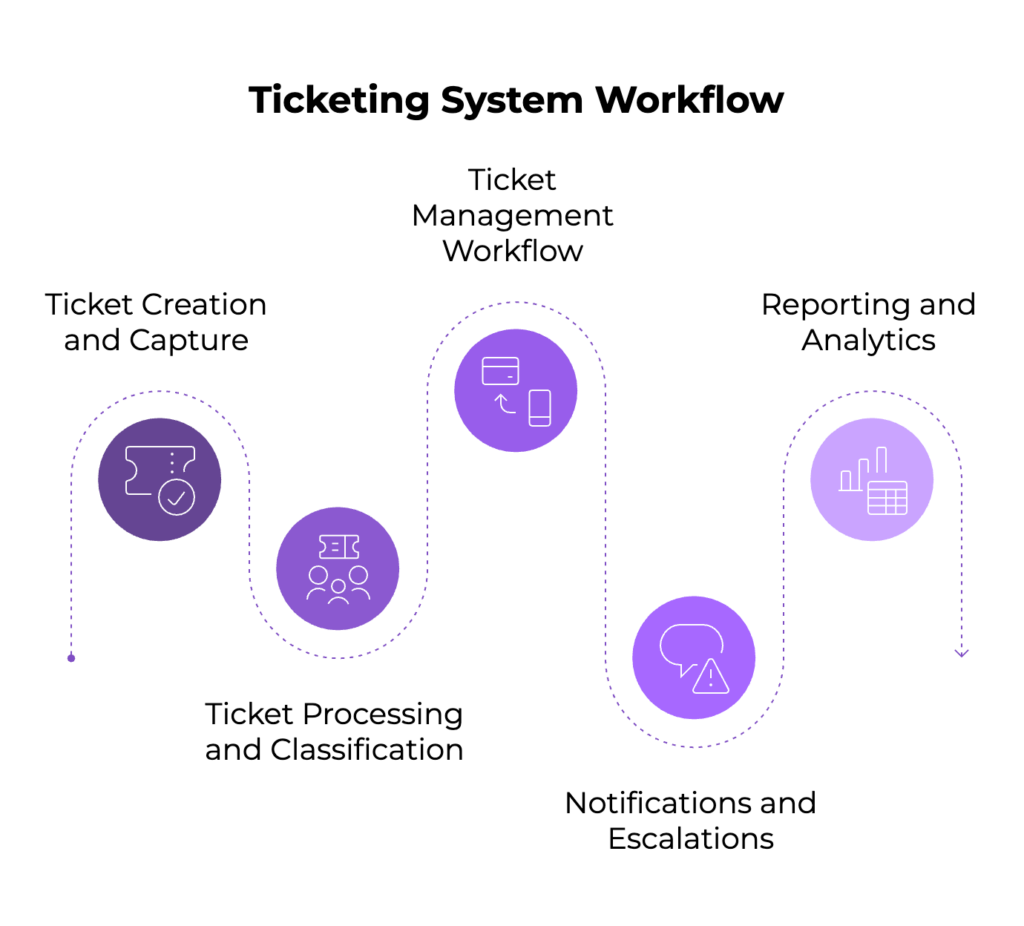
Think of a ticketing system as a high-efficiency conveyor belt: issues come in from every direction and are automatically categorized, routed, and resolved.
The functioning of a ticketing system can be divided into several key components:
Ticket Creation and Capture
Tickets can be generated from multiple input channels:
- Web portals where users submit issues directly.
- Email integrations, which automatically convert incoming support emails to ticket entries using configurable email readers and mapping functions.
- Phone calls logged by support agents.
- Automated system alerts for IT infrastructure.
The system polls configured email servers (using POP3, with options for SSL security), extracts relevant information, and assigns default fields as needed based on email mappings (e.g., categories, priorities)
Ticket Processing and Classification
Each ticket is associated with organizational units such as machines, groups, or departments. Using pre-defined policies:
- Assignee Policy: Automatically assigns tickets to specific team members based on ticket metadata combinations (e.g., priority + category).
- Due Date Policy: Assigns due dates to tickets based on urgency and service levels, ensuring SLAs (Service Level Agreements) are respected.
Ticket Management Workflow
Support staff use these centralized interfaces:
- View Summary: View all tickets in a list, highlight new or unread tickets, apply filters, and search.
- Create / View: Add or modify tickets and their notes, attach files, and update ticket status.
- Delete / Archive: Maintain database efficiency by archiving old tickets while keeping records for compliance and auditability
Notifications and Escalations
Configurable email notifications keep both staff and requestors informed about ticket events, such as new creations, updates, or overdue status. Notification policies allow customization of who gets alerted and when, maintaining transparency and responsiveness.
Reporting and Analytics
The system collects and organizes data for performance KPIs and trend analysis (ticket processing times, SLA compliance, ticket volumes), facilitating continuous improvement of support services.
And if that sounds powerful, it is. Let’s look at why forward-thinking businesses can’t function without it.
Automated routing, smart escalation, real-time visibility.
Why Do Organizations Need a Ticketing System?

Without structure, support slips through the cracks. A ticketing system doesn’t just organize—it transforms chaos into clarity, reactivity into resolution.
|
Many organizations, from corporations to academic institutions and government bodies, benefit from adopting ticketing systems because:
- Structured Issue Management: Studies show that more than 50% of consumers will switch to a competitor after just one bad experience. Without a ticketing system, support requests risk being overlooked, duplicated, or mishandled, leading to frustrated users and operational inefficiencies; leading to poor customer experience.
- Prioritization: Helps allocate resources effectively by prioritizing high-impact tickets first.
- Accountability and Transparency: Every ticket assigns responsibility and status, ensuring that all requests are tracked through to conclusion.
- Automation of Routine Tasks: System-driven assignment, categorization, and notification reduce the manual burden on support teams.
- Collaboration: Enables teams to coordinate easily via notes, attachments, and status updates within the ticket.
- Improved Customer Satisfaction: Rapid, documented responses increase user confidence in IT services.
- Evidence-Based Management: Through detailed reporting and SLA tracking, management can measure and improve support quality
Especially in IT, where infrastructure complexity grows constantly, managing incidents through email or phone alone results in slower resolutions and higher error risks. The automation of ticket collection and routing enables support to focus on high-value problem-solving rather than administrative tasks.
However, not all systems are created equal. The difference lies in the features that drive efficiency and insight.
Let’s uncover that next.
Key Features and Components of Ticketing Systems

From automatic routing to role-based control, the right ticketing features can slash resolution times and multiply agent productivity.
An effective ticketing system incorporates several crucial features:
- Centralized Ticket Repository: Tickets are stored and organized in a database accessible to both support agents and users (within permission scopes), ensuring all issues are recorded and searchable.
- Automated Ticket Creation & Email Integration: Emails sent to dedicated addresses become tickets automatically, accelerating intake.
- Customizable Classification Fields: Categories, priorities, statuses, and custom fields allow detailed classification, which improves filtering and reporting
- Automated Ticket Assignment: Using assignee policies to assign tickets automatically based on ticket metadata.
- Due Date and SLA Enforcement: Due date policies set deadlines according to the priority and service level, supporting SLA compliance.
- Notification Policies: Configurable email notifications inform stakeholders about ticket creation, updates, and deadlines.
- Role-Based Access Control: Access and editing permissions controlled by roles ensure data security and appropriate visibility.
- Ticket Search and Filtering: Powerful search mechanisms let support staff quickly find relevant tickets; filtering can be done by machine, group, category, status, and custom fields.
- Knowledge Base & Predefined Resolutions: Integrated or linked knowledge bases help support staff and users resolve common issues quickly.
- Attachment Support: Users and agents can upload files like screenshots, logs, or documents to enrich the ticket information.
- Ticket Merging and Cloning: To avoid duplicates and consolidate efforts-
- Dashboards and Reporting: Real-time performance metrics support managerial oversight
- Integration with Other ITSM Tools: Connection with asset management, change management, or monitoring systems creates a seamless IT operation environment These features ensure that ticketing systems do not operate in isolation but as a core part of organizational IT service delivery.
Still, what works for one team may not fit another. Let’s explore the types of ticketing systems and how to match them to your use case.
Types of Ticketing Systems and Their Use Cases
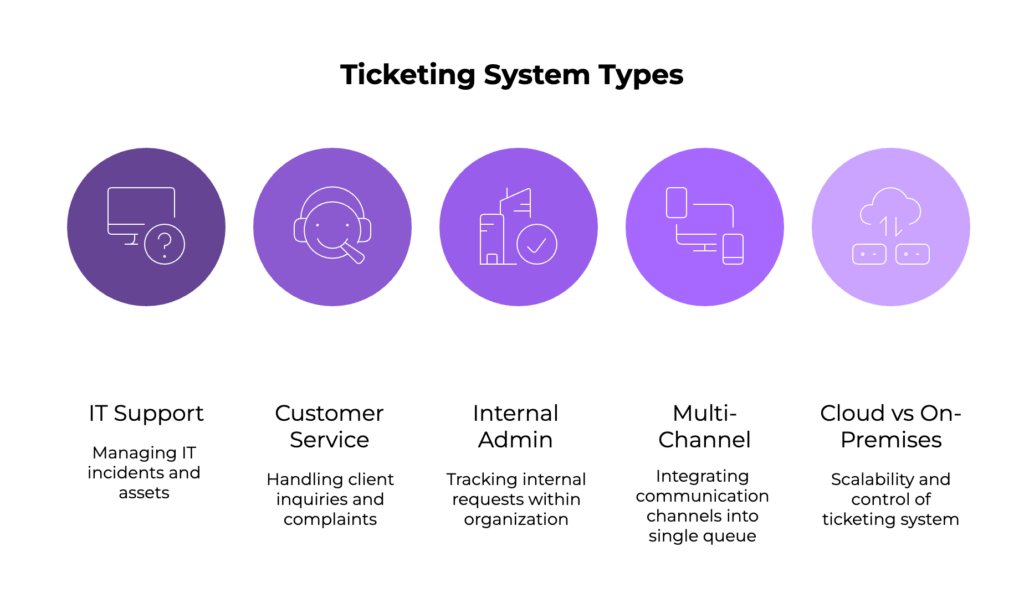
Not every support need is the same. Whether you’re handling IT incidents, customer complaints, or HR queries, there’s a ticketing system tailored to that scenario.
Ticketing systems vary by focus, size, and environment:
- IT Support Help Desk Systems: Specialized for IT teams, managing incidents, service requests, and asset issues. Examples include ServiceDesk Plus or Jira Service Management.
- Customer Service Ticketing: Used by business customer support teams, focusing on client inquiries and complaints (e.g., Zendesk, Freshdesk).
- Internal Administrative Ticketing: Employed by HR, legal, or facilities teams to track requests internally, e.g., research administration or grant proposal support.
- Multi-Channel Ticketing: Integrates various communication channels (email, chat, web forms, telephone) into a single queue.
- Cloud-based vs. On-Premises: Cloud systems offer scalability and remote access, while on-premises provide full control and data sovereignty.
Each system’s features and complexity reflect its use case, organizational size, and industry requirements.
Choosing the right type is step one. Now, let’s explore the business outcomes that come with implementing one.
Benefits of Implementing a Ticketing System
The payoff isn’t just operational; it’s strategic.
When ticketing systems run right, costs fall, customer satisfaction climbs, and teams scale effortlessly.
The advantages include:
- Increased Efficiency: Automated ticket routing and prioritization save valuable time. In fact, organizations implementing generative AI for ticket resolution have experienced a 75% reduction in resolution times, leading to increased productivity.
- Reduced Costs: Fewer errors and faster resolutions reduce operational expenses. In North America, resolving IT help desk tickets costs an average of $22 per ticket.
- Higher User Satisfaction: Real-time updates and transparent tracking build trust.
- Improved Team Collaboration: Centralized information prevents duplicated work.
- Better Data for Decision-Making: Analytics and reports highlight bottlenecks and improvement opportunities.
- Scalability: Ensures organizations can manage growing support demand without loss in quality.
- Compliance and Auditability: Archived ticket histories provide evidence for regulatory requirements.
- Prevention of Revenue Loss: Quick response mitigates disruptions caused by technical issues
But picking the right tool is only half the equation. Let’s talk about what makes an implementation truly stick.
But success depends on the right fit. Let’s break down how to choose a system that aligns with your business goals.
How to Choose the Right Ticketing System for Your Business
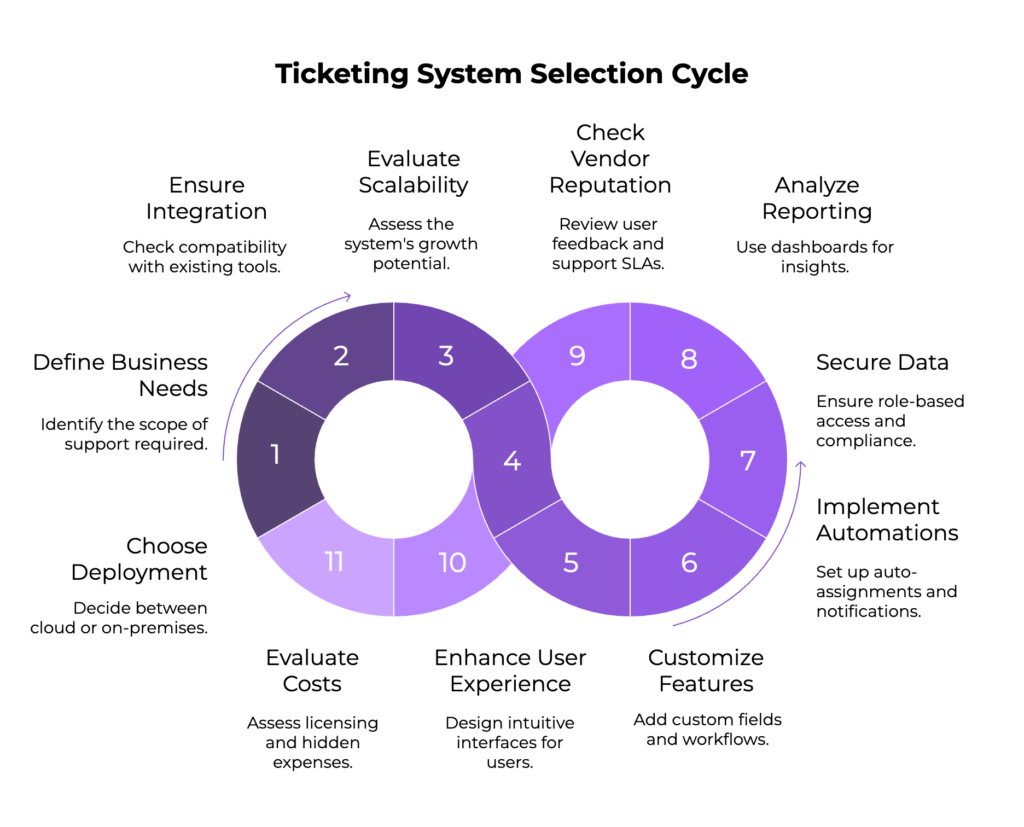
The best ticketing system isn’t the most expensive—it’s the one that fits your workflows, scales with your growth, and plays nice with your stack.
|
So when looking for a ticketing system, do consider these factors:
- Business Needs: Define your support scope – IT only, customer-centric, multi-departmental.
- Integration: Compatibility with existing ITSM, CRM, ERP, or communication tools.
- Scalability: Can the system grow with your business?
- User Experience: Intuitive interfaces for both users and support agents.
- Customization: Ability to add custom fields, workflows, and policies.
- Automations: Support for auto-assignment, notifications, ticket prioritization.
- Security: Role-based access, data confidentiality, compliance readiness.
- Reporting Capabilities: Built-in dashboards and analytics.
- Support and Vendor Reputation: Check user reviews, support SLAs, and update policies.
- Cost: Evaluate licensing, training, maintenance, and hidden costs.
- Deployment: Cloud-based or on-premises based on business preferences and regulatory needs.
A pilot or trial run followed by feedback collection helps ensure the system meets real-world demands.
But picking the right tool is only half the equation. Let’s talk about what makes an implementation truly stick.
Best Practices and Tips for Successful Ticketing System Implementation
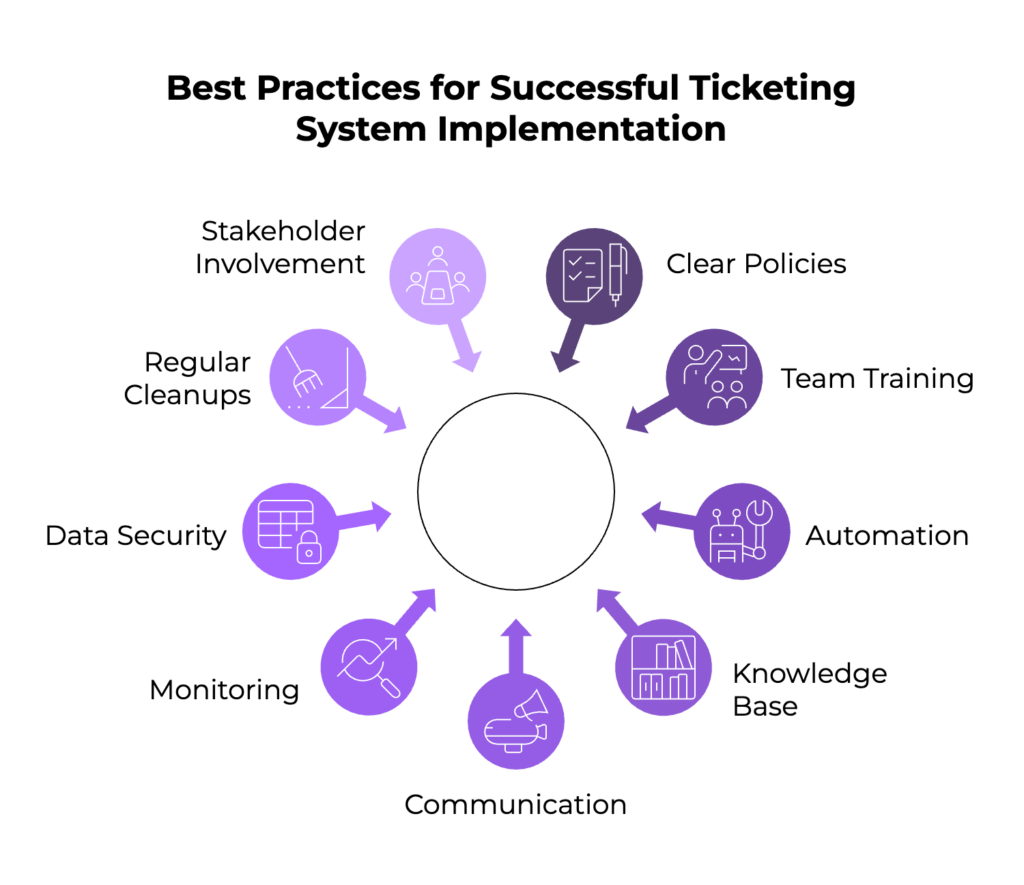
- Define Clear Ticketing Policies: Classification, prioritization, SLAs, and escalation paths.
- Train Your Team: Thoroughly train users and staff on system functionalities.
- Automate Thoughtfully: Leverage automation for routine tasks but retain manual review for complex issues.
- Maintain a Knowledge Base: Use recurring ticket data to build FAQ and solution repositories.
- Ensure Good Communication: Set expectations with users about response times and ticket updates.
- Continuously Monitor and Improve: Regularly analyze tickets for process improvements and bottlenecks.
- Secure Sensitive Data: Implement role-specific views and editing rights.
- Regular Cleanups: Archive or delete obsolete tickets to maintain system performance.
- Involve Stakeholders: Gather input from all departments that will interact with the system.
So now, you’ve got the strategies, let’s clear up the questions teams ask most before going live.
Frequently Asked Questions (FAQs)
Q1: Can a ticketing system handle requests from non-IT departments?
Yes, ticketing systems are flexible enough to manage requests from HR, facilities, legal, and customer service, as demonstrated in multi-departmental deployments.
Q2: What are the top ticketing software in 2025?
- Kayako: Kayako combines AI customer experience software that resolve over 80% of repetitive tickets without adding headcount. Agents get instant summaries, real-time suggestions, and contextual guidance across 100+ languages. It integrates seamlessly with your existing stack and scales support without disruption.
- ManageEngine ServiceDesk Plus: Strong in IT request tracking and asset management with extensive ITSM capabilities.
- Jira Service Management: Popular for software development and IT support teams with rich workflow customization.
- Zendesk: Customer-centric ticketing with multi-channel support and AI-driven automation.
- Freshdesk: User-friendly support system with AI bots and omnichannel capabilities.
- BMC Helix: Leader in ITSM-driven ticketing, focusing on enterprise cloud operations
Q3: How does the email integration work for ticket creation?
Configured email readers poll POP3 servers, parse emails using tags, and create tickets automatically with categorized fields predefined in email mapping.
Q4: How are tickets prioritized?
Priority is set by the submitter or automatically via policies based on ticket category, urgency, or service level agreements.
Q5: Can ticket statuses be customized?
Yes, most systems allow custom status values beyond Open/Hold/Closed to align with organizational workflows.
Q6: Are ticketing systems secure?
Modern ticketing platforms have robust role-based access controls to prevent unauthorized viewing or editing, including options for hidden notes and restricted field access.
Q7: What is a Ticketing Systems in IT Service Management (ITSM)
Within ITSM, ticketing systems are foundational. ITSM tools govern the lifecycle of service delivery, abiding by frameworks like ITIL®, which define incident, problem, change, and service request management.
The ticketing system specifically manages incidents and service requests, facilitating:
- Accurate incident logging.
- Diagnosis and resolution workflows.
- Communication between IT teams and end-users.
- SLA adherence and escalations.
While traditional help desks mainly focused on incident resolution, modern ITSM platforms integrate ticketing with asset management, knowledge bases, change management, and monitoring for a proactive IT environment.
Ticketing systems in ITSM also promote transparency by maintaining comprehensive histories and generating performance reports, which support continuous service improvement strategies.
Q8: What is the Difference Between Ticketing Systems and ITSM Platforms?
Many use the terms interchangeably, but differences are significant:
- Ticketing Systems: Primarily focus on capturing, tracking, and managing individual service requests or incidents. They are tactical tools aimed at operational efficiency.
- ITSM Platforms: Encompass a wide set of IT service processes, including ticketing, asset and configuration management, problem management, change management, release management, and service-level management. ITSM provides strategic control over IT service delivery and governance.
In other words, all ITSM platforms have a ticketing system module, but not all ticketing systems are full ITSM platforms.