Imagine applying for a job at one of your favorite startups, and after a good-few grueling interviewing rounds, the offer is in your inbox and you’re ready to sign the paperwork.
The start date is not far away but a few days, perhaps even weeks after signing the contract, your new employer has made little to no contact. You have no information on where to go and whom you’ll be meeting with on your first day. You have no understanding of what will be expected of you in your first week. You have zero insight on company policies and procedures.
You begin to worry and then an email from the recruiter pings in your inbox. It’s a single line telling you to be at location X at a certain time on a specified day. Nothing else. Your heart sinks and you begin to think you’ve made a colossal mistake…sound familiar?
I bet it’s happened to most of us at least once and while in my personal experience even the smallest companies are fast getting to grips with the importance of so-called pre-boarding, the scenario mentioned above is still something that happens way too often.
Are you ready to deliver Friction-Free Customer Service? Capture your customer’s entire journey in a way a support ticket or traditional help desk never could. Discover Kayako Single View
How to do employee onboarding right
As a new hire, it’s perfectly normal to feel anxious about entering a new environment. But as an employer having a bad onboarding experience can undo all of the great work you did during the hiring process.
Candidates are unsure about who is best to address their questions and how to go about understanding their new employer’s general rules and guidelines. This can (and will) create unnecessary confusion–and sometimes even stress—at a time when all you really should be thinking about is getting to grips with the exciting new role you’ve been trusted to do.
Often it’s the simplest things, like:
- What time do I need to show up in the morning?
- What time can I leave at night?
- Is it ok to nip out for coffee?
- What do most people do for lunch?
- Is there any kind of dress-code?
- How do I request a holiday?
- Am I expected to tidy my desk?
- How does my team lead want to be communicated with?
- What is the company procedure on communications, generally?
- What’s the company expense policy?
- Is there an internal directory of staff for me to familiarize myself with?
- Does the company have a Code Of Conduct?
The list goes on.
Put yourself in the candidate’s shoes: What’s your onboarding experience like?
It can be very disorientating not to have a basic understanding about how things work when you start a new job. And while without a doubt you’ll pick things up as you go, if uncommunicated, the vital time that could be better spent elsewhere, will be undoubtedly lost in the process of finding out.
When you’re a startup or in the early days, it’s essential you move from an entirely verbal way of doing it (here’s this, there’s that, this is X) to slowly systemizing and documenting it all.
At Kayako, it just made sense that we document all the questions. Often i’ll have people who I thought were onboarded well, ask me questions we covered in onboarding months after!
For a new employee it’s impossible to take it all in, so it needs to be written down.
It’s a very gradual process building an employee onboarding workflow and checklist—and we’re constantly adding things as we go, feeding on feedback from new hires. But now we have a systematic and documented onboarding process.
Building an employee onboarding checklist
As part of my role has always been to onboard (and pre-board) new hires, I have—throughout the years of trial and error—helped develop a few useful tools that help us get everyone on board quickly and efficiently here at Kayako. It’s an ever evolving process and by adding more and more remote workers our processes often need a tweak or two, but essentially, here’s what we do at Kayako today.
Use software for employee onboarding and storing documentation
Basic task management
To help us plan what needs doing, we use Trello (but you can use any similar task management tool readily available). We created a Master onboarding board which has all the necessary employee onboarding items (and gets customized depending on the role).
Once the board is personalized, I share it with the team lead and the new hire, so all items on it are transparent from the get-go. Items on the board are bundled in the ‘Before the first Day’, ‘First Day/Week’ and ‘Things To Note’ boards and we also have a department (or location) specific boards when required.
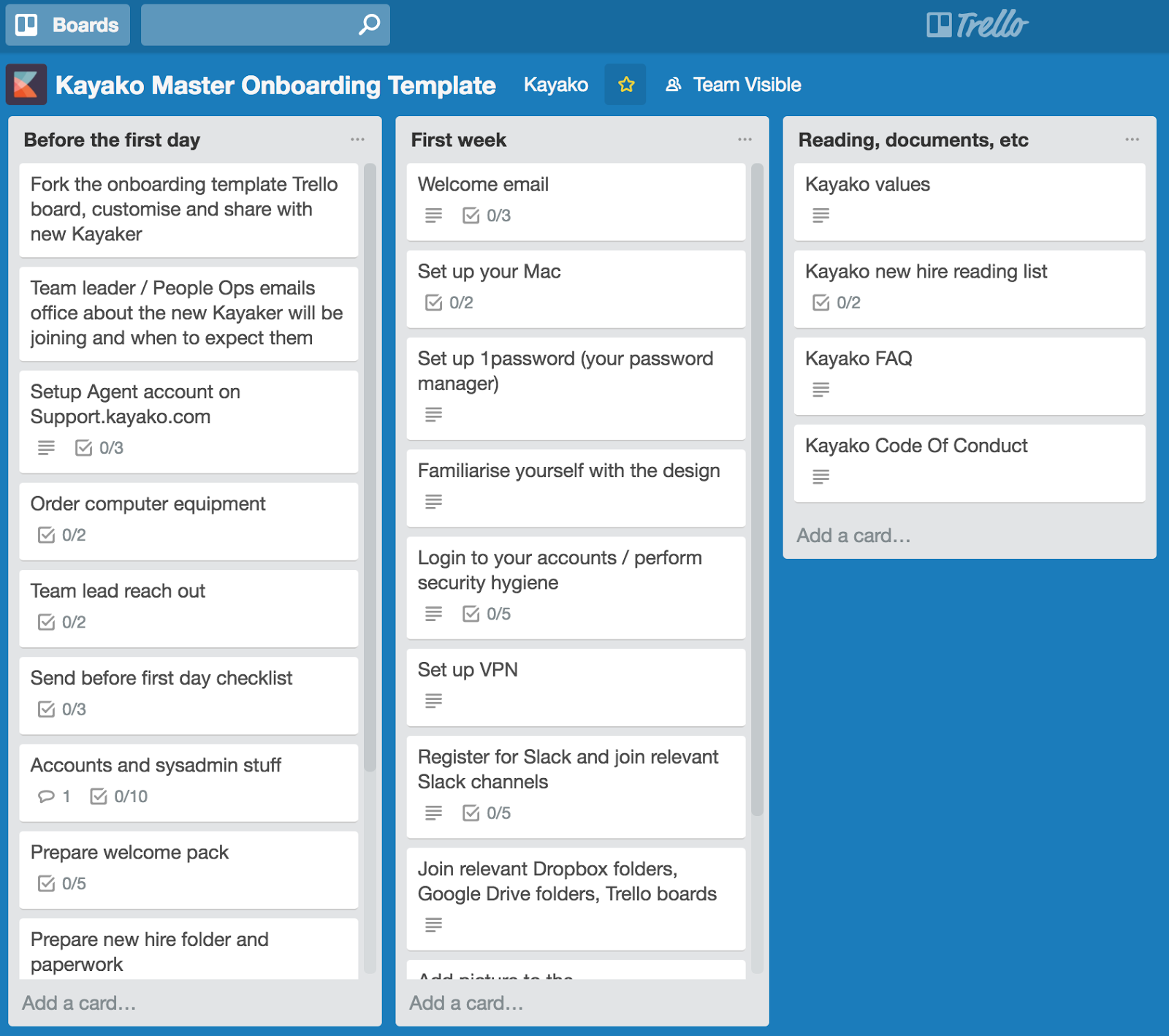
HR platform
In our case, we use Namely but again, there’s many platforms available and depending on your team size and growth plans, it should be easy enough to find the one that fits.
Our HR platform contains our entire on-boarding kit. Aside from capturing the new hire’s vital info such as social security number, bank details, ID and work permits, next of kin details etc, the kit includes:
-
- All company policies and procedures
- The Kayako Code of Conduct
- Our company FAQs
- Kayako Values
- The list of perks and benefits available to staff
- Information on our referral scheme
All this gives new hires an opportunity to familiarize themselves with everything they need to know, without having to ask or dig for info.
Typically, the new hire will get access to our HR platform around two weeks before joining, leaving them with enough time to also familiarize themselves with Who’s Who within the company as every team member has their own profile already set up and an organizational chart is also readily available. Another thing available here are the company holidays (often location specific) and tools to request time off.
Make their first day welcoming
Follow ups
In a follow up email, lay out all the practicalities of the first day: where to come, whom to ask for, how to access building, and briefly, how might the first day look like.
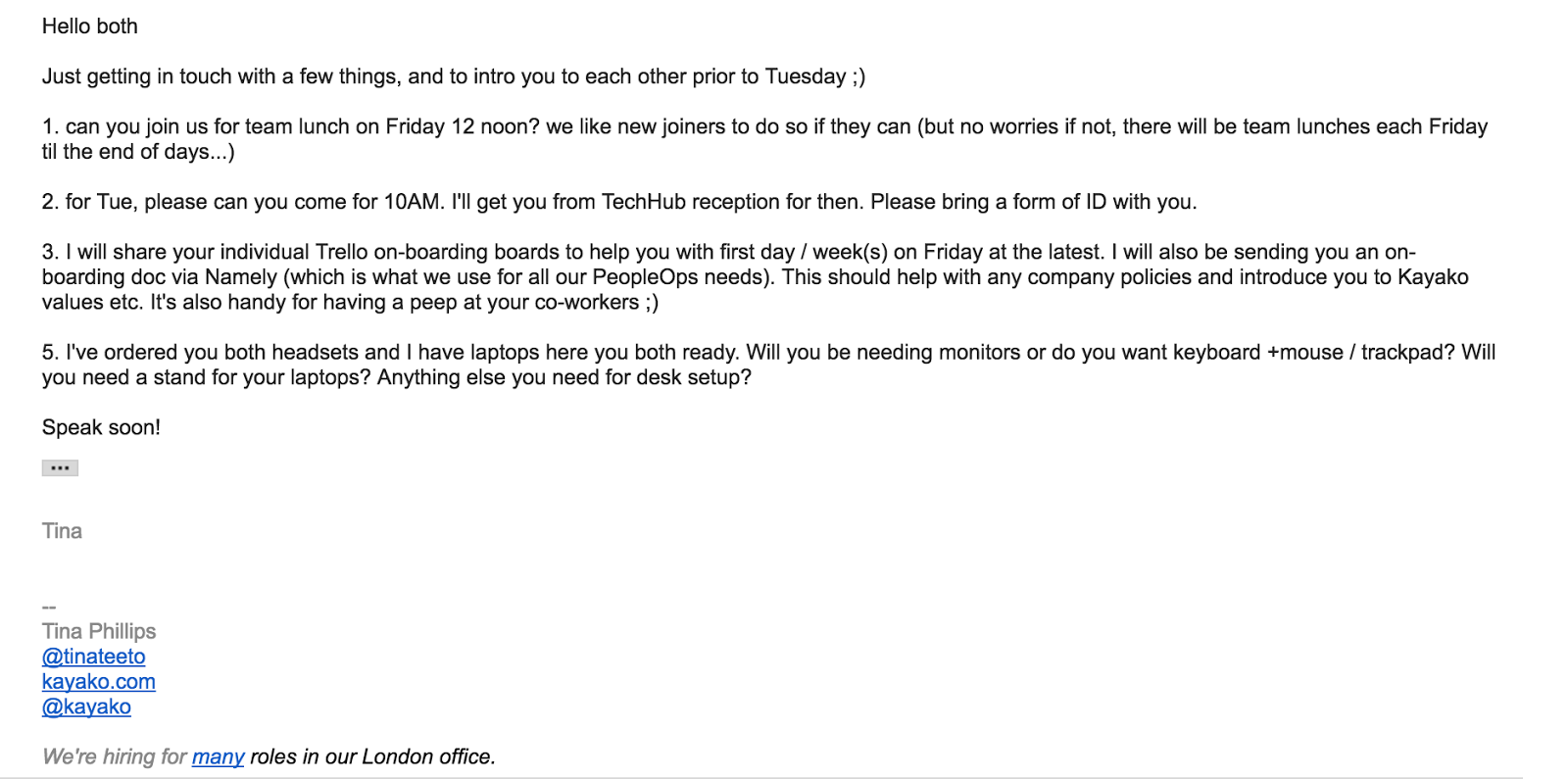
Swag and reading materials
We like to send every new hire a few bits and bobs to welcome them into Kayako family. These include some relevant books, a T-shirt, a mug, a tote bag and a couple of stickers. We try to accompany this with a handwritten note from the founder where possible. It makes for a warm welcome to the Kayako family.
Meet the team
And so, with all the bureaucracy sorted, all that’s left is to invite your new team member to team lunch. Part of our company culture is having lunch delivered for the team and this informal hour is perfect for introducing a new hire to the rest of the company.
Give them answers to all of their questions
FAQs
The FAQs are something we created recently in an attempt to capture all the items covered in our physical onboarding process, and questions that stemmed from there.
It is tricky to take it all in on your first day so we figured it’s much better to have it written down somewhere for everyone to refer to, if and when needed.
It is also a vital document for all our remote workers—the ones that don’t get much in a way of physical onboarding and the ones that often operate on different time zones, making asking questions in a casual way even trickier. Here’s a quick glance of the document contents.
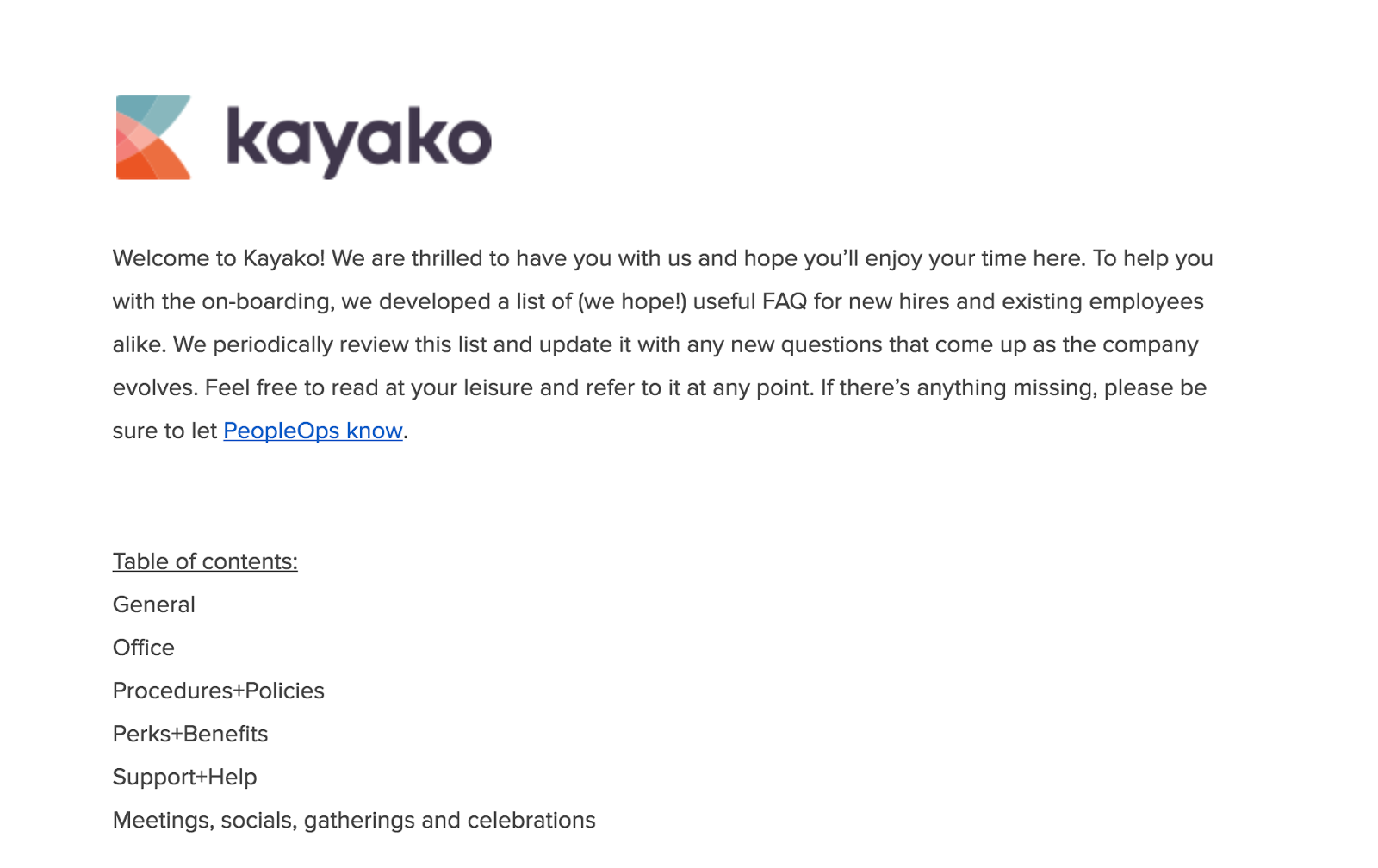
Apart from answers to questions already covered above, our current list of FAQ includes items such as:
- Who should I contact if there’s a problem with my computer/monitor/chair/the bathroom/some other equipment?
- What’s the company fire evacuation policy?
- Which company social activities are mandatory and which are optional? How long do I need to stay at them?
- What’s the proper channel for me to use for giving feedback on the company? Our products and services?
- Who do I speak to if I need a piece of equipment, a software subscription or similar? How do I go about getting it? Who do I tell when something isn’t working properly?
- What do I do if the office temperature is uncomfortably cold or hot for me?
- I need a meeting room. How do I book it and what’s best practice when it comes to usage?
- I’m finding the office a bit too noisy – what can I do?
- How do we keep office secure? Do I need to do anything?
- What do I do with all my stuff? Do I leave it all on the desk? Do I have a locker?
- How will I know if I’m doing a good job? A not-so-good job?
- What do I do if I, or my partner, become pregnant? What do I do if I plan to adopt? What support can I expect after returning to work?
- Does Kayko offer a pension scheme?
- I know someone who would be perfect for a role going at Kayako. Does Kayako operate a referral scheme? How do I go about referring them?
And so on…
The list gets reviewed periodically and we’ll update it with any new questions that come up as the company evolves.
Some other general tips:
- Always let the new hire know who the best point of contact is if they have any additional questions.
- Ensure you communicate sharing of each onboarding item via email – you want to make the new hire aware of what you’re sending them, and set expectations around what they’ll need to be familiar with on their first day.
- Stay in constant contact with the new hire in the weeks before they actually join
- Make yourself readily available for any last minute questions or concerns.
There’s a few other things we could (and likely) will include in the future, but for now, we find that for our size, the process works.
How do you deal with onboarding at your company?
Do you follow similar process to ours? Do you do anything you’ve found works particularly well? Did you used to do something, but then dropped it as it wasn’t working? If you feel we missed anything out or have suggestions on how to improve, please don’t be shy and leave comment.