We set ourselves an ambitious goal of building the first successful monthly industry webinar series. Here’s the story of how we got started, and what we learned from running our first webinar.
Webinars are a great way to get a lot of information across in a relatively short space of time and have the added benefit of being able to ask your questions live to the speakers.
They’re also excellent for lead generation – not just in the lead up to the webinar but also afterwards, when you can turn the recording into an on-demand video course. It is a two-in-one that keeps on giving long after the webinar itself is over.
Everyone seems to be doing webinars at the moment, with a reported 60% of B2B marketers including webinars in part of their content marketing efforts this year.
Hubspot have a fantastic webinar series in their Inbound Learning Broadcast, Moz do Mozinars on SEO and inbound marketing, and Twitter do regular quick Twitter Academy webinars for their business users that reach huge audiences with their Twitter for business tips.
We wanted in on the action.
There are some really great podcasts, meet-ups and more podcasts on customer experience, but there’s no regular webinar series that we knew of curating the best industry knowledge.
We wanted to create the first and best webinar series, bringing together the best thought leaders in our space and develop a go-to resource (our own academy) for anyone working in customer experience.
Getting started
We had run a giveaway of a new book by customer experience legend Jeanne Bliss back in June, and it had been a success. We’d given away 25 copies of Jeanne’s new book, and Jeanne offered to return the favour by participating in our very first webinar.
This kicked us into action. Jeanne was available in two weeks’ time, so we set a date in the calendar and started preparing.
So what exactly did we do? This post details how we planned the webinar, how we ran it, what we did when it was over, and what we learned from the whole process.
Two weeks before the webinar:
We set a time
We set a date and time, just under two weeks away. We chose a Thursday because we’d heard that Wednesday or Thursday is the best day to do a webinar, and we set a time at 5pm BST, which was 9am PT – Jeanne is based on the West Coast so we had to make sure the time was right for her as well as us in London.
We decided on a format
We knew we needed someone from Kayako to lead the webinar, and our Head of Customer Support, Sarah, generously offered to help (and I’m really glad she did because she did a great job!).
We decided to stick with a straightforward intro-presentation-questions structure for this webinar. Sarah would introduce the webinar, introduce herself, Kayako and Jeanne, before handing over to Jeanne to start her presentation. At the end, Sarah would moderate an audience Q&A.
In total, we expected the webinar to run for about 40 minutes.
We decided on a topic
Jeanne had done some webinars around the subject of her new book already, so we worked with Jeanne to decide on a specific chapter from her book to cover.
We chose one that that would be most relevant for our target audience and that matched with our company philosophy, so we chose alignment around experience, and Jeanne came up with her own title: Building your customer-driven growth engine.
We set some goals
We knew we had to think carefully about what we wanted to achieve from our first webinar. It would be the benchmark for all our following webinars, and would give us an idea of what to expect in future.
Because we didn’t have anything to measure from, we set our goals based on assumptions of what we could achieve. We hoped for:
100 registrants
(made up of 50, or 50%, new contacts)
50% attendance
We struggled to find any firm stats on what we should be expecting, but we found some rough benchmarks for landing page click through rates (25-33% is on target) and attendee ratios (50% or more is excellent) that we intended to aim for.
We got ready to promote the webinar
We wrote a description for the webinar and created a landing page using a branded HubSpot template:

We set up the webinar in GoToWebinar and customized the landing page and the emails with our logo and custom text:
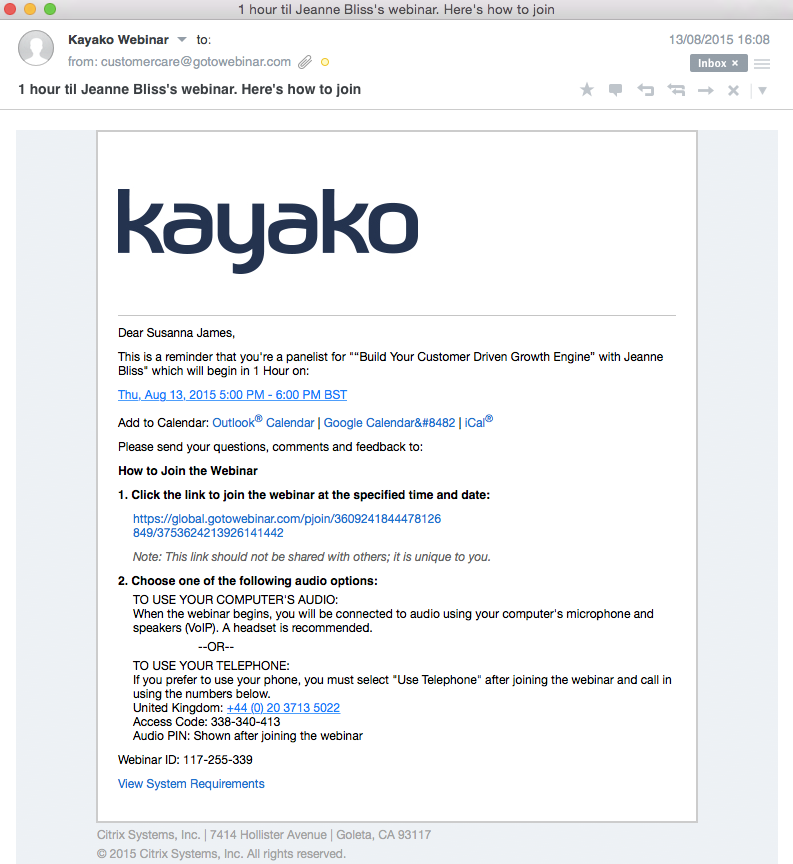
We created a call to action (CTA) in HubSpot to use at the end of all our blog posts:
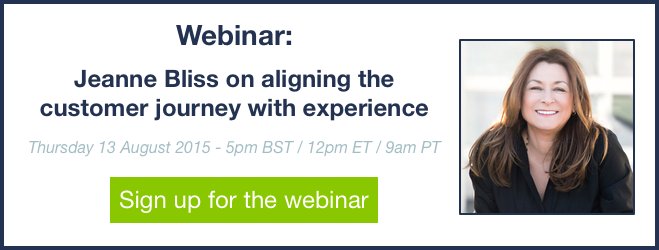
We also created a CTA for the Kayako homepage – the page that gets the most traffic on our site:

We reached out to our contacts
We realised that the quickest way to help us achieve our goal of 100 registrants was to reach out to people we already know.
Those people who entered the Jeanne’s book giveaway were the perfect people to share it with, because we knew they had an interest in Jeanne and the subject matter already.
We contacted them first, before we did any other promotion or even one tweet about the webinar.
We sent them a personalized email letting them know about Jeanne’s webinar and inviting them to join:
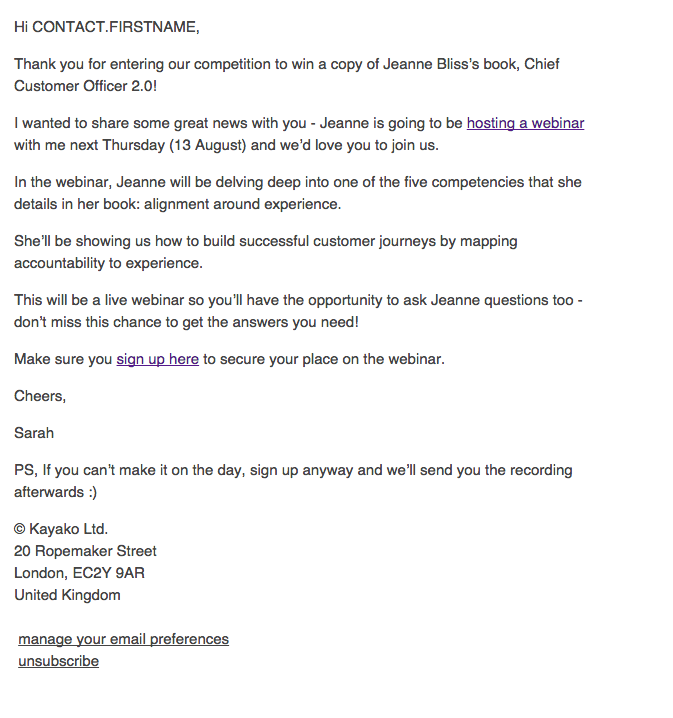
As we expected, we received a very high open rate and click through rate from this email, which you can see here:
Next, we decided to reach out to the rest of our contacts. We have a contact list 50,000 people strong, made up of contacts from across the marketing and sales pipeline. We sent an email to everyone in our database inviting them to register for the webinar:
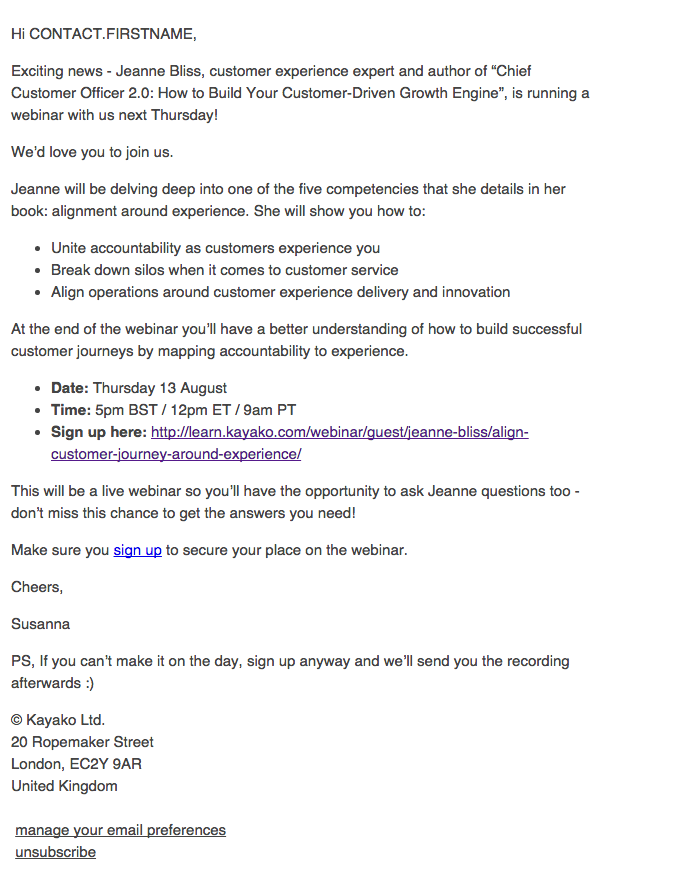
As you might expect, we got several unsubscribes and one or two spam markings. We even lost almost 12% of our contacts! (Though the majority of these were hard bounces from incorrect or outdated contact details which needed to be removed from the database anyway).
But our open rates and click through rates were still strong and met industry benchmarks according to Mailchimp:

Unsurprisingly, we received most of our signups from this email alone. I’ll write a separate blog post solely dedicated to what we learned from this email – it was pretty interesting!
We also added a signup link to our fortnightly customer newsletter and blog subscriber email, and shared it company-wide and encouraged Kayakers to share it with their contacts.
We promoted it on social media
We tweeted about it twice daily in the run up to the webinar using a selection of relevant hashtags including #cx #custexp and our old faithful #custserv. We tweeted during the #ICMIChat and #custserv chats on Tuesdays too.
We set up Twitter cards to help encourage signups; you can see some of our most successful Twitter cards around the webinar below:
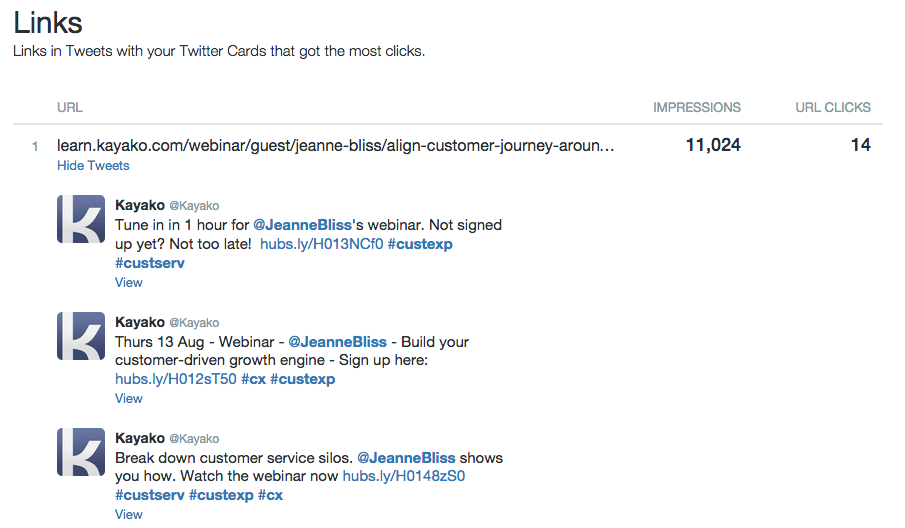
We posted it daily on Kayako’s LinkedIn page and shared it in LinkedIn groups related to customer experience that Jeanne is also a member of:
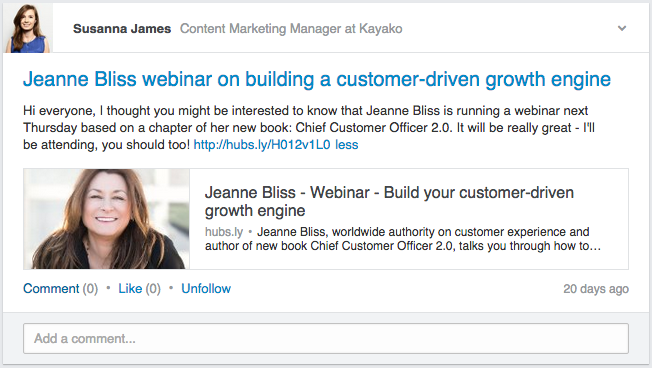
Jeanne retweeted our tweets and tweeted through her own account, which helped us reach a wider audience that might not already be familiar with Kayako.
Please join me to learn how to earn the right to customer-driven growth! https://t.co/pOlwDXvm3k
— Jeanne Bliss (@JeanneBliss) August 7, 2015
The week of the webinar:
We sent reminders to registrants
When we set up our landing pages we had set up a short workflow for people who had registered to attend.
When they first registered for the webinar, they received an email from GoToWebinar with instructions on how to attend and a calendar invitation.
The workflow was set up to send registrants a reminder email form HubSpot 24 hours before the webinar reminding them of the start time and encouraging them to share the registration link with friends – there was still time to get a few more signed up!
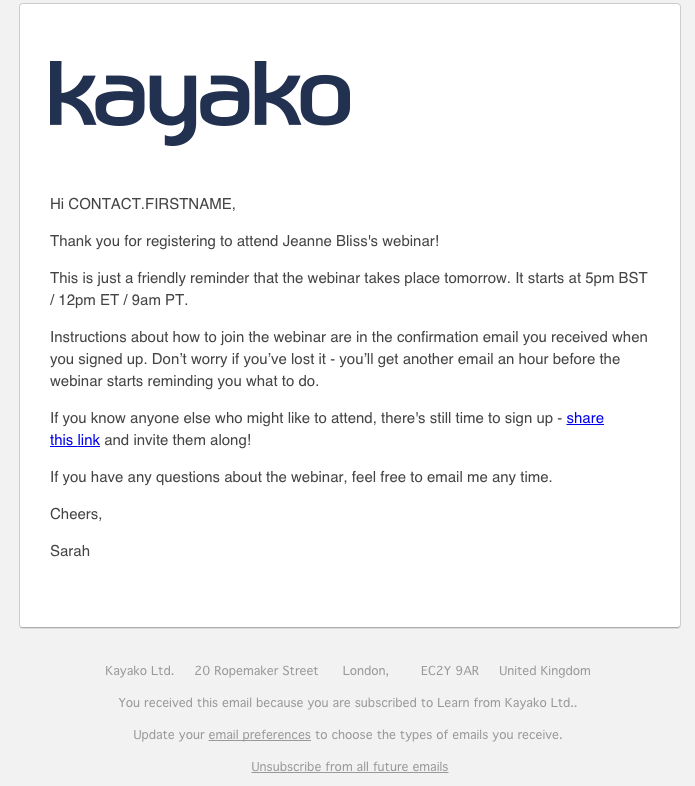
We prepared our slides
Sarah would be introducing the webinar, so we prepared some branded slides for her introduction to herself, Kayako and Jeanne:

We got our equipment ready
We run on wifi in our London office and, although it doesn’t happen often, we were worried that it might drop out during the webinar so we got an ethernet cable so we could plug in just to be safe.
We also got a microphone and some headphones to make sure the sound quality was as good as we could get it from our side.
We did a practice run
The day before the webinar, Sarah and I set up a test webinar and tested the equipment and practiced starting the webinar, screen sharing and switching presenters to give us some confidence for the live webinar.
The day of the webinar:
We reminded registrants again
We had set GoToWebinar up to send an email to registrants one hour before the webinar. This email contained the same attendance instructions registrants received when they first signed up in case they’d lost it in their inbox.
We planned a competition to encourage engagement
We wanted to encourage people to stay throughout the webinar so we decided to run a competition for people who tweeted using the hashtag #CCO20; we would choose a winning tweet and that person could win a copy of Jeanne’s book:
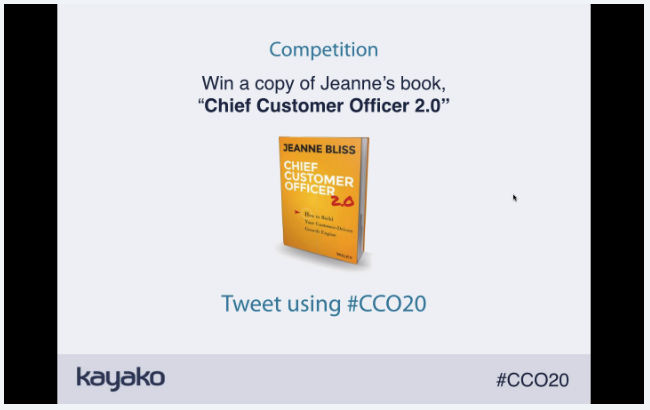
We prepared questions in advance
Jeanne sent us her slide deck in advance of the webinar which gave us an opportunity to plan some questions to seed the conversation during the Q&A after Jeanne’s presentation.
Sometimes, attendees can be shy to ask their questions straight away when a Q&A starts. Having some starter questions pre-prepared gives the audience a chance to think of something to ask and encourages them to participate.
We also used the slides to prepare some tweets to send out from the Kayako account during the webinar using the hashtag #CCO20.
We got set up early
Jeanne joined us 15 minutes before the webinar was due to start. We filled Jeanne in on how we expected the webinar to run, and she had a chance to set up her audio equipment and test it with us.
We ran the webinar
We were online in advance of the webinar start time so we were able to see people joining. When the time hit 5pm Sarah was ready to begin the webinar. We pressed record on GoToWebinar and we were off!
Sarah gave her introduction and handed over to Jeanne, who spoke for about 20 minutes with a great slide deck. Once Jeanne’s presentation was finished Sarah opened up the floor to questions.
Attendees asked questions in the question panel on GoToWebinar. This gave us the chance to choose which questions to pose to Jeanne. Sarah read out questions and Jeanne answered them.
We had planned to give away a book for a winning tweet, but there weren’t enough tweets to award anyone! So we chose a winning question instead, and Sarah announced the winner at the end of the webinar.
After the webinar:
We thanked Jeanne
Jeanne was such a great help for us while we were planning the webinar and was extremely generous to give us her time to participate, so we the first thing we did once the webinar was over was to make sure we thanked her and got her permission to use the recording of the webinar on our website.
We edited the video
We downloaded the video from GoToWebinar as soon as the webinar ended, and saved it for editing. We actually only needed to edit one minute off the start of the webinar, which was when Jeanne and Sarah were doing last minute setting up after we had pressed record.
We updated the landing page and CTAs
The video was uploaded to Wistia and embedded in a HubSpot landing page. We linked to this from the existing registration landing page, so that people who filled in the form were directed through to watch the video.
We updated the copy on the existing landing page to reflect the fact that the webinar is now available for on-demand viewing:

When people fill in the form they are directed to this page where they can watch the webinar:

This was much easier than building a separate landing page for people to register to watch the video, and means that all signup data for the webinar is kept within one landing page.
We updated the CTAs across the website so they didn’t state the webinar date – but instead directed people to “watch the webinar now”. The CTAs remained on the end of blog posts and on the homepage where they are prominent.
Here is the updated blog CTA:

And this is the updated homepage CTA:
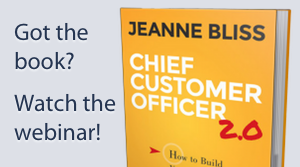
We sent the video to registrants
The day after the webinar, we sent a follow-up to the people who attended to thank them and share a direct link to watch the video (not the link to the registration page – there was no need for them to give us their details again):
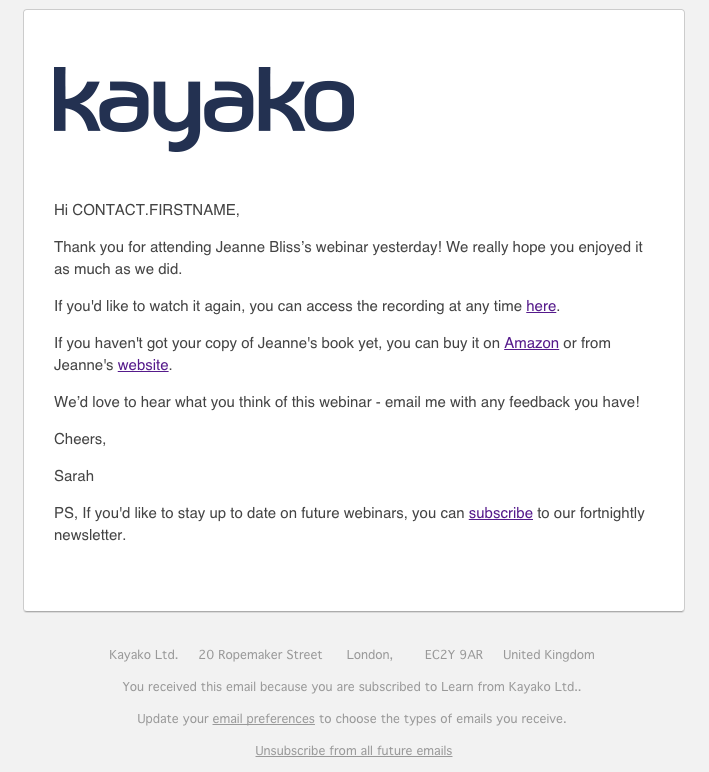
We also sent a slightly different email to people who registered but didn’t attend with a direct link to watch the video:
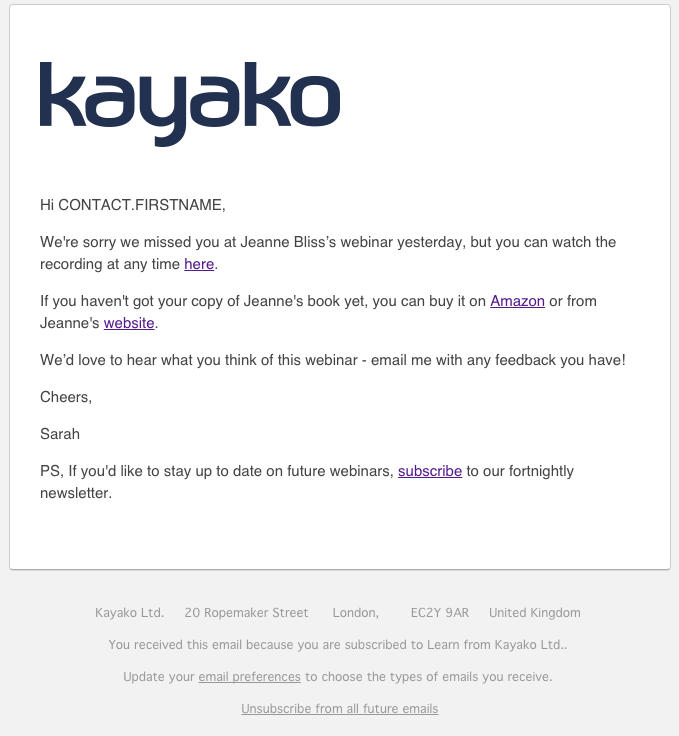
We promoted the video as a resource
Now is the time to treat the webinar as any other content offer that we usually promote. We do this by publishing regular posts on social media, submitting for inclusion in newsletters, reaching out to contacts and blogs to see if they’re interested in sharing it with their contacts or writing about the webinar.
This is ongoing activity as we treat the webinar as a content asset. We have permission from Jeanne to share the webinar on our website for a year, so we will aim to promote it as much as we can during that time period.
We set up a workflow
We didn’t just want to ignore the people who signed up to attend or watch the webinar, so we set up a four-phase workflow for every who filled in the webinar landing page form.
First, they receive a confirmation email and a link to access the video whenever they like. Next, they receive a handpicked selection of blog posts relevant to the webinar. A few days later they receive a couple more relevant blog posts:

If a contact makes it this far in the workflow, they will receive one of three content offers (depending on what they’ve already downloaded). If someone has already downloaded all our content offers, at this point they receive a direct invitation to a free trial.
After all that, was it a success?
So you’ve made it through our (more than) two-week-long process, and you’re wondering, “was it worth it??”
Short answer: Yes.
Slightly longer answer: Yes, but we’ve got a lot to learn.
What did we learn?
We wanted to treat our first webinar as an experiment to give ourselves some idea of what to shoot for in our future webinars and establish benchmarks to measure our success against and see how we can do better.
In terms of meeting our initial goals, we had some tangible successes that we are happy with:
We achieved 256 registrants, far exceeding our goal of 100.
We met our goal of 25-33% landing page click through rate.
We exceeded our desired attendee figure of 50.
We exceeded our goal of 50 new contacts.
But there was a lot to learn from the rest of our figures.
Lesson #1 – If you’re only promoting a webinar to existing contacts, you’ll only get existing contacts registering
One of our goals was a 50% new contacts ratio. Although we reached our goal when it came to number of new contacts, we achieved only a 22% new contact ratio.
We were aware that our main channel of promotion was through our existing contacts, so it didn’t come as too much of a surprise when we looked at the figures.
But it did make us realise that we need to consider a way to get new contacts signed up to our future webinars.
This could be through heavier promotion to the speakers’ networks or through paid advertising, or heavier emphasis on outreach and influencer marketing.
Whatever we do in future, we can’t just rely on our existing contacts to boost registration figures.
Lesson #2 – Just because they’re registered doesn’t mean they’re going to show up
Although we exceeded our goal of having 50 attendees, this only equated to an attendee ratio of 20%. Compared to our goal of 50% attendance, which in retrospect was very ambitious, this seems low.
It’s easy to assume that because someone has said they’re going to attend something that they’re committed to it. This isn’t the case.
Even physical (as opposed to online) events have significant drop-off rates, even those that people have paid to attend. Events managers usually anticipate a 50% drop-off rate, though this can be even higher for free events!
Webinars are much easier to forget about than physical events, especially when people know they can access the recording afterwards anyway – in fact, many people register for webinars with the intention of not attending but to watch the recording instead.
For our future webinars we will be testing out new ways of reminding people and seeing what works to increase attendee rates. We’ll try different reminder times, frequencies, email copy, even email templates, to see what works the best for us.
We’ll also be making sure we publicize any future competitions well in advance of the webinar to make sure registrants want to attend in order to win.
Lesson #3 – Social engagement doesn’t just happen on its own
The good news was that most of our attendees stayed until the end. In fact, 77% of attendees stayed for the full duration of the webinar, and four people asked questions at the end.
But it’s when it came to social engagement that is where our biggest lesson was learned. We struggled with engagement on our Twitter hashtag during the webinar.
There are several possible reasons for this:
- We didn’t publicize the hashtag at all in advance of the webinar
- The hashtag didn’t appear on all slides of the webinar
- It wasn’t clear what we wanted people to do in order to win the prize
- Our audience is not engaged on Twitter
We basically assumed that people would come into the webinar wanting to tweet about it – that’s not the case. And although we tried to incentivize people with a competition, it didn’t catch on.
For our upcoming webinars, we’ll make sure we publicize the hashtag in advance to alert registrants to the fact that there will be a conversation going on on Twitter.
To sum it all up…
Running a webinar is a big commitment.
It takes a couple of weeks of sustained effort in advance of the webinar and it doesn’t end when the webinar is over! But after two weeks of solid work you have a substantial, high quality resource that can be used again and again.
I hope that lessons we’ve learned and described in this post will help you think more tactically about how you plan for your next webinar, and will help you to successfully set and achieve your marketing and business goals.
Keep an eye out for our future webinars. We’ll be running one a month for the next six months.


