Live chat seems like a win-win. Support agents can answer questions rapidly, keep their chat handle time low, and swiftly move on to help the next customer.
Unfortunately, customers are rarely getting this experience. They’re unsatisfied with their live chat experiences.
A Kayako survey of 400 consumers and 100 businesses found that almost one-quarter of customers are frustrated by long wait times on chat (it seems “live” chat is not often live). And 38% are annoyed when they receive scripted responses from an agent. Yet, nearly all customers also report wanting in-depth, accurate support.
Live chat isn’t a passing fad either. More than half of those surveyed said they would stop shopping with a company if live chat is not offered.
This leaves businesses in a catch-22. To serve customers quickly and efficiently, businesses need to use scripted responses. But to provide personalized service, they need to allow ample time to respond. This puts a lot of pressure on the support agent: helping customers in greater detail with the pressure of handling several demanding or frustrated customers at a time.
Most live chat solutions have yet to find a way to help agents lower their response times, while also allowing them to provide thorough support. But the new Kayako Messenger aims to bridge that gap.
Why lowering average handle time on chat is so difficult
One of the biggest barriers to reducing AHTs on live chat platforms is that these programs have created more problems than solutions. They give support teams yet more things to prioritize, juggle and solve.
Communication over more channels at scale gets clunky
When your business is small and operating in a centralized way, adding another means of communication may not be a big deal. But as soon as your business starts to scale and grow, traditional live chat services can get clunky—especially if you’re not using a complete support solution.
Teams struggle with customer history to make support quick and easy
If you offer a live chat service in conjunction with communication tools like emails and calls, you lose the ability to see a customer’s full support journey. You won’t know what led them to hit the chat button. Your agents will also struggle to keep track of the many ways customers are reaching out, and becoming discouraged and disempowered in the process. Customers may wait longer than they should for help, or worse—they may fall through the cracks.
Traditional live chat tools haven’t improved the predicament that support teams find themselves in. But there are ways to bring down handling times and provide a stellar experience.
How to reduce AHT in chats
1. Stay organized, keep things in the right buckets
Whether you want to make sure certain customers get helped by particular staff or ensure customers get answers in a set amount of time, automation tools need to be part of your arsenal.
Automations can be used to:
- Send your most important, high profile customers to the right members of your support staff for the best treatment.
- Divide customers by geography. If you have a US customer and a US-based team, you can set a trigger (what we call a type of automation in Kayako) to automatically connect those two groups.
- Prioritize emails with “Urgent” in the subject line.
- Assign conversations based on support channel. This way, the person who handles social media support always handles the requests from Twitter.
By using automations, you’ll stay more organized, in turn helping you meet your service promises (SLAs) and reach your other response-time goals.
2. Be proactive from the start
One of the best ways of reducing your chat handle time is to avoid having to chat at all.
According to a study by Sabio and the Customer Contact Association, 25 to 40 percent of all support calls in the UK did not need to happen. Many people make calls to companies wondering where their package is—a question that might be easily answered on the website. Others call when they don’t get the help they need on the first call.
Getting ahead of these common complaints can drastically reduce your volume of chats and calls and lower response times. (After all, on chat, most customers don’t want to wait more than 5 minutes for a chat to begin).
You can be proactive by:
- Making information easily accessible: If you get a few common questions over chat, add links to self-service articles or FAQs on your home screen. Or consider adding recent tweets, which can be handy when you have an outage or other major problem affecting a lot of people.
- Customize your welcome screen: If you’re short-staffed or otherwise backed up with requests on chat, let your customers know. They’ll appreciate your transparency and be less inclined to get frustrated waiting.
- Personalize your home screen with apps: You can add helpful tools to your site—like Shopify updates on recent orders—to reach customers who might otherwise send you a chat saying, “Where’s my order?”
- Show who is online: If customers know that they will be helped because they can see that support staff is online, they’ll be happier to wait. And use the team’s actual photos to make your service seem even more personal.
3. Choose a live chat solution that scales with your business
Vague chats like this one are dreaded by support teams everywhere:
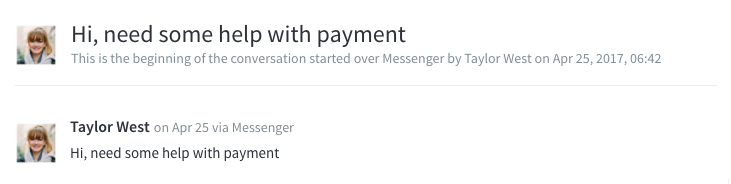
This is a typical chat message. The customer hasn’t given any context. (You don’t know what she’s already tried or what she’s trying to purchase)‚ so it’s up to the support staffer to ask questions and do research to form a complete picture of what’s going on.
In traditional support software and live chat, your agent has to go to another app (or apps) to see where Taylor was in her purchasing journey. This information-gathering eats up precious time and can annoy agent and customer alike.
With Kayako, everything is in one place. While your agent is chatting with Taylor, he can also see how her payment failed because your company has integrated Stripe and Shopify. Near that, he can also view what, if any, articles she looked at in the Help Center to try to get help before hitting “send” on live chat.
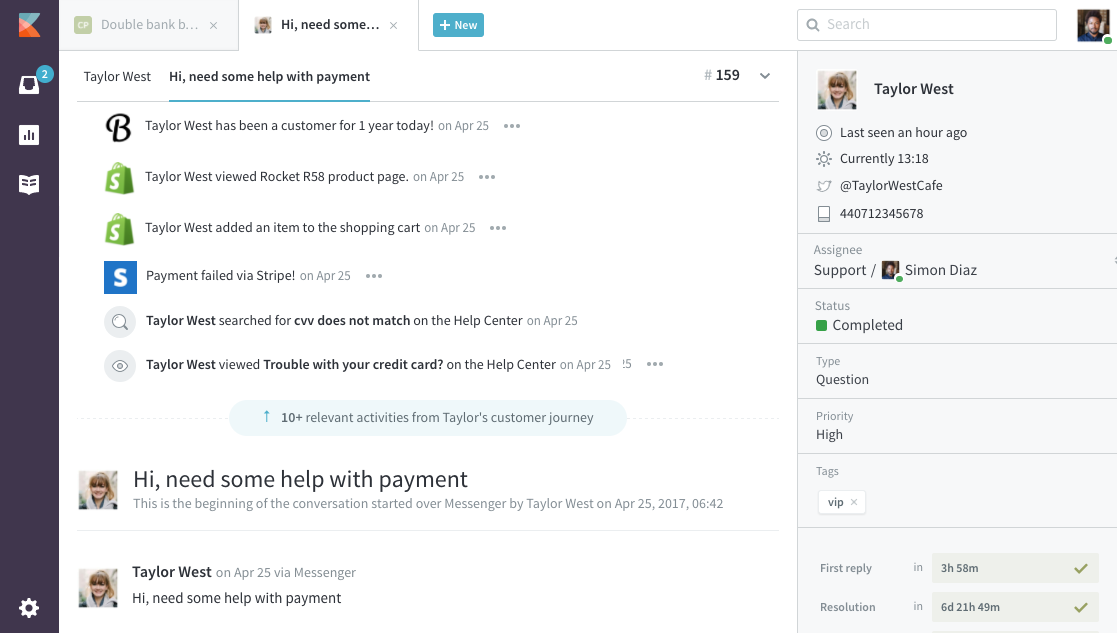
When your agents can see the customer’s entire journey and past history with your company, they can help her in record time.
Conclusion
Live chat is here to stay. But traditional chat programs have not kept up with the demands support agents face. Agents have to search across multiple platforms to see the customer’s journey or bounce the customer around to different departments to get the right help. And this dramatically slows down handle time.
Choosing a live chat app like Kayako Messenger—that includes app integrations and automation, and gives agents a complete picture in one place—will help your customers get the answer they need quickly and painlessly.
Do you want to meet your customers’ demands and lower your team’s chat handle time? Why not try out Kayako Messenger on a 14-day free trial? Try it for free.