The thought of introducing live chat is daunting. You’re opening up the floodgates to a new channel, and it’s another thing added to your already growing list of apps to manage. Why bother with live chat if it adds this much pressure to you and your team?
Live chat is increasingly becoming an essential support tool as a growing number of customers won’t shop somewhere that doesn’t offer real-time chat.
But live chat doesn’t have to be a burden. It can be lucrative for your company and easy on your agents, so long as you can learn to manage multiple chats like a pro. Here are a few strategies to keep in mind.
Why handling multiple chats is so difficult
One of the biggest barriers to handling live chat effectively is that these messaging programs create more problems than solutions and add more tasks for your agents to try to juggle.
Traditional live chat services can also cause frustrations because they usually lack the ability to see a customer’s entire journey and what might have led them to reach out. Unlike say, an email chain, your agents have to start from zero to suss out a customer’s problem. Without the ability to see other communications with your company—emails, calls—agents have to do more work to help customers, which means longer wait times.
While live chat might make communication with customers a little easier (or at least closer to the way we communicate with friends and family today), it can complicate internal communication at your company.
Adding chat at a small company, where your support is centralized and everyone is in constant communication, might not be a huge adjustment. But traditional live chat services—as opposed to a unified solution—can slow your team down as soon as you start to scale.
If your traditional live chat tools aren’t working though, there are a few steps you can take to bring down your long handlings times and improve customer satisfaction.
How to handle multiple chats without pulling your hair out
1. Get the strategy right, first
Setting up live chat isn’t as simple as adding it to your website and seeing what happens. If you can do a little bit of set-up before you launch, you’ll mitigate a lot of problems later on. Here’s how to do it, even with a small team:
- Set expectations so customers know when they can get in touch. Display business operating hours, which agent is online right now, and when he or she was last active.
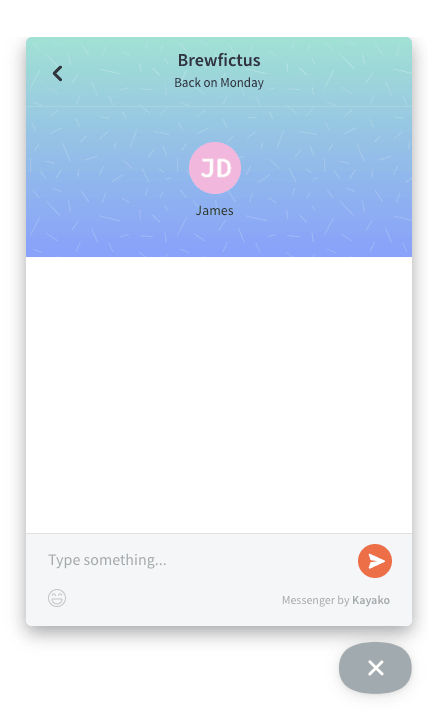
- If your team is fielding the same few questions over and over on live chat, consider adding links to FAQs or self-service articles on the home screen to cut down on the volume of people reaching out. If you’re experiencing an outage, let users know on the home screen, as well.
- Avoid making customers wait. Customers hate sitting in a what feels like an endless queue to receive support. But there are ways to get around this: Assign live chat conversations as urgent, then send your most important, high profile customers to the right members of your support staff for the best treatment.
- If your team can’t handle the pressure of increased conversations, reduce your proactive engagement settings. Try opting for more targeted engagement on sales and support.
2. Use automations to your advantage
Automations, when used effectively, can help you meet your service promises (SLAs) within a reasonable amount of time. Here’s how to make the best use of them:
- Categorize your users by geography. This way, you can match your U.S. customers with your U.S. team for efficiency.
- If you want to ensure your VIP customers get connected with your best support agents, you can create an automation to do just that.
- Targeted engagement can also be used to proactively reach out to potential and existing customers. For example, if someone is spending a lot of time on your website’s FAQ page, you might set up an automation to open a chat from the support team asking if that customer needs help. Or if a customer keeps browsing your pages, a member of the sales team can step in.
- Step in with proactive help. With targeted engagement you can offer help to customers who are browsing your help articles and FAQs—assure you are assigning this to support team. And Sales help to the sales team.
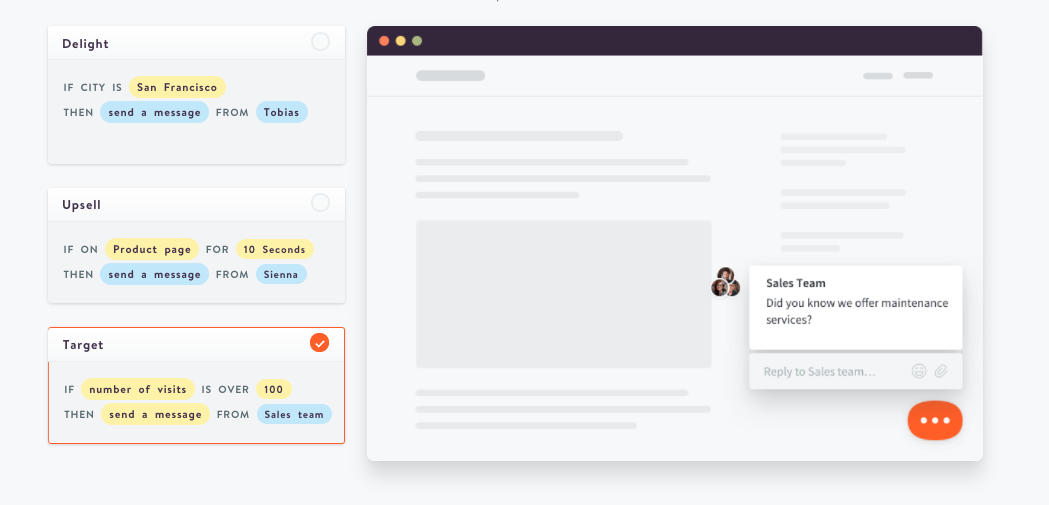
3. Improve your conversations on live chat
For customers, the best conversations on live chat appear natural and efficient. They want to know that they’re talking with a real human, who is trying to help them as quickly as possible.
To that end, to make the best use of live chat, you’ll want to direct your agents to avoid using scripted responses. This helps customers feel special, like you treat each and every person like an individual.
Though natural language is the best bet for talking to customers, sometimes your agents need to rely on a few shortcuts to save time. If you’re fielding commonly asked questions on live chat, encourage your agents to try directing customers to your FAQs and self-service.
Use live chat to provide great support
Live chat doesn’t have to be stressful! If you can do a little legwork first—adding automations, setting a cohesive strategy—and empower your support agents to take a personalized approach, you’ll have the chance to delight your customers while offering them a tool that they want.
Looking for live chat software where you can handle multiple chats and stay personal with every customer conversation? Kayako might be the one for you! Give it a try on a 14 day free trial.