Discover the top 10 Zendesk alternatives with hands-on reviews, pricing breakdowns, and real-world pros and cons. Ideal for teams seeking better support tools, integrations, and user experience.
Zendesk is a well-known leader in the customer support space, but it’s not a one-size-fits-all solution.
Whether you need better pricing, specific features, superior integrations, or an alternative user experience, exploring other robust options is essential.
In this blog, I share my hands-on evaluation of the top 10 Zendesk alternatives. You’ll find detailed introductions, unique selling points (USPs), pros and cons, pricing insights, and recommendations based on thorough research and real-world testing.
My Research Methodology
To provide this list, I analyzed each tool from multiple angles:
- Core functionality: Ticketing, multi-channel support, automation, knowledge base, and reporting.
- User experience: Interface intuitiveness, customization, and ease of adoption.
- Integrations: Compatibility with CRM, messaging apps, and other critical business tools.
- Scalability: Suitability for small, medium, and enterprise businesses.
- Pricing: Affordability relative to features offered.
- Customer reviews: Aggregated feedback from G2, Capterra, and Trustpilot for a balanced perspective.
- Real usage scenarios: Hands-on testing to validate claims and assess performance.
Kayako

Kayako is a customer support platform that helps businesses manage and respond to customer inquiries. Its top feature is the focus on delivering personalized and efficient support through customizable workflows and AI-driven insights. Kayako is best suited for small to medium-sized businesses looking for a flexible and feature-rich customer support solution.
Kayako’s USPs:
- Single View: Provides a unified view of customer interactions across multiple channels.
- Workflows: Allows businesses to create and automate their unique support processes.
- AI-powered insights: Uses AI to provide predictive insights and automate tasks.
- Shared inbox: Enables multiple team members to manage emails from a single address.
- Knowledge base: A self-service portal for customers to find answers to common questions.
- Help center: A customizable portal to empower customers to find support resources.
- Integrations: Connects with popular tools like Slack, Salesforce, and Zapier to streamline workflows.
- Reporting and analytics: Offers detailed insights into support team performance and customer satisfaction.
Kayako Pros:
- User-Friendly Interface: Kayako is praised for its clean and intuitive interface, making it easy for agents to navigate and manage customer queries efficiently. Users appreciate the simplicity that enhances productivity.
- Robust Knowledge Base: The platform’s knowledge base feature is highly regarded, allowing businesses to create comprehensive self-service resources that reduce ticket volume and improve customer satisfaction.
- Seamless Integrations: The platform integrates well with a variety of third-party applications, enhancing its utility and flexibility. Users value the ease of integrating Kayako with existing tools and workflows.
- Automation and Workflow Management: Kayako’s workflow automation capabilities help streamline ticket management and improve response times. Users appreciate the customizable automations that reduce manual workload.
- Affordable Pricing: Kayako is often highlighted for its cost-effectiveness, making it an attractive option for small to medium-sized enterprises looking for robust customer service solutions without breaking the bank.
Kayako Cons:
- Limited Reporting Features: Some users find the reporting and analytics features to be less robust compared to competitors, particularly in terms of customization and depth of data analysis.
- Higher Cost in Higher Tiers: While the basic plans are affordable, the higher-tier plans can be costly, which can be a barrier for businesses looking for more advanced features.
Kayako Pricing:
$79 per agent/month (billed annually)
- Shared Inbox & Ticketing System
- Pre-built Reports
- Public Help Center
- Multiple Team Inboxes
- Private & Multilingual Help Center
- Multi-Brand Messenger
Tickets – $1 for all AI-resolved tickets
Freshdesk

Freshdesk is a cloud-based customer service software designed for small to medium-sized businesses seeking an affordable, efficient support solution. Its standout feature is a clean, user-friendly interface that simplifies ticket management. Key capabilities include Freddy AI for automated ticket resolution and insights, multi-channel support across email, phone, chat, social media, and messaging apps, SLA tracking, collision detection to prevent duplicate efforts, and gamification to boost agent engagement. Freshdesk also offers a robust knowledge base for self-service, customizable workflows for tailored support processes, and in-depth reporting and analytics to monitor team performance and customer satisfaction
Freshdesk Pros:
- Intuitive Interface and Customization: Freshdesk is praised for its user-friendly interface, which is highly customizable to fit specific business needs. Users appreciate the ability to tailor the dashboard and ticket views, enhancing workflow efficiency.
- Robust Reporting and Analytics: The platform offers comprehensive reporting tools that allow businesses to track performance metrics effectively. Users find the customizable reports and real-time analytics particularly useful for improving customer service strategies.
- Seamless Integrations: Freshdesk’s wide array of integrations with third-party applications like CRM systems and productivity tools ensures that businesses can streamline their operations. Users commend the ease of integrating Freshdesk with existing workflows.
- Ticket Management and Automation: The automated ticket routing and SLAs help manage customer queries efficiently. Users value the automation features that reduce manual workload and improve response times.
- Affordability: Freshdesk is often highlighted for its cost-effectiveness, making it an attractive option for small to medium-sized enterprises looking for robust customer service solutions without breaking the bank.
Freshdesk Cons:
- Limited Advanced Features in Lower Tiers: Some users find that the lower-tier plans lack advanced features such as more sophisticated automation or detailed reporting, which can be a limitation for businesses requiring more comprehensive tools.
- Occasional Performance Issues: There have been reports of occasional slowdowns and performance issues, particularly during peak usage times, which can affect customer service operations.
- Complex Setup for Large Teams: For larger teams, setting up and configuring Freshdesk can be complex and time-consuming, requiring significant initial investment in terms of time and resources.
- Limited Customization in Reporting: While Freshdesk offers robust reporting, some users feel that the customization options for reports could be more extensive, especially for detailed analysis.
- Customer Support Variability: There are mixed reviews about Freshdesk’s customer support, with some users experiencing delays or dissatisfaction with the resolution of their queries.
Freshdesk Pricing:
– Free: $0 for up to 10 agents
– Growth: $15 per agent/month (billed annually) or $18 per agent/month (billed monthly)
– Pro: $49 per agent/month (billed annually) or $59 per agent/month (billed monthly)
– Enterprise: $79 per agent/month (billed annually) or $95 per agent/month (billed monthly)
Zoho Desk

Zoho Desk is a comprehensive customer support platform ideal for small to medium-sized businesses, especially those within the Zoho ecosystem, thanks to its seamless integration with other Zoho apps. Known for being cost-effective and feature-rich, it offers contextual AI to automate repetitive tasks, omni-channel support across email, phone, chat, social media, and forums, and proactive tools like callbacks and ticket templates. Its built-in telephony features, happiness ratings, and Zia—Zoho’s AI for sentiment analysis and ticket routing—further enhance customer experience. Zoho Desk also includes team collaboration tools for internal communication and customizable dashboards for tracking key support metrics.
Zoho Desk Pros:
- Comprehensive Feature Set: Zoho Desk is lauded for its wide range of features that cater to various customer service needs, including ticket management, knowledge base, and real-time chat. Users appreciate the all-in-one solution it provides.
- Scalability: The platform is highly scalable, suitable for businesses of all sizes. Users find it easy to grow with Zoho Desk, as it can accommodate increasing customer service demands seamlessly.
- Affordable Pricing: Zoho Desk is often praised for its cost-effective pricing, making it accessible to small businesses while still offering enterprise-level features.
- Integration with Zoho Suite: The seamless integration with other Zoho products enhances productivity and streamlines workflows. Users find this particularly beneficial for businesses already using other Zoho applications.
- Automation and Workflow Management: The automation capabilities of Zoho Desk help in efficiently managing customer requests and improving response times. Users value the customizable workflows and automated ticket routing.
Zoho Desk Cons:
- Learning Curve: Some users find the initial setup and learning curve to be steep, especially for those new to customer service software or unfamiliar with the Zoho ecosystem.
- Limited Customization: While Zoho Desk offers many features, some users feel that the customization options, particularly in the interface and reporting, could be more flexible to meet unique business needs.
- Customer Support Inconsistencies: There are mixed reviews about Zoho Desk’s customer support, with some users experiencing delays or difficulties in getting issues resolved.
- Occasional Performance Issues: Users have reported occasional slowdowns and performance issues, which can impact customer service operations, especially during peak times.
- Feature Overload: The extensive feature set can be overwhelming for smaller teams, and some users find that certain features may be underutilized, leading to a less streamlined experience.
Zoho Desk Pricing:
– Free: $0 for up to 3 agents
– Standard: $14 per agent/month (billed annually) or $17 per agent/month (billed monthly)
– Professional: $23 per agent/month (billed annually) or $28 per agent/month (billed monthly)
– Enterprise: $35 per agent/month (billed annually) or $42 per agent/month (billed monthly)
Help Scout

Help Scout is a customer support platform designed to deliver personalized, email-like conversations through shared inboxes, making it ideal for small to medium-sized businesses aiming to improve customer communication. Its key features include shared inboxes for team collaboration, an integrated knowledge base (Docs) to reduce ticket volume, and automated workflows for consistent support. The Beacon widget enables in-app messaging, live chat, and article suggestions, while collision detection prevents duplicate responses. Help Scout also offers robust reporting, happiness ratings for customer feedback, and seamless integrations with tools like Slack, Zapier, and Shopify to streamline operations.
Help Scout Pros:
- User-Friendly Interface: Help Scout is praised for its clean and intuitive interface, making it easy for agents to navigate and manage customer queries efficiently. Users appreciate the simplicity that enhances productivity.
- Robust Knowledge Base: The platform’s knowledge base feature is highly regarded, allowing businesses to create comprehensive self-service resources that reduce ticket volume and improve customer satisfaction.
- Excellent Customer Support: Help Scout’s customer support is often cited as exceptional, with responsive and helpful support staff that quickly resolve issues and provide valuable guidance.
- Seamless Integrations: The platform integrates well with a variety of third-party applications, enhancing its utility and flexibility. Users value the ease of integrating Help Scout with existing tools and workflows.
- Workflow Automation: Help Scout’s workflow automation capabilities help streamline ticket management and improve response times. Users appreciate the customizable automations that reduce manual workload.
Help Scout Cons:
- Limited Reporting Features: Some users find the reporting and analytics features to be less robust compared to competitors, particularly in terms of customization and depth of data analysis.
- Higher Cost: Help Scout’s pricing is considered higher than some competitors, which can be a barrier for smaller businesses or those with budget constraints.
- Lack of Live Chat: The absence of a built-in live chat feature is a significant drawback for some users who prefer having all customer service tools in one platform.
- Limited Customization: While the interface is user-friendly, some users feel that the customization options, particularly in the dashboard and ticket views, could be more extensive to meet specific business needs.
- Integration Challenges: Some users have reported challenges with certain integrations, particularly with less common or niche tools, which can limit the platform’s overall utility.
Pricing:
– Standard: $20 per user/month (billed annually) or $25 per user/month (billed monthly)
– Plus: $40 per user/month (billed annually) or $50 per user/month (billed monthly)
– Pro: $65 per user/month (billed annually) or $80 per user/month (billed monthly)
Intercom

Intercom is a customer messaging platform designed to boost engagement and retention, particularly for SaaS businesses, by enabling personalized, behavior-based communication. Its standout feature is powerful user segmentation, allowing targeted in-app messaging that feels timely and relevant. Intercom combines automated chatbots, guided product tours, and email marketing to create a seamless customer journey. It also includes a customizable help center, custom bots for specific support tasks, and in-depth reporting and analytics to track user behavior and optimize engagement strategies.
Intercom Pros:
- Powerful Messaging and Automation: Intercom’s messaging capabilities and automation features are highly praised, allowing businesses to engage customers proactively and personalize interactions at scale.
- Comprehensive Analytics: The platform offers detailed analytics and reporting tools that provide insights into customer behavior and service performance. Users value the ability to track and analyze engagement metrics effectively.
- User-Friendly Interface: Intercom’s interface is intuitive and easy to navigate, making it accessible for agents and administrators alike. Users appreciate the streamlined experience that enhances productivity.
- Seamless Integrations: Intercom integrates well with a wide range of third-party applications, enhancing its utility and flexibility. Users find the integration options particularly beneficial for streamlining workflows.
- Robust In-App Messaging: The in-app messaging feature is highly effective for engaging users directly within the product, improving customer support and reducing the need for external communication channels.
Intercom Cons:
- Higher Cost: Intercom’s pricing is considered higher than some competitors, which can be a barrier for smaller businesses or those with budget constraints.
- Steep Learning Curve: Some users find the initial setup and learning curve to be steep, especially for those new to customer service software or unfamiliar with Intercom’s features.
- Feature Overload: The extensive feature set can be overwhelming for smaller teams, and some users find that certain features may be underutilized, leading to a less streamlined experience.
- Limited Customization: While Intercom offers many features, some users feel that the customization options, particularly in the interface and reporting, could be more flexible to meet unique business needs.
- Customer Support Variability: There are mixed reviews about Intercom’s customer support, with some users experiencing delays or dissatisfaction with the resolution of their queries.
Intercom Pricing:
– Start: $74 per month (billed annually) for up to 500 contacts and 1 seat
– Grow: $132 per month (billed annually) for up to 1,000 contacts and 2 seats
– Accelerate: $396 per month (billed annually) for up to 2,500 contacts and 5 seats
– Scale: Custom pricing
HubSpot Service Hub
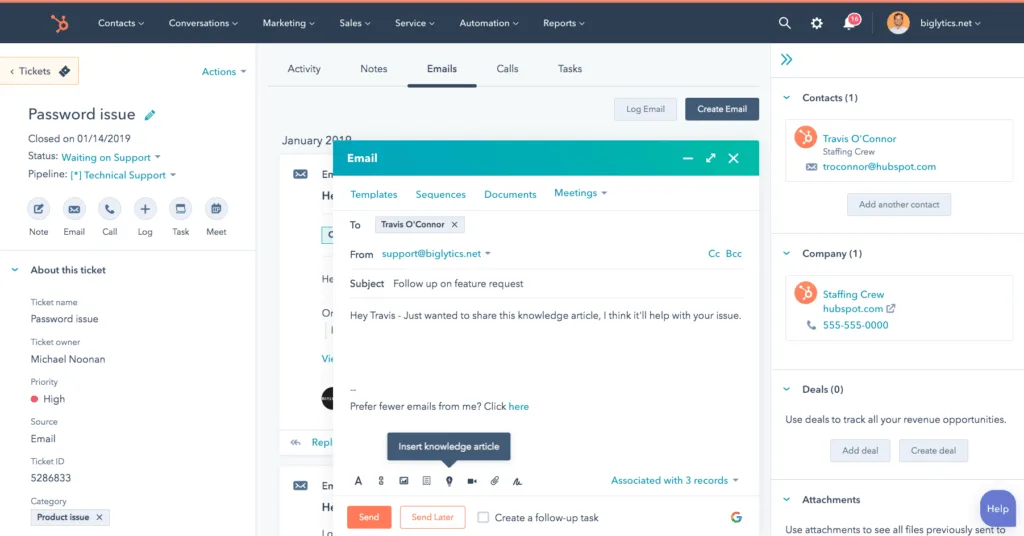
HubSpot Service Hub is a customer service software tailored for small to medium-sized businesses seeking a comprehensive solution that integrates seamlessly with HubSpot’s CRM and marketing tools. Its core strength lies in unifying customer support with the broader customer journey. Key features include a centralized ticketing system, real-time live chat, conversational bots for automated support, and playbooks to guide agent interactions. It also offers a self-service knowledge base, tools to collect and analyze customer feedback, and service analytics for performance tracking—all powered by deep integration with HubSpot CRM to ensure consistent, data-driven support across teams.
HubSpot Service Hub Pros:
- Integrated CRM: HubSpot Service Hub’s seamless integration with HubSpot’s CRM allows for a unified view of customer interactions, enhancing the ability to provide personalized and effective support.
- Comprehensive Ticketing System: The ticketing system is robust and user-friendly, offering features like ticket routing, automation, and customizable workflows. Users appreciate the efficiency and scalability it provides.
- Knowledge Base and Self-Service Tools: The platform offers a strong knowledge base and self-service options that empower customers to find answers independently, reducing the workload on support teams.
- Automation and Workflow Management: HubSpot Service Hub’s automation capabilities help streamline ticket management and improve response times. Users value the customizable automations that reduce manual workload.
- User-Friendly Interface: The interface is intuitive and easy to navigate, making it accessible for agents and administrators alike. Users appreciate the streamlined experience that enhances productivity.
HubSpot Service Hub Cons:
- Costly for Small Businesses: HubSpot Service Hub’s pricing can be prohibitive for smaller businesses, especially when considering the full suite of HubSpot tools.
- Complex Setup: The initial setup and configuration can be complex, requiring significant time and resources, particularly for businesses new to the HubSpot ecosystem.
- Limited Customization in Lower Tiers: Some users find that the lower-tier plans lack advanced customization features, which can be a limitation for businesses requiring more tailored solutions.
- Occasional Performance Issues: There have been reports of occasional slowdowns and performance issues, particularly during peak usage times, which can affect customer service operations.
- Customer Support Variability: There are mixed reviews about HubSpot Service Hub’s customer support, with some users experiencing delays or dissatisfaction with the resolution of their queries.
Pricing:
– Free: $0 for unlimited users
– Starter: $18 per month (billed annually) or $25 per month (billed monthly)
– Professional: $450 per month (billed annually) or $540 per month (billed monthly)
– Enterprise: $1,200 per month (billed annually) or $1,440 per month (billed monthly)
Jira Service Management

Jira Service Management is a powerful service desk solution tailored for IT and development teams, offering deep integration with Jira Software to unify service and software delivery. Best suited for organizations already using Jira, it combines ITSM capabilities with DevOps practices to streamline operations. Key features include robust asset and configuration management, change and incident management for minimizing downtime, and SLA tracking to ensure timely responses. It also offers a self-service knowledge base, Opsgenie integration for on-call scheduling and alerts, and highly customizable workflows, making it a flexible, end-to-end service management platform.
Jira Service Management Pros:
- Integration with Jira and Atlassian Suite: Jira Service Management’s seamless integration with Jira and other Atlassian tools enhances project management and issue tracking capabilities, making it ideal for businesses already using these platforms.
- Customizable Workflows: The platform offers highly customizable workflows that cater to specific business needs, allowing teams to streamline processes and improve efficiency.
- Robust Reporting and Analytics: Jira Service Management provides comprehensive reporting tools that allow businesses to track performance metrics effectively. Users find the customizable reports and real-time analytics particularly useful for improving customer service strategies.
- Automation and Ticket Management: The automation features help in efficiently managing customer requests and improving response times. Users value the customizable automations that reduce manual workload.
- Scalability: The platform is highly scalable, suitable for businesses of all sizes. Users find it easy to grow with Jira Service Management, as it can accommodate increasing customer service demands seamlessly.
Jira Service Management Cons:
- Complex Setup and Learning Curve: Some users find the initial setup and learning curve to be steep, especially for those new to Jira or unfamiliar with Atlassian tools.
- Higher Cost: Jira Service Management’s pricing is considered higher than some competitors, which can be a barrier for smaller businesses or those with budget constraints.
- Limited Customization in Lower Tiers: Some users find that the lower-tier plans lack advanced customization features, which can be a limitation for businesses requiring more tailored solutions.
- Occasional Performance Issues: There have been reports of occasional slowdowns and performance issues, particularly during peak usage times, which can affect customer service operations.
- Customer Support Variability: There are mixed reviews about Jira Service Management’s customer support, with some users experiencing delays or dissatisfaction with the resolution of their queries.
Jira Service Management Pricing:
– Free: $0 for up to 3 agents
– Standard: $20 per agent/month (billed annually)
– Premium: $40 per agent/month (billed annually)
– Enterprise: Custom pricing
Salesforce Service Cloud
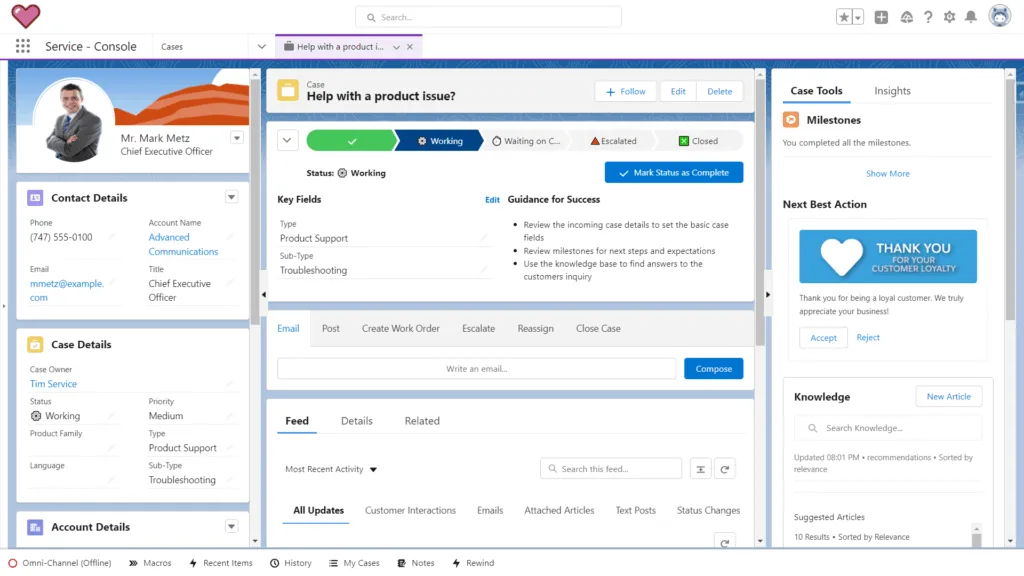
Salesforce Service Cloud is a robust customer service platform designed for medium to large enterprises seeking a scalable, integrated support solution. Built to work seamlessly with Salesforce’s CRM and ecosystem, it offers omnichannel routing to direct inquiries to the right agents, AI-powered insights via Einstein for predictive support and task automation, and advanced case management for efficient issue resolution. The platform also includes a self-service knowledge base, field service management capabilities, detailed analytics and reporting, and customizable workflows—making it ideal for businesses aiming to deliver consistent, high-quality customer service at scale.
Salesforce Service Cloud Pros:
- Comprehensive Feature Set: Salesforce Service Cloud is lauded for its wide range of features that cater to various customer service needs, including ticket management, knowledge base, and real-time chat. Users appreciate the all-in-one solution it provides.
- Seamless Integration with Salesforce Ecosystem: The platform’s integration with other Salesforce products enhances productivity and streamlines workflows. Users find this particularly beneficial for businesses already using other Salesforce applications.
- Robust Reporting and Analytics: Salesforce Service Cloud provides comprehensive reporting tools that allow businesses to track performance metrics effectively. Users find the customizable reports and real-time analytics particularly useful for improving customer service strategies.
- Scalability: The platform is highly scalable, suitable for businesses of all sizes. Users find it easy to grow with Salesforce Service Cloud, as it can accommodate increasing customer service demands seamlessly.
- Automation and Workflow Management: The automation capabilities of Salesforce Service Cloud help in efficiently managing customer requests and improving response times. Users value the customizable workflows and automated ticket routing.
Salesforce Service Cloud Cons:
- Complex Setup and Learning Curve: Some users find the initial setup and learning curve to be steep, especially for those new to Salesforce or unfamiliar with its ecosystem.
- Higher Cost: Salesforce Service Cloud’s pricing is considered higher than some competitors, which can be a barrier for smaller businesses or those with budget constraints.
- Limited Customization in Lower Tiers: Some users find that the lower-tier plans lack advanced customization features, which can be a limitation for businesses requiring more tailored solutions.
- Occasional Performance Issues: There have been reports of occasional slowdowns and performance issues, particularly during peak usage times, which can affect customer service operations.
- Customer Support Variability: There are mixed reviews about Salesforce Service Cloud’s customer support, with some users experiencing delays or dissatisfaction with the resolution of their queries.
Salesforce Service Cloud Pricing:
– Starter: $25 per user/month (billed annually)
– Professional: $75 per user/month (billed annually)
– Enterprise: $150 per user/month (billed annually)
– Unlimited: $300 per user/month (billed annually)
Front
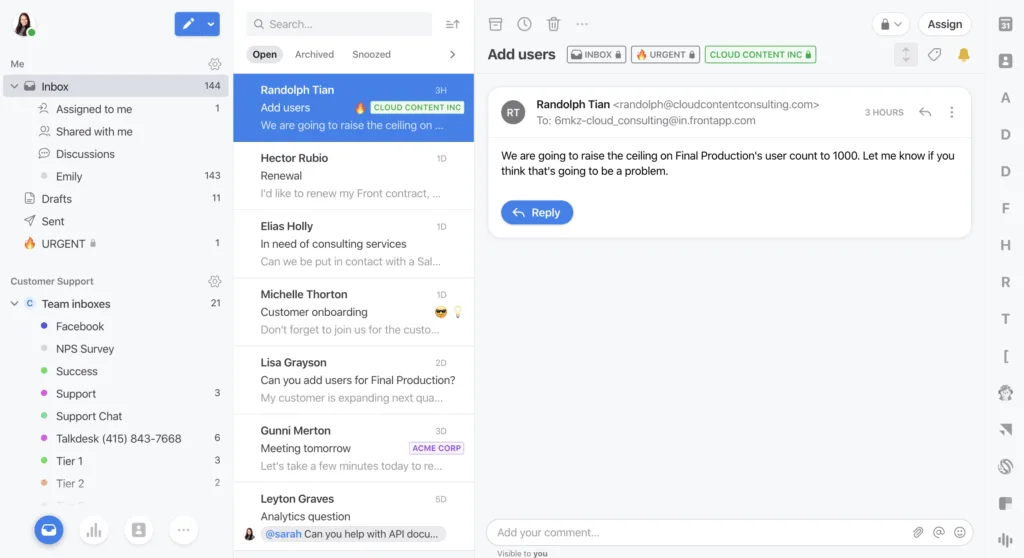
Front is a collaborative email and customer communication platform ideal for small to medium-sized businesses seeking a streamlined way to manage customer inquiries. Its standout feature is shared inboxes, which let multiple team members handle emails from a single address efficiently. Front also offers powerful automation rules, real-time collaborative drafting, and internal commenting to enhance team coordination. With built-in analytics, pre-written templates, mobile access, and integrations with tools like Slack, Salesforce, and Zapier, Front ensures faster, more consistent customer communication across channels.
Front Pros:
- Unified Inbox: Front’s unified inbox feature is highly praised for consolidating multiple communication channels into one platform, enhancing efficiency and reducing the need to switch between apps.
- Collaboration Tools: The platform offers robust collaboration tools that allow teams to work together seamlessly on customer queries. Users appreciate the ability to assign tasks, add comments, and share insights within the platform.
- Automation and Workflow Management: Front’s automation capabilities help streamline ticket management and improve response times. Users value the customizable automations that reduce manual workload.
- Seamless Integrations: The platform integrates well with a wide range of third-party applications, enhancing its utility and flexibility. Users find the integration options particularly beneficial for streamlining workflows.
- User-Friendly Interface: Front’s interface is intuitive and easy to navigate, making it accessible for agents and administrators alike. Users appreciate the streamlined experience that enhances productivity.
Front Cons:
- Limited Reporting Features: Some users find the reporting and analytics features to be less robust compared to competitors, particularly in terms of customization and depth of data analysis.
- Higher Cost: Front’s pricing is considered higher than some competitors, which can be a barrier for smaller businesses or those with budget constraints.
- Lack of Advanced Ticketing Features: While Front offers basic ticketing capabilities, some users feel that it lacks the advanced features found in dedicated customer service platforms, which can be a limitation for businesses with complex needs.
- Limited Customization: While the interface is user-friendly, some users feel that the customization options, particularly in the dashboard and ticket views, could be more extensive to meet specific business needs.
- Customer Support Variability: There are mixed reviews about Front’s customer support, with some users experiencing delays or dissatisfaction with the resolution of their queries.
Front Pricing:
– Starter: $19 per user/month (billed annually) or $25 per user/month (billed monthly)
– Growth: $49 per user/month (billed annually) or $59 per user/month (billed monthly)
– Scale: $99 per user/month (billed annually) or $125 per user/month (billed monthly)
– Premier: Custom pricing
Automate the routine. Empower your team.
LiveAgent
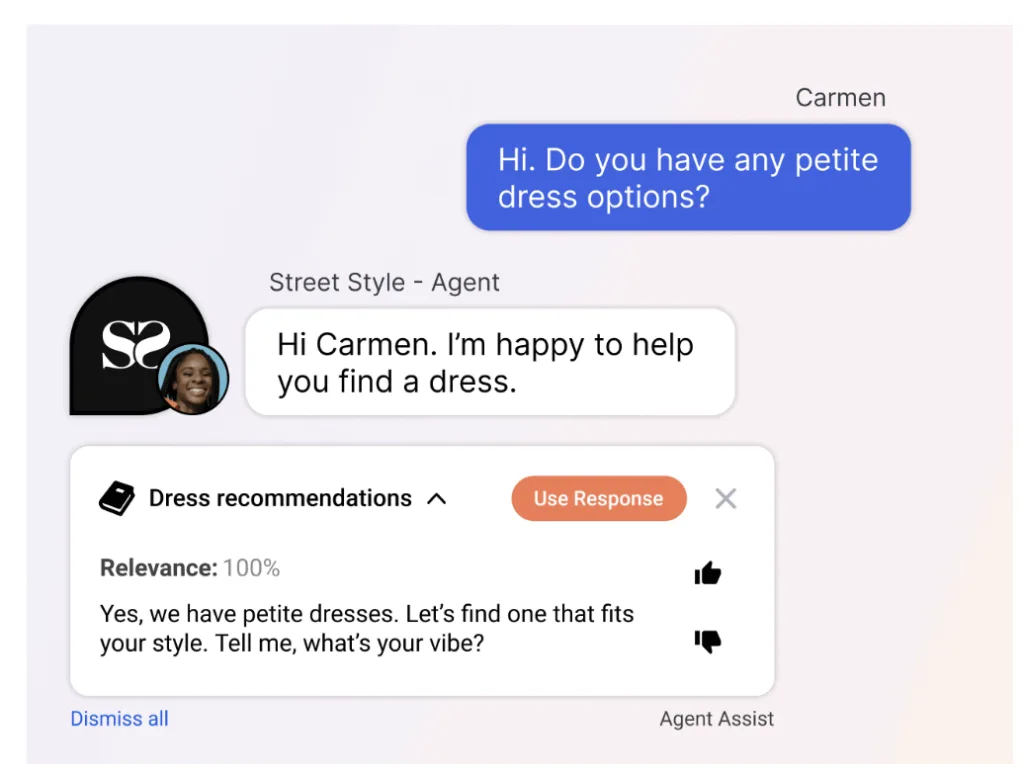
LiveAgent is a comprehensive customer support platform best suited for small to medium-sized businesses seeking an affordable, all-in-one solution. Its key strength lies in unifying ticket management, live chat, and call center capabilities into a single system. With a universal inbox that consolidates inquiries from multiple channels, LiveAgent ensures seamless communication. It offers real-time live chat, a fully integrated call center, and a robust ticketing system to streamline support. Additional features include gamification to boost agent motivation, a self-service knowledge base, social media integration, and detailed reporting and analytics to monitor performance and satisfaction.
LiveAgent Pros:
- Comprehensive Feature Set: LiveAgent is lauded for its wide range of features that cater to various customer service needs, including ticket management, knowledge base, and real-time chat. Users appreciate the all-in-one solution it provides.
- Affordable Pricing: LiveAgent is often praised for its cost-effective pricing, making it accessible to small businesses while still offering enterprise-level features.
- User-Friendly Interface: The platform’s interface is intuitive and easy to navigate, making it accessible for agents and administrators alike. Users appreciate the streamlined experience that enhances productivity.
- Seamless Integrations: LiveAgent integrates well with a wide range of third-party applications, enhancing its utility and flexibility. Users find the integration options particularly beneficial for streamlining workflows.
- Automation and Workflow Management: The automation capabilities of LiveAgent help in efficiently managing customer requests and improving response times. Users value the customizable workflows and automated ticket routing.
LiveAgent Cons:
- Occasional Performance Issues: There have been reports of occasional slowdowns and performance issues, particularly during peak usage times, which can affect customer service operations.
- Limited Customization: While LiveAgent offers many features, some users feel that the customization options, particularly in the interface and reporting, could be more flexible to meet unique business needs.
- Customer Support Variability: There are mixed reviews about LiveAgent’s customer support, with some users experiencing delays or dissatisfaction with the resolution of their queries.
- Learning Curve: Some users find the initial setup and learning curve to be steep, especially for those new to customer service software or unfamiliar with LiveAgent’s features.
- Feature Overload: The extensive feature set can be overwhelming for smaller teams, and some users find that certain features may be underutilized, leading to a less streamlined experience.
LiveAgent Pricing:
– Ticket: $9 per agent/month (billed annually) or $15 per agent/month (billed monthly)
– Ticket + Chat: $29 per agent/month (billed annually) or $39 per agent/month (billed monthly)
– All-inclusive: $39 per agent/month (billed annually) or $49 per agent/month (billed monthly)
Choosing your customer support software is an investment in customer satisfaction and operational efficiency.
Hopefully, this detailed evaluation helps you navigate the options with clarity and confidence.
If you want to dive deeper into any tool or need guidance customized to your industry, feel free to reach out.