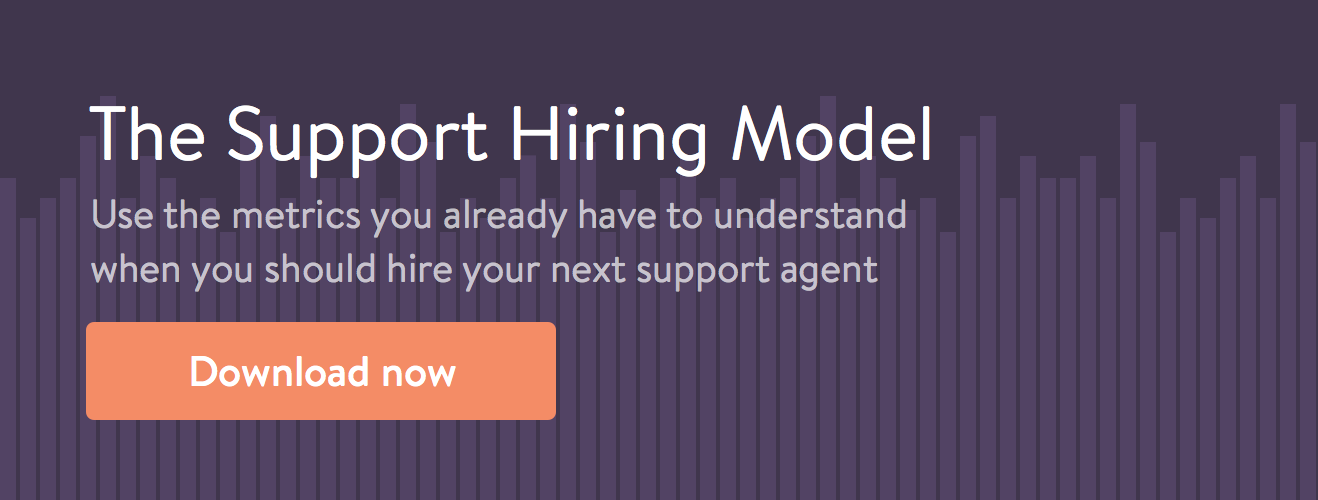How fast is your company growing? Can your customer support team keep up with the growth?
Often support teams hire when they are drowning in volume, unable to keep up with incoming customer inquiries. Take into account the added time it takes to recruit, interview and train the newbie (plus the projects that get dropped due to time restraints) and it all adds up to one really stressed out support team.
To get ahead of the curve, it’s possible to model the number of incoming tickets based on customer growth and current ticket trends. If you build in time for projects and vacation time, you can make sure you never get to burnout due to a lack of capacity.
We’ve created a free worksheet to help you calculate when is the best time to start hiring customer service representatives.
Here’s how to get the data you need:
Calculate non-ticket time
If you simply take a 40 hour work week and divide it by AHT (average handle time) you’ll be underestimating the resource time you need to get through tickets. This leads to higher wait times for customers, and longer work days for agents.
It’s important to factor in all the times agents aren’t directly working with customers to have a better understanding of the time you have available.
Vacation
How many hours a week do you have support agents on vacation? You might find this adds up to a lot of time.
To calculate an agent’s average hours per week take the number of days they are allotted each year (include stats), multiply by 8 hours, then divide by 52. For example, our team has 20 days of vacation available, this means they spend an average of 3 hours per week on vacation.
Meetings
“You likely have to get management approval for a $500 expense … but you can call a 1 hour meeting with 20 people and no one notices.”
— Vala Afshar (@ValaAfshar) July 8, 2015
Meetings are expensive. They take up time that you didn’t realize you were wasting. Calculate how many meetings your support team sits through each week. Do you have standups? Handovers? Monthly goal setting meetings? Add up all that time and subtract it from your ticket time. It doesn’t mean you shouldn’t have meetings – just be aware of the effect it has on your output.
Sick time/absenteeism
For some teams this is negligible. However, if you do have employees who regularly are unable to come to work (or just don’t show up), make sure you include this in your calculation.
Projects
Google popularized the 20% project time rule (although they’ve since abandoned it). It makes sense to factor in additional time to improve your support processes as well. If your agents are simply reacting to tickets, you’ll never have a chance to iterate and get better. While 20% may not be practical, even a couple hours a week can make a big difference in improving knowledge base articles, proactively reaching out to customers, or updating your onboarding automation.
Training
Training needs to be done more than once. If you have weekly training sessions or even bi-weekly, factor this time into your non-ticket time. Don’t forget the time it takes to prepare training materials!
Efficiency
Finally, your agents aren’t robots. At least not yet. They probably need to do things like stretch, grab a coffee or take bio-breaks. A reported 39% of employees spend less than one hour per week on non-work tasks while 3% spend over ten hours per week doing things that are not work-related during work hours. A good rule of thumb seems to be about 80% efficiency.
Calculate the time you spend on tickets
Yes, average handle time is a HORRIBLE metric to measure your agents on. However, without it – you can’t reliably forecast how many agents you need.
Channels
If you offer support on multiple channels, you’ll know that on average chats take more time to resolve than emails, and phone calls can be the quickest form of resolution. So it makes sense to break up the AHT by channel. Calculate the percentage of contact that occur over each channel. If you use our Support Hiring Model worksheet, you can also experiment with the effects reducing phone support has on your hiring forecast.
Average Handle Time
It’s handy if your help desk calculates this for you. However, you may need to include additional time for case wrap ups and troubleshooting. Ideally you want to find the average length of time an agent spends taking a ticket from submission straight through to resolution. If your help desk does not calculate it, or if you want to verify the numbers, you can use a time tracking app like Harvest. These apps automatically track the amount of time each project or case takes and you can get a clean report at the end. Have a couple of your agents use it for a week and see what type of results you get. This number makes a huge difference in generating an accurate model.
Get the Support Hiring Model worksheet and see instantly when to grow your team! Download it now.
Putting it all together
Now that you know how effective your team is, you need to pull it back into the bigger picture of the business. You’ll probably have to pull numbers from other departments to generate a good picture of what your customer base will look like over the next year.
Current customers
This should be the easy one. How many customers do you have using your product right now? Ideally you should be only including customers who are active and may actually submit a support ticket.
Average growth per month
Based on the current customer base, what is your growth rate? This will help calculate how many new customers you’ll be gaining each month. New customers tend to ask more questions, so it’s important to segment them from already onboarded customers. You can also ask sales for their targets by month. They may not have a consistent sales target (for example, summer tends to be slow). If you’re following along on the Support Hiring Model worksheet, you have the option to manually enter expected new customers each month.
Average churn per month
How quickly are customers leaving you? To calculate the expected number of tickets per month, you’ll also need to subtract cancellations from your current customer base. Again, if this isn’t a consistent number (for example, annual renewals cause a big drop off in April), you can manually enter expected lost customers.
Contacts in customer’s first month
This can be difficult to estimate, but you’ll essentially need to tie cases to a customer account with a sign up date.
1. Export case list including customer name or account number for 30- 60 days ago
2. Export customer list boarded between 30-60 days ago
3. Complete a v-lookup to match cases to customers
4. Create a pivot table with customer names in first column, and COUNT of number of cases (usually with Case IDs)
5. Average the number of cases per customer. (Make sure you include customers who haven’t submitted a case yet)
Any trouble with this, give me a shout! It’s tricky, but it’s probably the most universally accessible. If you’ve got an easier way to do it – please share!
Contacts per existing customer
This is a lot easier. Take the number of cases and divide it by total current customers. It will give you a decent average to use, if not slightly higher due to new customers.
How to use this information
Once you have these metrics available, you’ll need to put them together to determine the number of expected amount of conversations each month, how many hours it will take to resolve these, and how many support agents you will need. Essentially:
[(Number of new customers x ratio of tickets to customers x AHT) + (Number of existing customers x ratio of tickets to customers x AHT)] / [(total available time – non ticket time)x efficiency] = number of support agents needed.
Difficult to follow? It’s okay – we did this all for you! Just download the Support Hiring Model worksheet and input your metrics to get the final calculation.
You can try increasing or decreasing different metrics to see the effect they have on your expected hiring model. This will give you a good idea of when your current capacity won’t keep up with the new demand, and when you’ll need to have a new support agent onboarded.
If you include any other neat modeling tricks, or supplement our Excel doc, we’d love to hear about your hacks. Did you hack it for a freemium support model? Include team lead one on one time? What did we forget to include? Share the love!