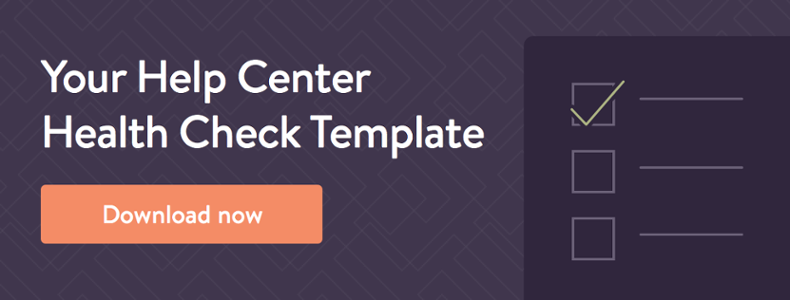There are hundreds of articles out there telling you how to write a better help center article. They’ll give you a lot of really great advice on writing clearly and succinctly. They’ll tell you how to keep your audience in mind, and how to keep them engaged. They’ll talk about article organization, tone, and format.
What they won’t tell you, though, is that good writing is only half the battle. If you want to win at self-service, you need a solid information architecture (IA) working behind the scenes.
Your help center is probably full of beautifully written articles, but unless there’s a solid IA there, that content won’t ever live up to its self-service potential.
Standardizing and documenting your help center IA is incredibly valuable. Even if it does seem like a lot of time and effort spent on what amounts to a bunch of writing about writing.
A solid IA is the big picture that tells you how to structure your help center, and how each article type should fit into that structure. Not only will it help you work more efficiently, but your content will be stronger as result.
So, let’s have a look at how to shore up your architectural foundations, so you can get on with building the best help center around.
A quick refresher on information architecture and knowledge base article types
If IA is new term for you—or, if you’re just accustomed to hearing it in other contexts—it’s definitely worth doing a little reading about. An information architecture project entails a lot of thinking, planning, and decision-making about how your help center is put together.
Abby Covert is an information architect whose website is full of awesome IA resources. If you want a place to start, I’d recommend flipping through her How to Make Sense of Any Mess talk (also available in book form).
You can think about IA as a set of definitions that you can use to make your content more consistent, better organized, and much easier for your customers to navigate.
When working with a help center, these three definitions should be the pillars of your IA:
- What types of articles you have, determined by the purpose they serve
- How each article type is structured, which improves consistency and navigability
- Where your articles live on your help center, based on your customer’s needs
Dialing in each of these elements takes a lot of careful thought and planning. We’ll go through each one, to give you some ideas of how to apply them to your own content.
Discerning your knowledge base article types
Help center IA has a lot of interrelated elements, but only one real starting point: Your first task is to articulate, with total clarity, the purpose of each knowledge base article.
That doesn’t mean sitting down and writing out a purpose statement for all four dozen or hundred (or thousand—you poor soul!) individual articles. Rather, it means assessing the needs that your readers have, and creating a discrete set of article types to address those needs.
Figure out what your customers expect to find in your help center, and use that as your starting point:
- Do your customers need step-by-step help with performing common tasks?
Great. Put ‘How-to articles’ on the list. - Do they need comprehensive catalogs of each feature’s configuration options?
Awesome. Let’s add ‘Reference articles’ too. - Do they turn to you for advice on getting the most from your product?
Cool. Get ‘Best practices guides’ on there.
Here’s the trick with article types, though—you have to defend them ruthlessly. Three types is great. Four or five? Probably still fine.
What you want to avoid is a dozen of article types that are nearly impossible to distinguish from each other. The less distinct your article types are, the less impact they’ll have.
Preserving your article types means starting every new help center article by deciding which type it belongs into. If it’s not immediately obvious then ask yourself the following:
- Can I refactor the article to make it fit one of my established article types?
- If not, does this content really belong on the help center or should I publish it somewhere else?
- Last Resort Only: Does this article represent an important customer need that my current IA isn’t meeting? If so, what additional article type should I add to meet that need and what other articles will belong to that type?
When you have a built-in purpose statement for every article in your help center, you’ll be amazed how much easier it is to keep your writing focused and clear. And setting down structural standards, which we’ll cover next, will help your readers benefit from that clarity even more.
Building consistency with help center article templates
So, with your article types worked out, the next step is to standardize how each type is put together.
Depending on their purpose, the different types of articles will follow different patterns. Maintaining the same pattern from article to article will contribute a consistency to your customers’ self-service experience that can earn trust and drive return visits.
The most useful way to capture and communicate your structural guidelines is to create a template for each article type. Start by choosing an article of each type that’s been successful with your readers. Use that to develop a blueprint for what should go into that type of article.
Each template should cover what elements go into the article, what order they appear in, and what conventions they should conform to. For example, our article templates include:
- Naming conventions for titles and subheadings
- A breakdown of the sections that make up that article type
- The purpose of each section and what it should cover
- Whether the article type includes instructions, tables, checklists, etc,
You want to build your templates in a format that’s easy for you or your team to grab a copy of.
You can use Google Docs, HTML or markdown files, private articles in your help center — whatever tool best suits your workflow. Starting each new article from the same template not only saves you from blank-page-paralysis, but also makes it fantastically easy to improve the consistency of your content.
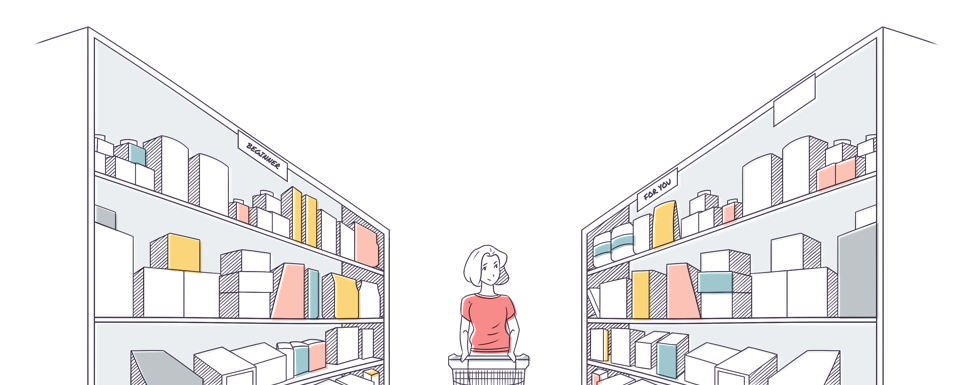
Organizing for your readers, not yourself
The third big pillar of your help center infrastructure is the one that is most obvious for your readers, as well: your help center hierarchy.
You want to make sure you situate your newly structured and standardized articles in just the right corner of your help center. Your hierarchy of categories and subcategories will determine whether or not your customers can move around your help center intuitively.
One of the easiest traps to fall into here is to simply map out your help center hierarchy based on an internal organizational system, like your department org chart or your product UI.
The trouble with this approach is that nine times out of ten, internal organizational systems include shorthand and logical leaps based on years of familiarity. These leaps are hard to filter out, when you’ve been living with them for so long, and can lead you to make assumptions that can confuse your readers.
The safer approach is to start, like we did for article types, with the needs of your readers. Remember that the overall purpose of the help center is to help your customers help themselves. That should be your mantra, throughout this process. In pursuit of that goal, you want to organize your help center according to the problems it will help your readers solve.
All that said, there will probably (hopefully) be lots of overlap between the way you talk about things internally, and the way you present it on your help center. But starting from your users’ needs and working out will help you keep your focus where it needs to be, right from the get-go.
Digging into your information architecture
As you might imagine, it’s all too easy to fall down the rabbit hole with self-service IA. (If you’re in a hurry, you can check out the famed “Polar Bear Book” put out by O’Reilly Publishing.) But even if you’re not looking to become an IA expert, the techniques above will put you on a good footing.
And after all that trouble you’ve gone to, crafting those beautiful help center articles, don’t they deserve to be backed up by a smart, solid infrastructure? Of course they do. Now get to it.