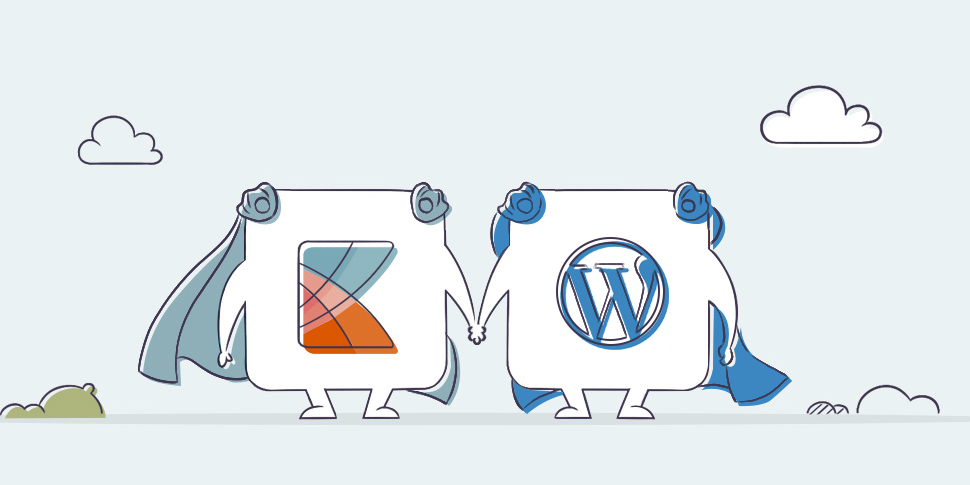By now, you’re already aware of the benefits of live chat. We talk about them all the time: increase in customer satisfaction, higher likelihood to close sales, larger transaction sizes; the benefits are endless…
…as long as live chat is done right.
When it’s done wrong, you can end up with frustrated customers, abandoned carts, and lowered customer satisfaction. Not to mention unhappy and overloaded customer support reps.
So, how can you make sure you get your live chat experience right?
Live chat software has to be seamlessly integrated into your WordPress site, connecting your customers and customer support team with your customer support software.
That’s where we come in.
Kayako Messenger for WordPress is specifically designed to create a seamless live chat experience for both your customers and your support team.
Kayako lets WordPress sites grow sales, increase revenue, and keep customers loyal through proactive and personal live chat, through the Kayako WordPress live chat plugin.
Why live chat for your WordPress site?
WordPress is one of the most flexible content management systems available today, and a huge number of businesses rely on it to build their brand’s website and deliver their online customer experience.
Because WordPress is so customizable, it’s essential to have a live chat plugin that works with and complements WordPress sites of all configurations, and creates a seamless user experience for your customers.
There are three main ways that Kayako Messenger, the live chat app, can be used to support customers and boost engagement to increase purchases.
1. Turn any website visitor into a new sales opportunity
Once installed, Kayako Messenger customer engagement features make it easy for you to proactively chat with browsing visitors, build better relationships, and close more deals.
Your WordPress site may be your shop window, but with Kayako Messenger it can be your sales assistant too.
Forty percent of customers are more likely to make a purchase from a company if they offer live chat. That’s just the presence of live chat, that doesn’t mean they’re using it!
They are also much more likely to make a high-value purchase on a site with live chat, compared to on a site without it.
In fact, our live chat research found that 63% of consumers who spend between $250-500 a month online are the most likely to both buy from, and be loyal to, companies who offer live chat.
Live chat is the ideal customer support channel for a WordPress site where customer interaction and a consultative approach is a core part of the purchasing process.
Take Bridge Space, the co-working and events space for entrepreneurs. Bridge Space use Kayako Messenger for their WordPress site to help answer website visitors’ questions about their membership and services.
Bridge Space have customised their Kayako Messenger so the look and feel of the chat window and welcome message match their WordPress theme and company brand and tone of voice.
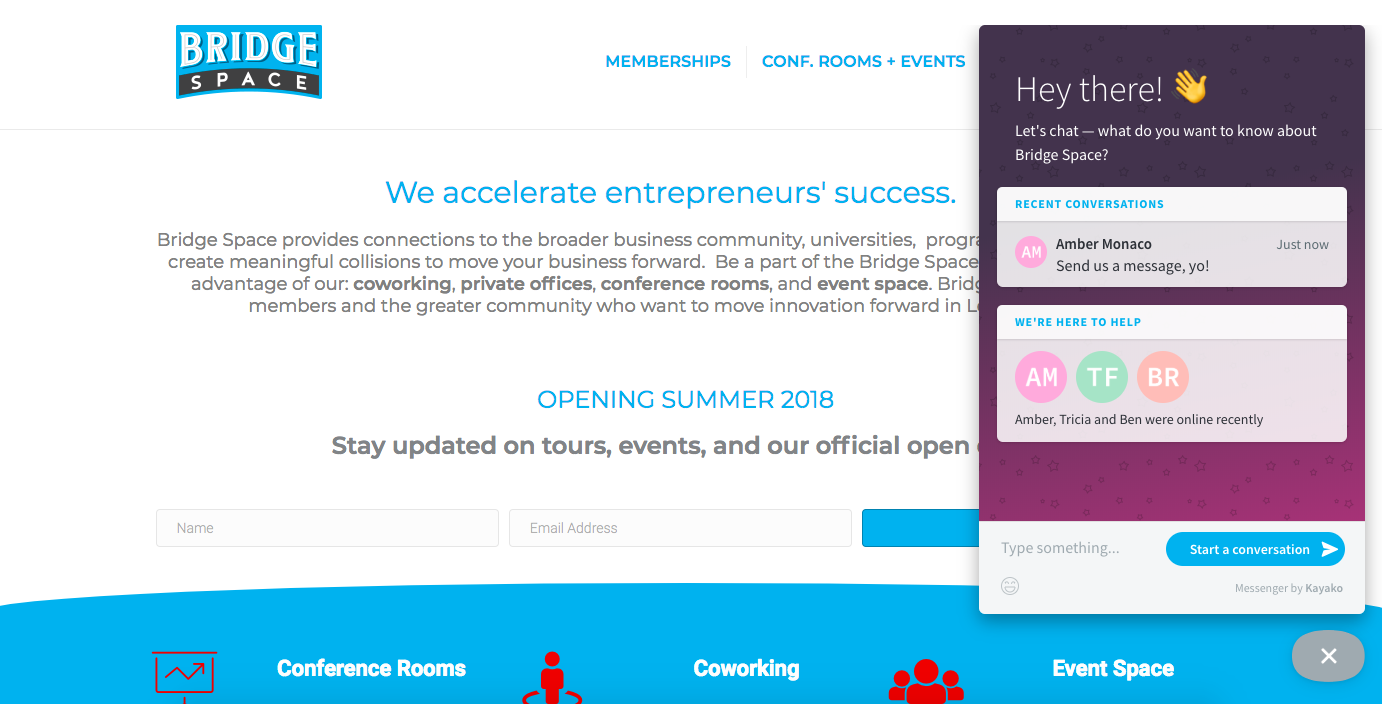
2. Interact directly with your customers
Often, your website is your first point of interaction with your customers. Live chat gives you the opportunity to directly communicate with your customers on your terms.
We know that customers prefer to self-serve when it comes to support queries, and the data supports this: 46% of customers prefer live chat over any other channel.
Live chat provides your customers with a direct line to you – where they can ask the questions they need to be able to make a decision on your product or service, and solve any problems they may have.
Kayako Messenger connects your customer success teams directly with your customers in real time on your WordPress site.
Messenger connects directly with the customer journey in Kayako, showing you live customer profiles and real-time customer activity so you’re always personal with support.
Reduce the back-and-forth and get to solutions quicker.
3. Boost customer loyalty and benefit from repeat purchases
Ready to increase satisfaction and keep customers coming back to your website?
Customers want to interact with your business in real-time, and this shows: 51% of consumers are more likely to stay with or buy again from a company if they offer live chat support.
With Kayako Messenger, live chat is fast, effortless, and personal. Start conversations instantly and pick them up at any time.
By reducing handle time and keeping on top of conversations, you’re always personal with support and provide the level of service that customers need to keep them coming back again and again.
Live chat offers a way to give your customers support and it’ll pay you back, as 55% of shoppers are likely to abandon their online purchase if they cannot find a quick answer to their question, according to Forrester’s data.
The takeaway on live chat for WordPress
By installing Kayako Messenger on your WordPress site, you benefit your business and your customers in three key ways:
- Grow new revenue by reaching new customers at the point of sale and providing them what they need to make their purchase
- Increase loyalty with your existing customers by adding a human touch to your support and providing them with an effortless customer experience online
- Benefit from repeat purchases from customers who are satisfied with their previous purchase experience and happy to spend more with you online.
What more reason do you need to get live chat for your WordPress site today?
Looking for the best WordPress live chat app? Try Kayako
Looking for the best live chat app for your WordPress site where you can support current customers, increase repurchases, and win new ones? Kayako Messenger might be the perfect solution for your WordPress site. It’s 100% free to start your trial today.
Start your free trial or find out more about our integration with WordPress by contacting our sales team.