If you’re like a lot of customer support professionals, you know how beneficial live chat software can be. It’s popular with customers—we love getting instant help without having to pick up the phone. So much so that 41% of consumers ranked live chat as their preferred method of contact.
When you’re working with a small team, adding live chat to your website can seem like asking to be flooded with way more inquiries than your team can handle.
But here’s the thing: live chats that come through to your team aren’t additional support queries. Offering live chat support doesn’t add to your workload, it streamlines it – moving customer queries from more traditional channels into a faster, more customer-friendly chat window.
Get the most out of live chat
Live chat enables a small support team in a lot of ways – and there are several things you can do to ensure your team gets the most out of live chat software.
Reduce back and forth
One of the number one benefits of live chat is that it enables you to make support more efficient by reducing back and forth. To properly address any customer query, you need some background information on the problem itself. In most support channels, that adds time and back and forth. The best live chat software pulls in valuable context from all around your website—and serves it up for agents—to give them a clear understanding of the customer’s issue.
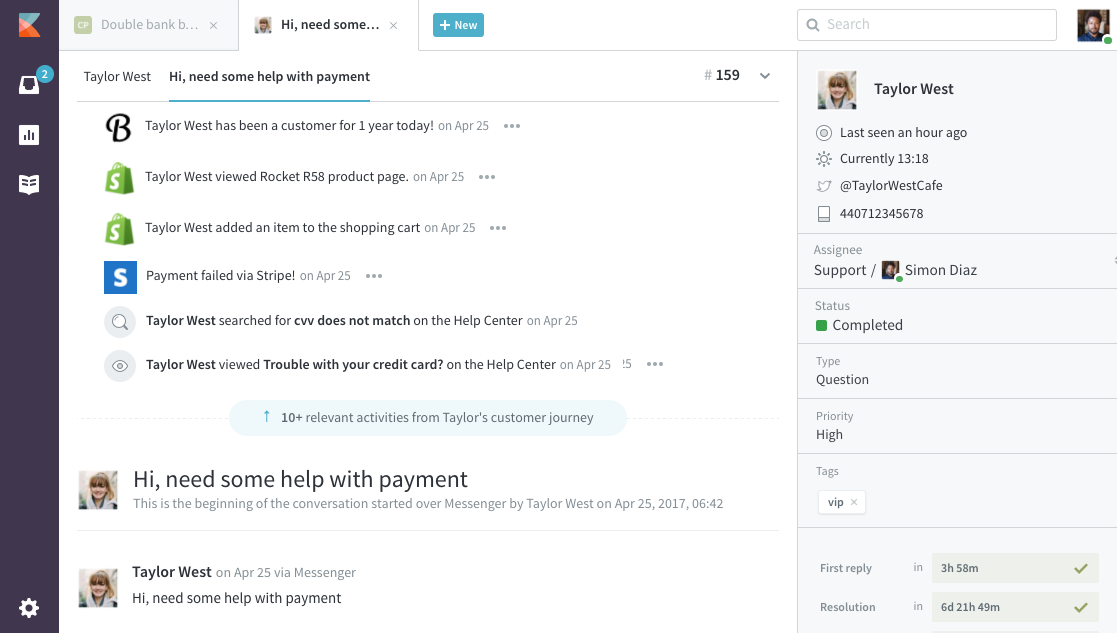
Implementing live chat software that works with your online store and payment processor enables your team to move more quickly. Instead of going back and forth over phone, email, or social media, agents get the whole picture—seamlessly and from the start.
Empower support agents
Live chat software enables your small team to move faster, but red tape and rigid hierarchy can slow them right back down in a hurry. Forcing agents to stick to hard and fast operating procedures and complex escalation adds unnecessary time and frustration – for your team and your customers.
Speed is one of the main reasons customers love live chat. That’s why you should empower support reps to move faster by giving them the authority to make decisions and do what it takes to solve customer problems on the fly.
Boost customer experience
Effortless customer experiences do two things:
- Make customers fall in love, and
- Make life easier for your support team.
As your small business’ customer experience improves, customers have less trouble placing orders and an easier time using your product. Naturally, that lightens the load on your support team substantially.
Fifty-one percent of consumers say they’re more likely to stick with companies who offer live chat. That means the best live chat software has the potential to boost customer experience and retention and ease the support load – all without having to add agents to your team.
Tackling live chat barriers
Live chat software has the power to revolutionize the way your support team interacts with customers. That being said, like any other communication channel, it comes with its own frustrations that plague support departments large and small.
To make live chat software work for your small business and your customers, it’s important to tackle these challenges (like first response time and average handle time) head on.
First Response Time
In the technology world, live chat software is relatively new to mainstream use – and its inception hasn’t always been pretty. While it’s the most preferred support channel for a large portion of consumers, 56% of them can’t remember a single positive live chat experience.
Much of that disconnect comes from slow first response times. When new conversations aren’t picked up quickly, customers wonder How long should I wait? Will I get the support I need? Is there even anyone on the other end to answer my question?
Frustration grows and customers hear a soft whisper that grows louder as the minutes tick by: Your business isn’t important to us.
Here’s how to shut that voice up:
1. Proactively set up your live chat app
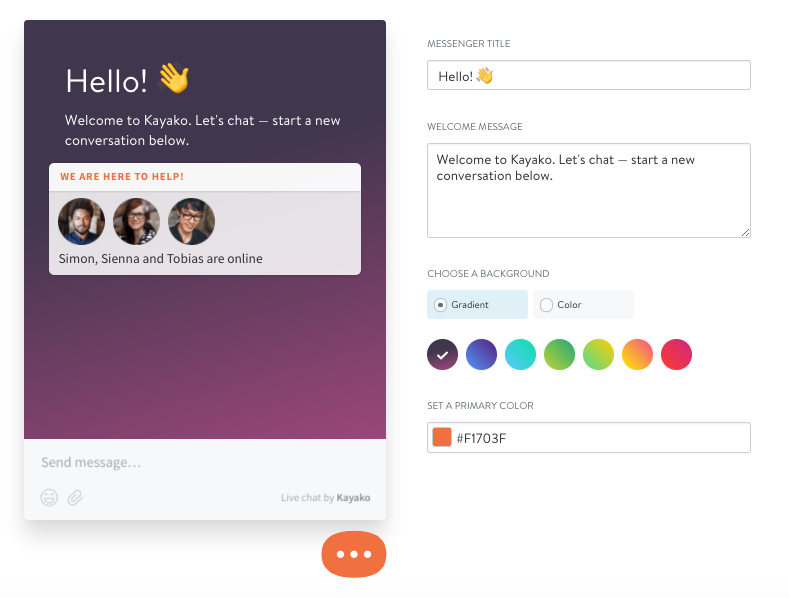
Setting up what customers first see when interacting with your live chat app can help nip frustration right in the bud, and cut down on unnecessary chat conversations.
- Use a transparent and clear welcome message to set expectations around when chat is live and how long it’ll take to get connected with an agent.
- Pull in recent tweets and FAQ articles to keep customers in the know about common questions or widespread problems.
2. Sync your team and customer conversations
Live chat software sometimes operates as a standalone app. Even integrated with your help desk software, it’s easy for new live chat conversations to get lost. Sync all support conversations into one shared inbox so your team can get a better handle on customer conversations coming in.
3. Set up notifications
Live chat stands apart from other support channels in the expectation of rapid fire connection. That’s why it’s vital to set up notifications for when new chats are started and give agents the best chance to meet those first response time expectations.
- Build a custom view where your team can see real time conversations as they come in.
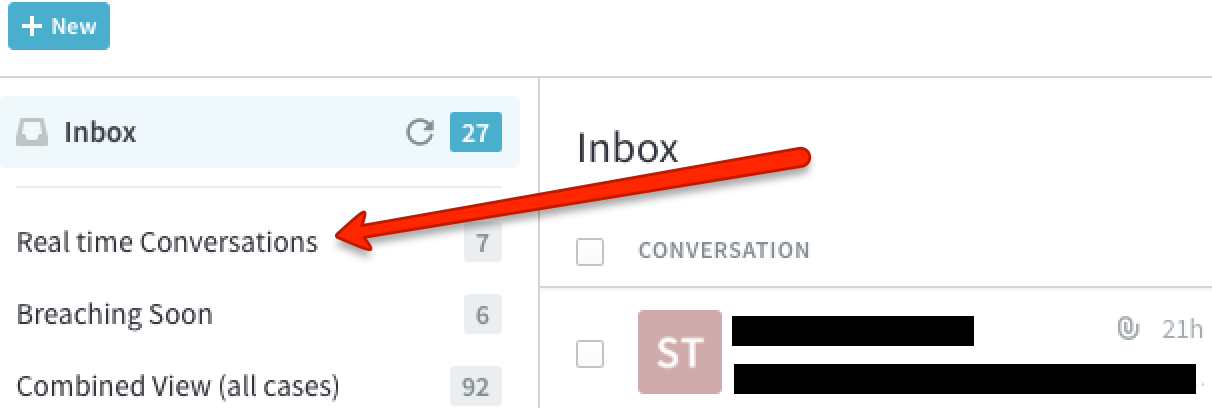
- If you use Slack, send notifications about new chat conversations directly to your team’s channel, so everyone’s informed.
Average Handle Time
Once customers are connected with your support team, their expectations only continue. Customers want in-depth, personalized support – 38% are frustrated by scripted responses. And they want it quickly. Nearly a quarter of the customers Kayako surveyed said they’re annoyed with long wait times, too.
That puts your team between a rock and a hard place. Do you use scripted responses to speed up the conversation? Or do you say “To heck with handle time!” and offer more personalized support? It’s a trick question – by leveraging the best live chat software, you can improve the support experience in both directions.
Proactively give customers the information they need
The quickest chat conversation is the one that never has to happen in the first place. If your team’s drowning in questions like “Where’s my order?” it’s going to eat up valuable time you should be spending on actual customer problems.
- Compile a robust FAQ page. Answer the questions you get all the time in one, centralized place – without sacrificing valuable chat time.
- Use your custom welcome screen to remind customers which questions don’t require your help. Include links to helpful resources (like information on recent orders.)
Automate to keep support conversations organized
As your team and business grow, support channels can turn into weeds – overflowing their little pots and obscuring the plant that matters underneath. When your operation scales, it gets harder for agents to stay on top of customer queries and priorities. That’s when automation becomes your best friend. Use it to:
- Route big, influential customers to the right agents
- Automatically connect customers with agents in the right region
- Prioritize chats with particular keywords, like “urgent”
Choose a live chat solution that empowers your team
The best live chat software is part and parcel to a comprehensive support solution. Your team can do their best work when customer queries are centralized in one place and they can get the whole picture behind customers’ support experiences.
Don’t choose a live chat solution that adds to your team’s workload. Choose the solution that streamlines your support load and helps agents provide more holistic, personalized support more quickly, with less stress and back & forth.
Make live chat software work for you
Adding live chat software to your customer support stack brings along its own barriers. But at the end of the day, the benefits far outweigh the challenges.
With 38% of consumers indicating they’re more likely to buy from companies who offer live chat support, simply adding it to your website can boost revenue. And the best live chat app streamlines support team operations – making the support experience better for your team and for customers.
Sound pretty good? Then Kayako Messenger might be the perfect solution for your small business. Start your 100% free trial today or chat with our sales team to learn more.