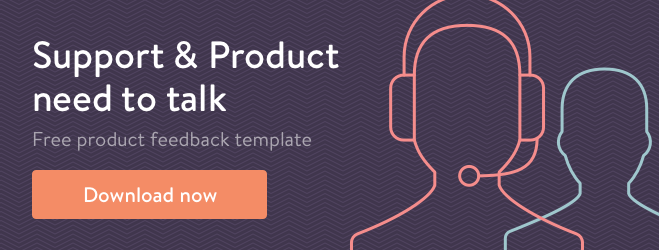Potential buyers are treated like the biggest VIPs in the universe. What happens after they buy? Are they given smooth onboarding? Is there a direct connection to a setup wizard? Do emails land in their in-basket at once? Are the tutorials ready to go?
Do you have a plan for after-sales service?
In many companies after sales and onboarding are set, users fall to customer support. If they have questions or are lost, they ask support. When they want to leave your product, they message support to cancel, like 75% of all users across all industries within 90 days.
But mostly, users are left to figure out every feature themselves, if they are to have success (hopefully) with your service. Even companies that have onboarding, emails, and in-app messages, use support as the default avenue for users to receive answers.
But there is another option, that you’ve probably not considered. And it isn’t nearly as expensive as you might expect. The answer is harnessing the power of your customer community for after-sales service.
Your users are already part of a community of your product users. The only thing missing is to bring them together, provide a space for them to congregate, discuss their user experiences. If they can help others like them it also helps you.
How can you benefit from an after-sales service community?
Users help each other
When you give users a place to voice their concerns and issues, they’ll connect with each other, solve problems, and offer tips. This is beneficial, especially when a problem can be solved in multiple ways.
You’ll see this with WordPress themes, when there are thousands of downloads. For example, the X The Theme from ThemeCo has a forum for people who purchased the theme to help each other.
“Generally, there’s the “multiple-birds with one stone” factor. Meaning in a closed support system, any advice given is lost behind privacy of one-to-one emails. But with an open support forum, customers can self-serve by finding answers to questions already asked. But, the real magic of support forums occur when customers take it upon themselves to help each other, rather than relying exclusively on the product owners.”
Matthew Cox, Community Manager at Envato.
Market research
You may already be handling market research through other channels, but an active community will increase your responses and provide faster turnaround.
You’ll be able to toss feature ideas into the community for feedback, and you’ll see what problems people face regularly, so that your development team can fix and document them. Did you know 71% of companies use customer collaborations for market research?
Growth Hackers is a community of business and marketing folk interested in growing businesses. After running the community for years, the founder created Projects, a product that helps the teams track their conversion optimization activities.
Without the rich insight gained from conversations on the site, the product may not have gained its initial traction. The community also serves as a place for potential early adopters to learn about new products or features.
A library of help content
Even when you send tutorials and emails to direct your users, additional walk-through content is valuable. The Sales Lion, by Marcus Sheridan, is one example.
While using HubSpot, Marcus added extra tutorials for the comp
any on using Hubspot for inbound marketing. Anyone going to his site could see his passion and wanted to get involved. Today, you’ll find Marcus speaking at every INBOUND conference, still helping people to use the software to grow their companies.
You can improve onboarding, emails, and tutorials
As your team reads content in the community, they’ll find ideas for other useful videos, gifs to help members, and potential blog post topics.
At Inbound.org, the community team often run threads asking people to make suggestions for the site. From these, the team plan out events, content, and features because they’ve had the community share their thoughts and vote on ideas.
Getting a pulse on your community is essential. Sure, when people feel like they can speak their mind, it hurts every time you hear it. But on the flip side, you learn SO much about what is important to your members by hearing out their pain points. The next and vital step with that feedback, you can catch and remedy mistakes or missteps. Community is all about building trust.
Cameron Seher, Community Manager, Inbound.
Find product experts
If you are selling a B2B product, you’ll inevitably be asked to refer someone evaluating your product to an existing client.
A community is the perfect place to find an expert user that you can safely refer to clients. Here’s an example from the Kayako community.
A user is seeking help with setting SLAs in Kayako classic. Then, another customer helps them, even selling them the new Kayako, and expressing how much better it is at this very thing. It’s honest advice someone else can trust, and free promotion. A win-win right?
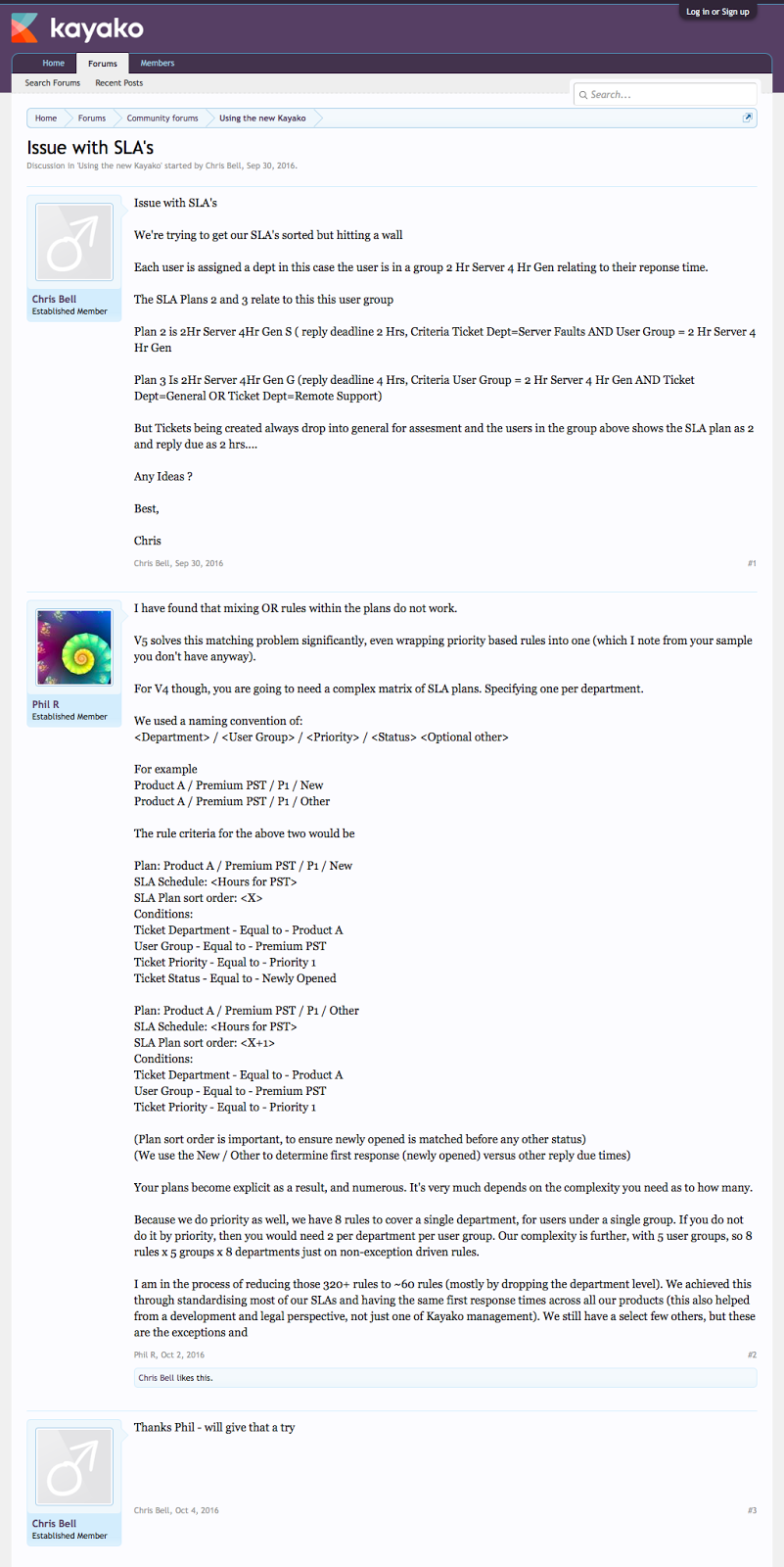
Start an inner circle
When you can easily identify people who are active in your community and experts in your product, you should invite them to an inner circle. This gives people the feeling they are important members of your team, and as they have a vested interest, many will want to participate.
Product Hunt is synonymous with an inner circle. Only people who have been given permission can post content to the coveted front page of the site, a place that often helps startups build a foundation for success by giving them exposure like no one else can.
The founder runs a Slack community for people who love being part of the in-crowd, has an email list of beta trial users from the group, and is constantly showing the community how important they are to startups. In return, followers always share Product Hunt tweets, visit regularly, and rely on the site for research.
Use an existing platform that’s out there
You don’t need to own the platform (but it can sometimes help) as it takes a lot of work to maintain one. For example, people can ask and answer any questions on Quora, and Jason Lemkin is no stranger to participating. By answering thousands of questions related to startups he nurtured an existing community and became an industry leader and has grown exposure for SaaStr.
Save time in support
As users help each other, they won’t turn to support nearly as much. 67% of users prefer to help themselves and will do so when given the option. A community is the perfect place for this.
“There was a point where I couldn’t get to the forums for a couple days due to some urgent things going on at Kayako. When I got time to check the forums again, I was expecting a backlog of questions and realized that every question was answered by someone else in the community. It was then we really realized we’d turned the forum into a community.”
Gary McGrath, Customer Success Consultant at Kayako.
Tips for setting up and running your community
- Choose a platform. Many are free: you can start a subreddit, a Facebook group, or a team on Slack. Each platform has pros and cons: Reddit is a popular place to host a group for technical audiences, while Facebook is great for B2C products but much harder to sustain engagement. Ideally you would have a community you can host on your own site.
- Choose privacy levels. Can anyone join the community, or just users? Can search engines see it? Do users have to be logged in to your site to participate? In a closed community you might discuss future features you might offer, so you wouldn’t want a competitor to have access to that information. Alternatively, customers find it easier to access information when they don’t have to login, so giving them the opportunity to get quick answers is beneficial to support.
- Who will manage the community? Support is the best option for managing the community. They already understand what the community needs, and works to support their success. Since, the community should cut down on support requests, support should have the time to manage the community. It’s a good idea to have everyone from your company check in with the community regularly to learn more about how the tool is used, what issues people have with using it, and what features are overlooked.
Jumpstart your after-sales service community
After deciding to start a community around your product, you’ll run into the big issue that affects all communities: how can you build and sustain engagement?
Here are a few tips on how you can get the community started and keep it active:
- Once support is on board, they can direct people to answers they’ve already added to the community.
- Add a signature to your support messages to direct people to the community for additional support needs.
- Send an email to your users announcing the community.
- Add the community to your website or help center navigation for easy access.
- Make sure support is notified immediately when someone leaves a message in the community and answer it ASAP. This is very important to getting people to adopt the community feature, especially in the beginning.
- Share questions and answers to the company’s social media accounts.
- Fake it until you make it: ask additional team members to populate the community with questions, answers and additional tips to make it appear more active than it is.
- Integrate links to answers in other tutorials, and documentation.
- Continue to mention the community in future social media posts, emails and onboarding.
Effective after-sales service is imperative to a low churn rate, and happy user base. Support channels, social media, tutorials, in-app messages, and onboarding are a great place to start, but a community offers exponential unique benefits that further increase brand engagement, and user success.
Do you have an after-sales service community? How is it working for your company?

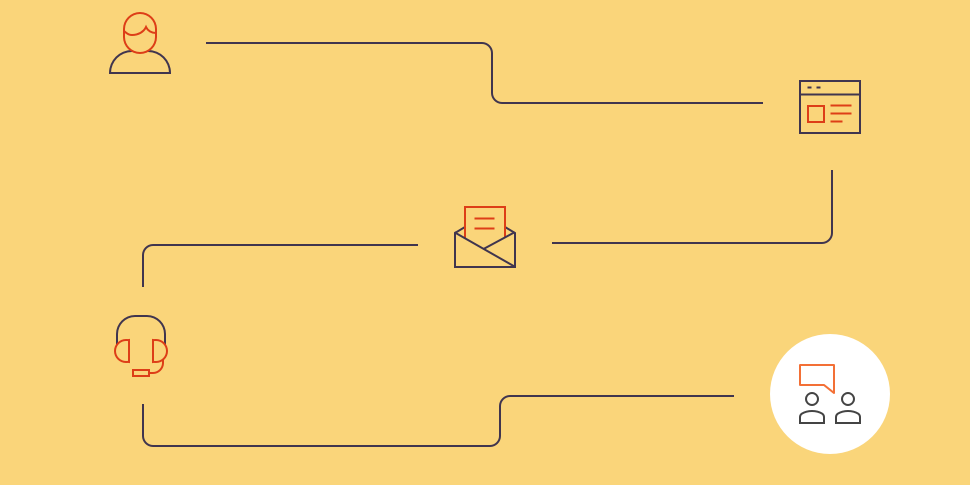
 “Generally, there’s the “multiple-birds with one stone” factor. Meaning in a closed support system, any advice given is lost behind privacy of one-to-one emails. But with an open support forum, customers can self-serve by finding answers to questions already asked. But, the real magic of support forums occur when customers take it upon themselves to help each other, rather than relying exclusively on the product owners.”
“Generally, there’s the “multiple-birds with one stone” factor. Meaning in a closed support system, any advice given is lost behind privacy of one-to-one emails. But with an open support forum, customers can self-serve by finding answers to questions already asked. But, the real magic of support forums occur when customers take it upon themselves to help each other, rather than relying exclusively on the product owners.” Getting a pulse on your community is essential. Sure, when people feel like they can speak their mind, it hurts every time you hear it. But on the flip side, you learn SO much about what is important to your members by hearing out their pain points. The next and vital step with that feedback, you can catch and remedy mistakes or missteps. Community is all about building trust.
Getting a pulse on your community is essential. Sure, when people feel like they can speak their mind, it hurts every time you hear it. But on the flip side, you learn SO much about what is important to your members by hearing out their pain points. The next and vital step with that feedback, you can catch and remedy mistakes or missteps. Community is all about building trust. “There was a point where I couldn’t get to the forums for a couple days due to some urgent things going on at Kayako. When I got time to check the forums again, I was expecting a backlog of questions and realized that every question was answered by someone else in the community. It was then we really realized we’d turned the forum into a community.”
“There was a point where I couldn’t get to the forums for a couple days due to some urgent things going on at Kayako. When I got time to check the forums again, I was expecting a backlog of questions and realized that every question was answered by someone else in the community. It was then we really realized we’d turned the forum into a community.”